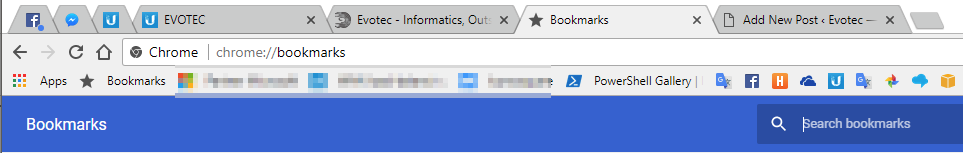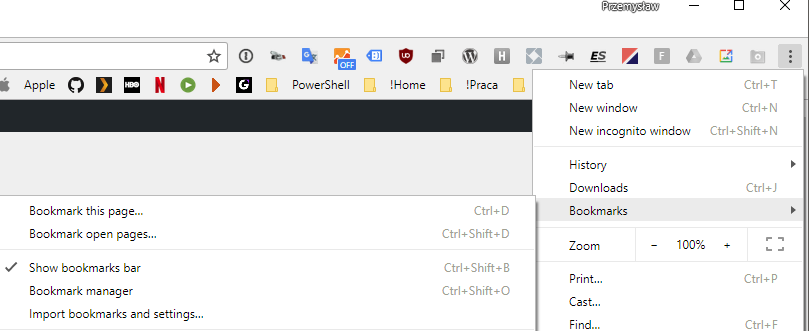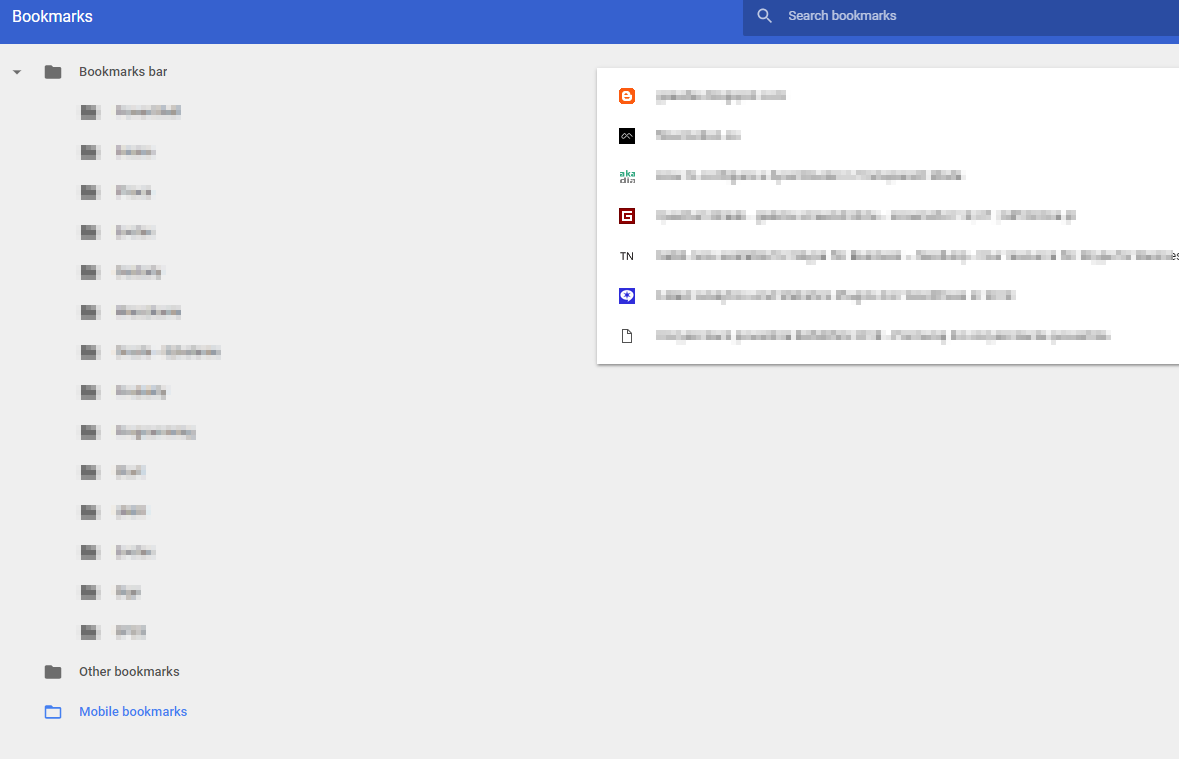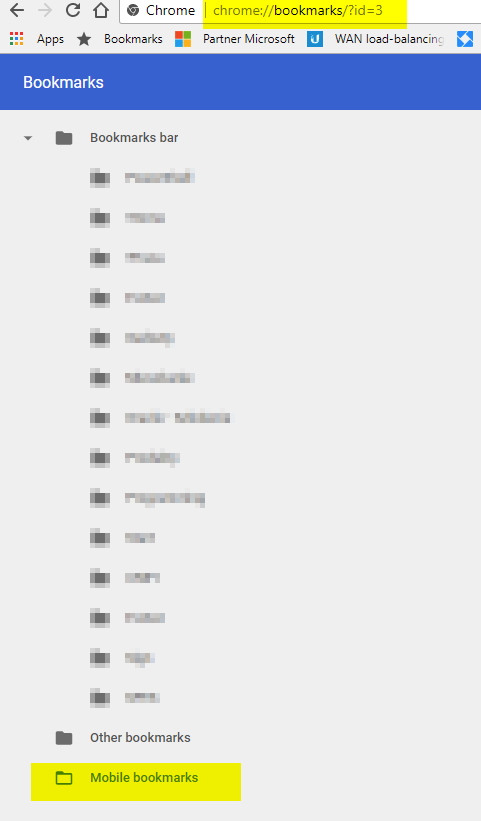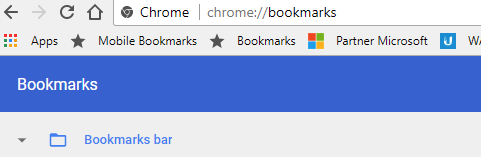I use Google Chrome on computer as my main browser. Recently I've switched from Safari on iOS to Google Chrome to better sync my mobile and PC experience. One thing that I use frequently are Mobile Bookmarks. I am not sure why but Google seemed to forgot to fix it so that it's easily accessible in Google Chrome. To access it you have 3 choices:
Type in chrome://bookmarks/ in the address field
Choose 3 dots in the menu on the right, pick Bookmarks and then Bookmark manager
Use CTRL+SHIFT+O shortcut
All those 3 options give you visibility of all bookmarks, and then you can switch to Mobile bookmarks and you can access your „precious” mobile bookmarks!
Doesn't really seem like a nice solution and something that Google has overlooked. It should be fairly easy for Google to work it out… but until then…
💡 Solution
While you can't do much about how mobile bookmarks are displayed (at least not natively) you can make it a bit accessible. All you have to do is:
Open up Bookmarks Manager (use one of the methods described above)
Click on the Mobile bookmarks and notice how the Chrome URL has changed
Now simply drag and drop that URL into Bookmarks Bar. That's it. To make it pretty you can modify it's name to reflect what type of bookmarks you're having.
That gives you simple, fast way to access Mobile Bookmarks from Bookmarks Bar. It's not great solution but better than current solution. At least it's just one click away… 🙂