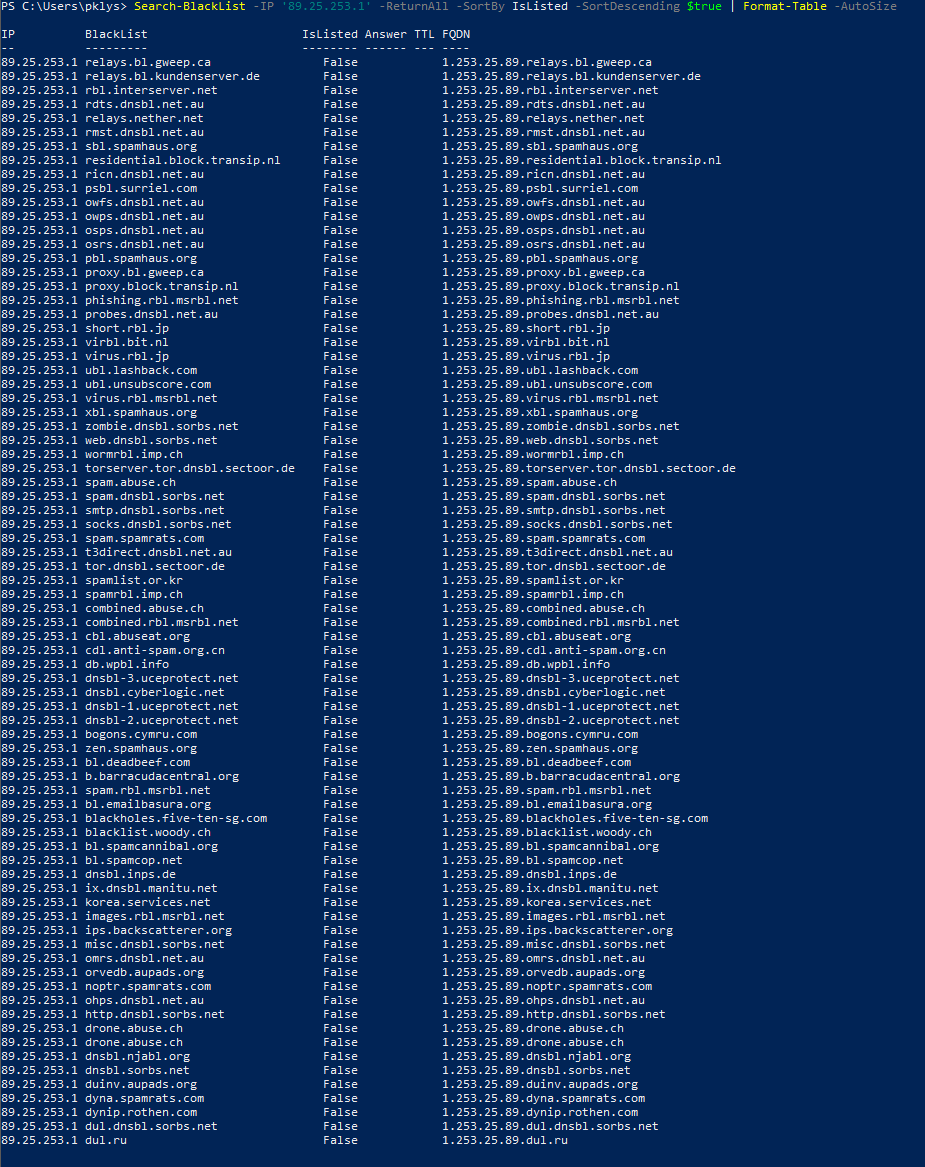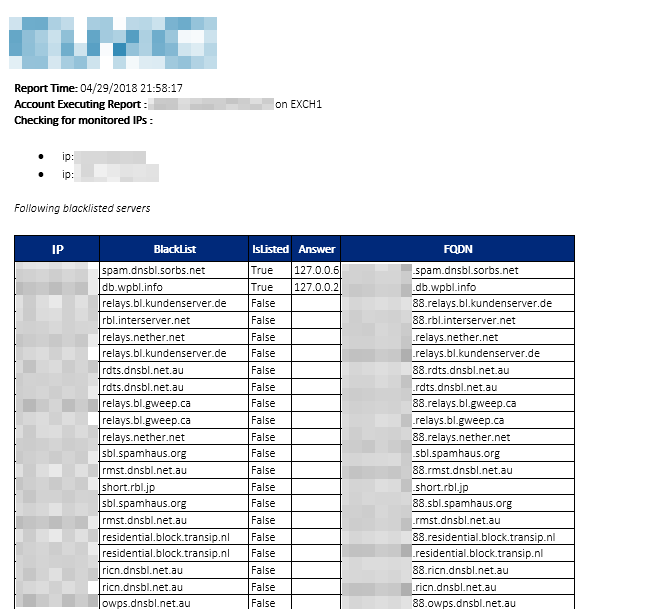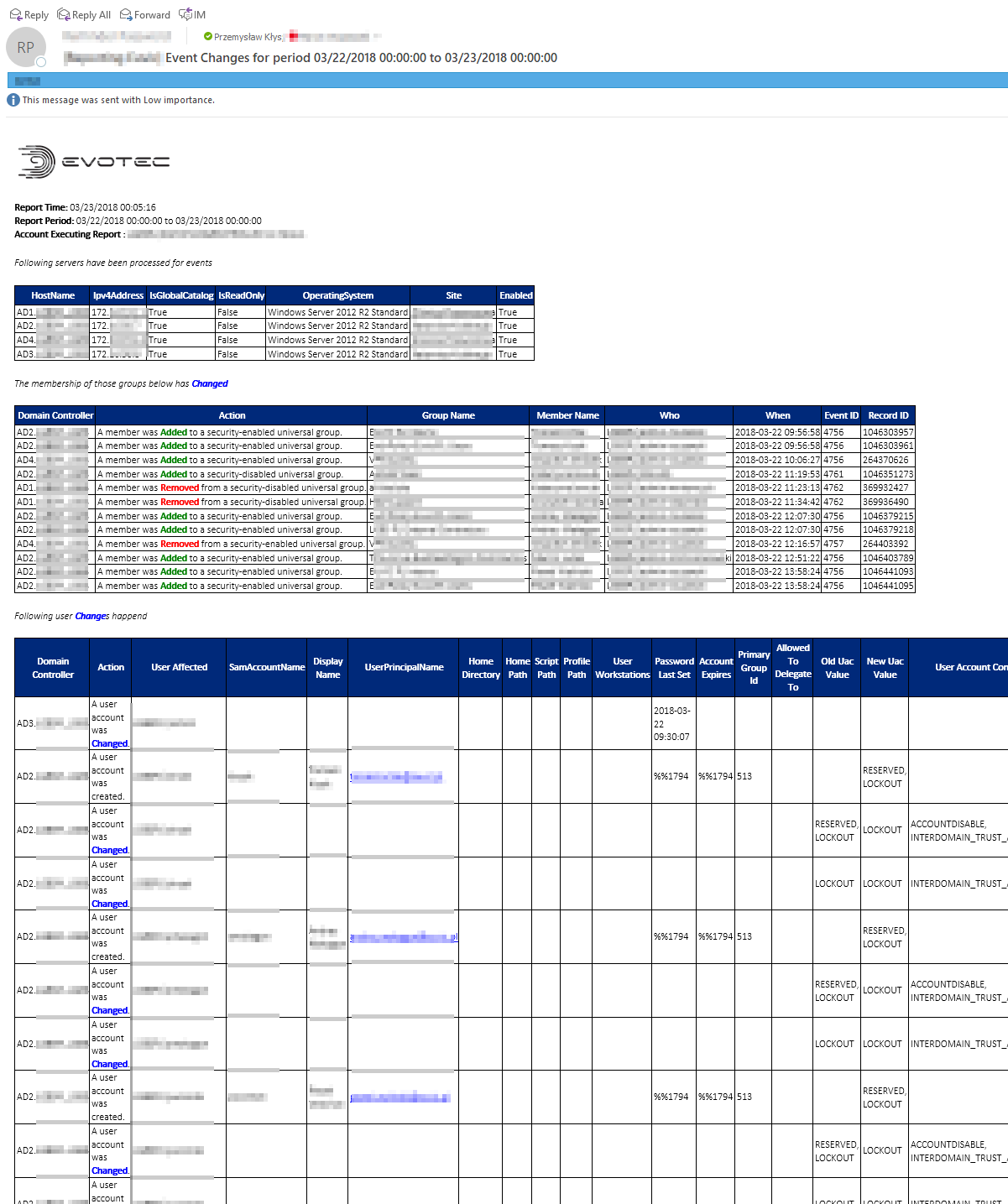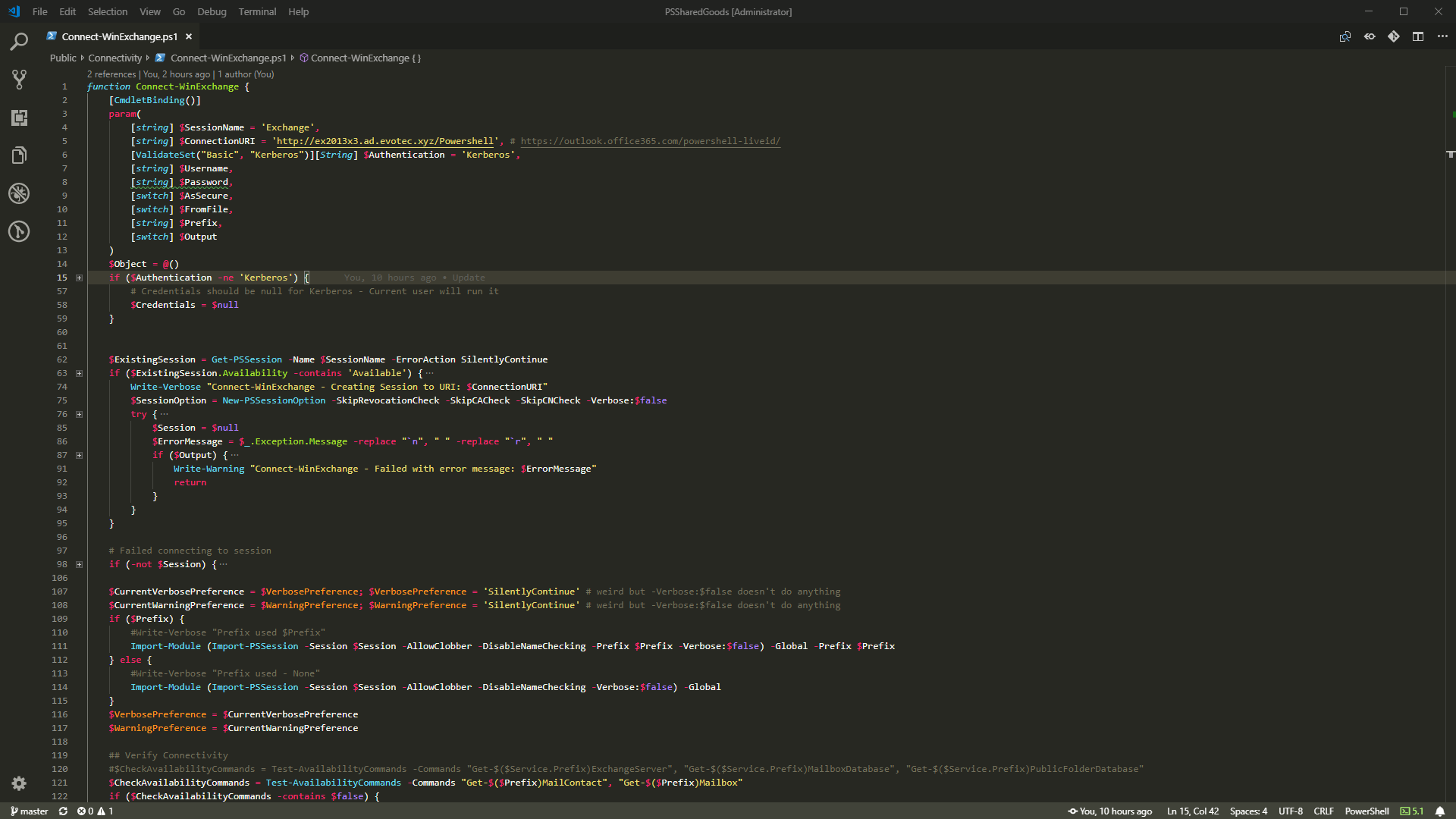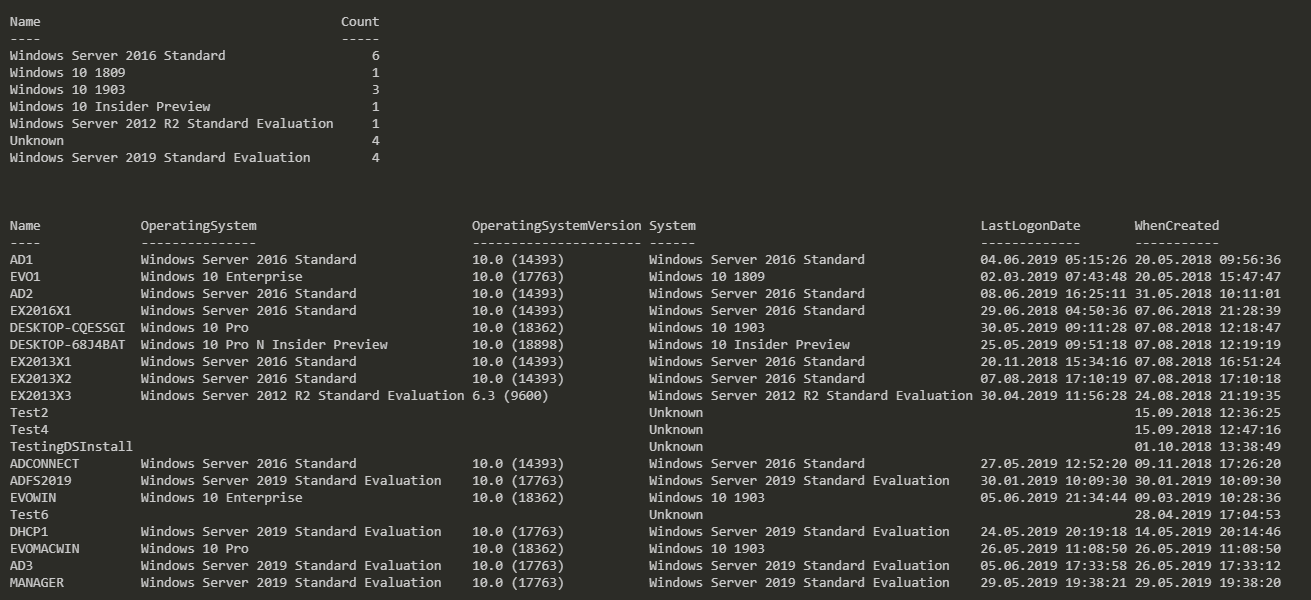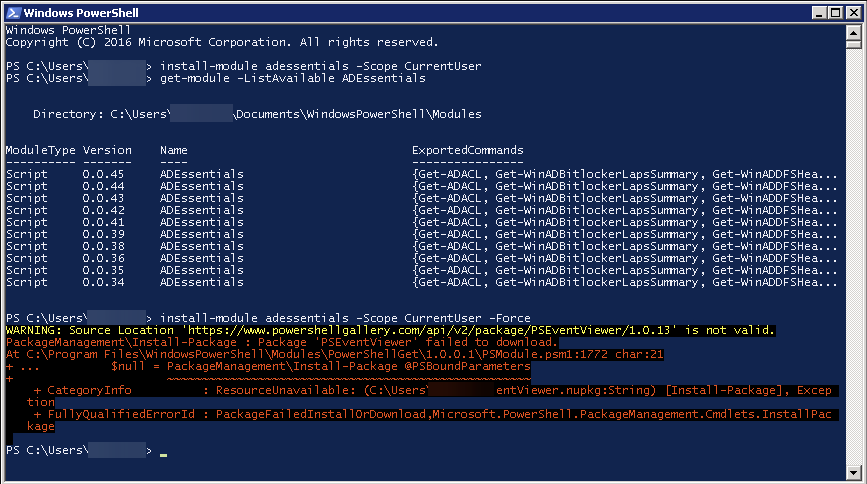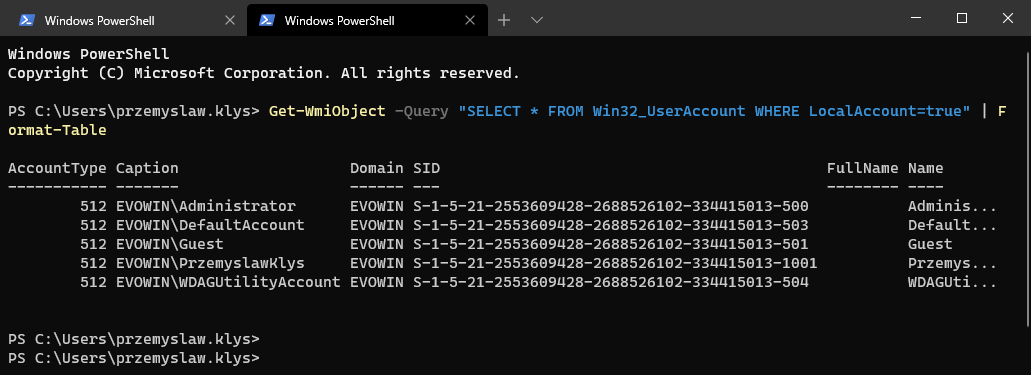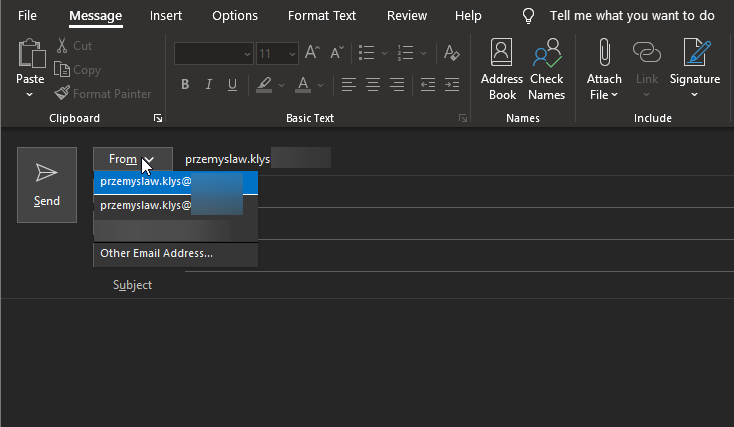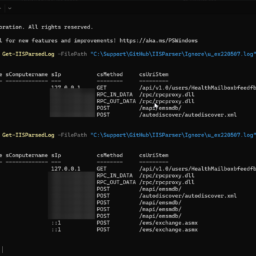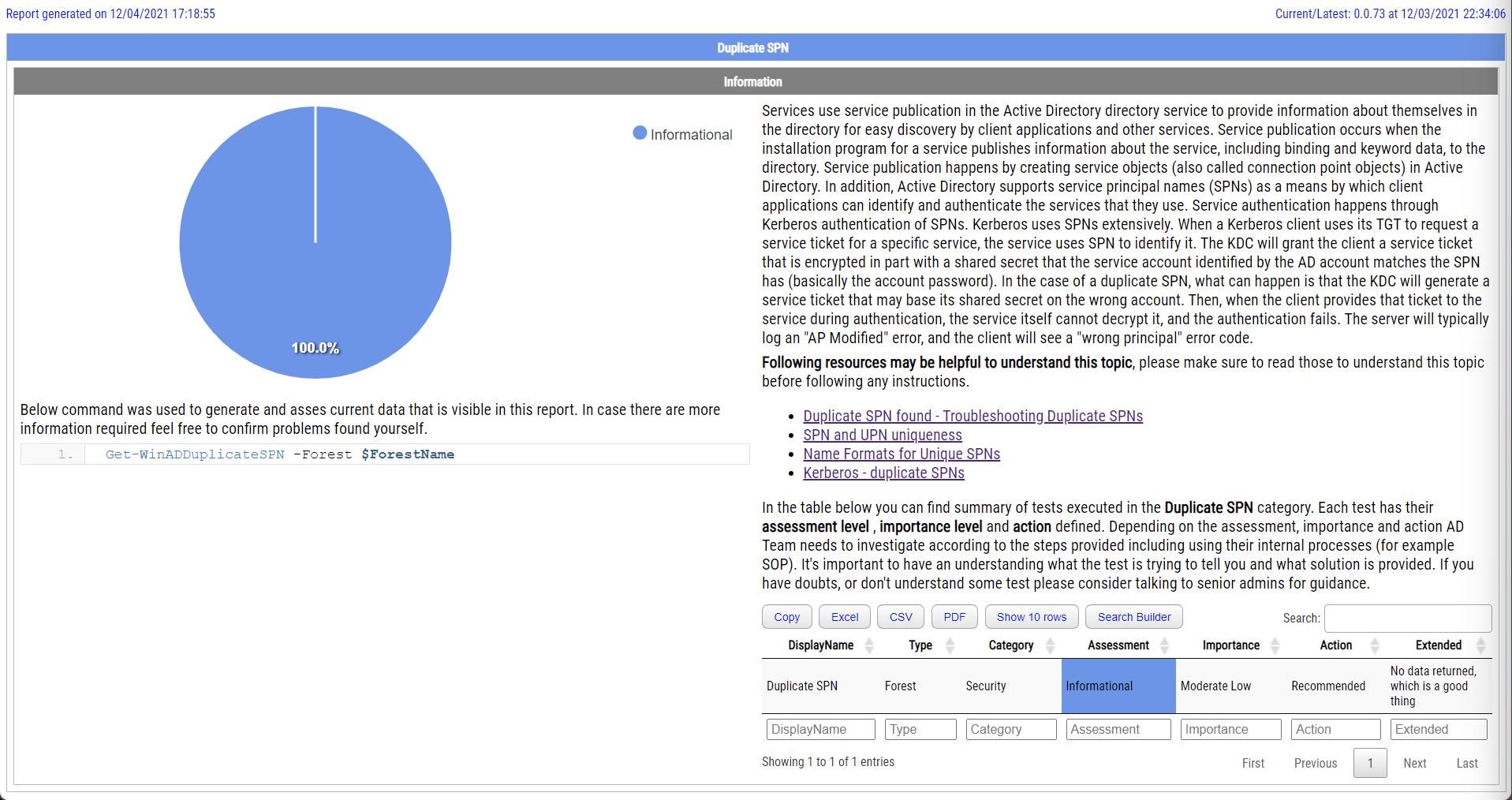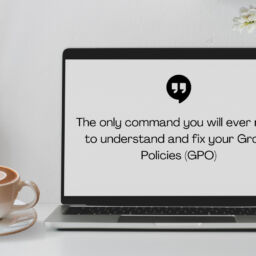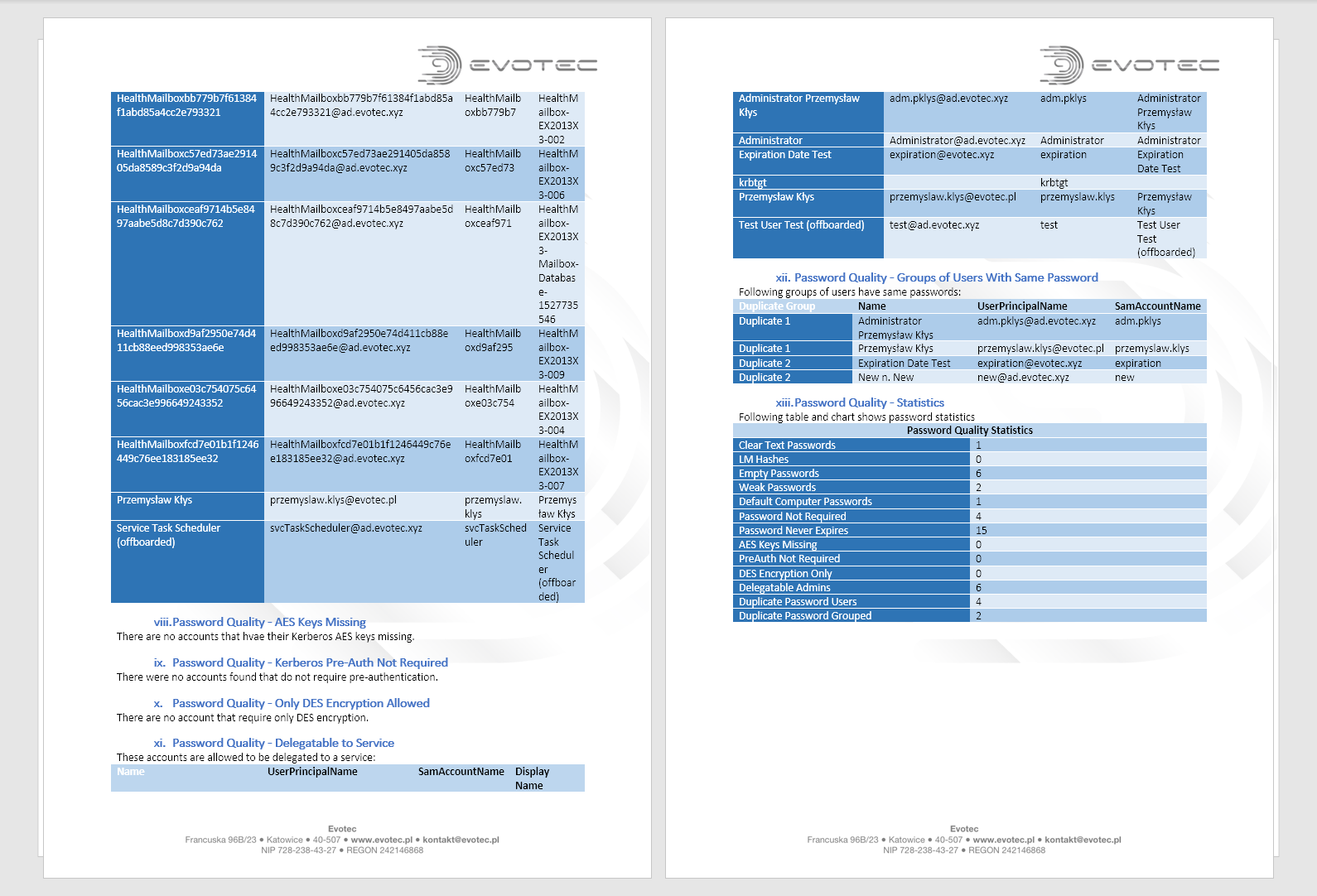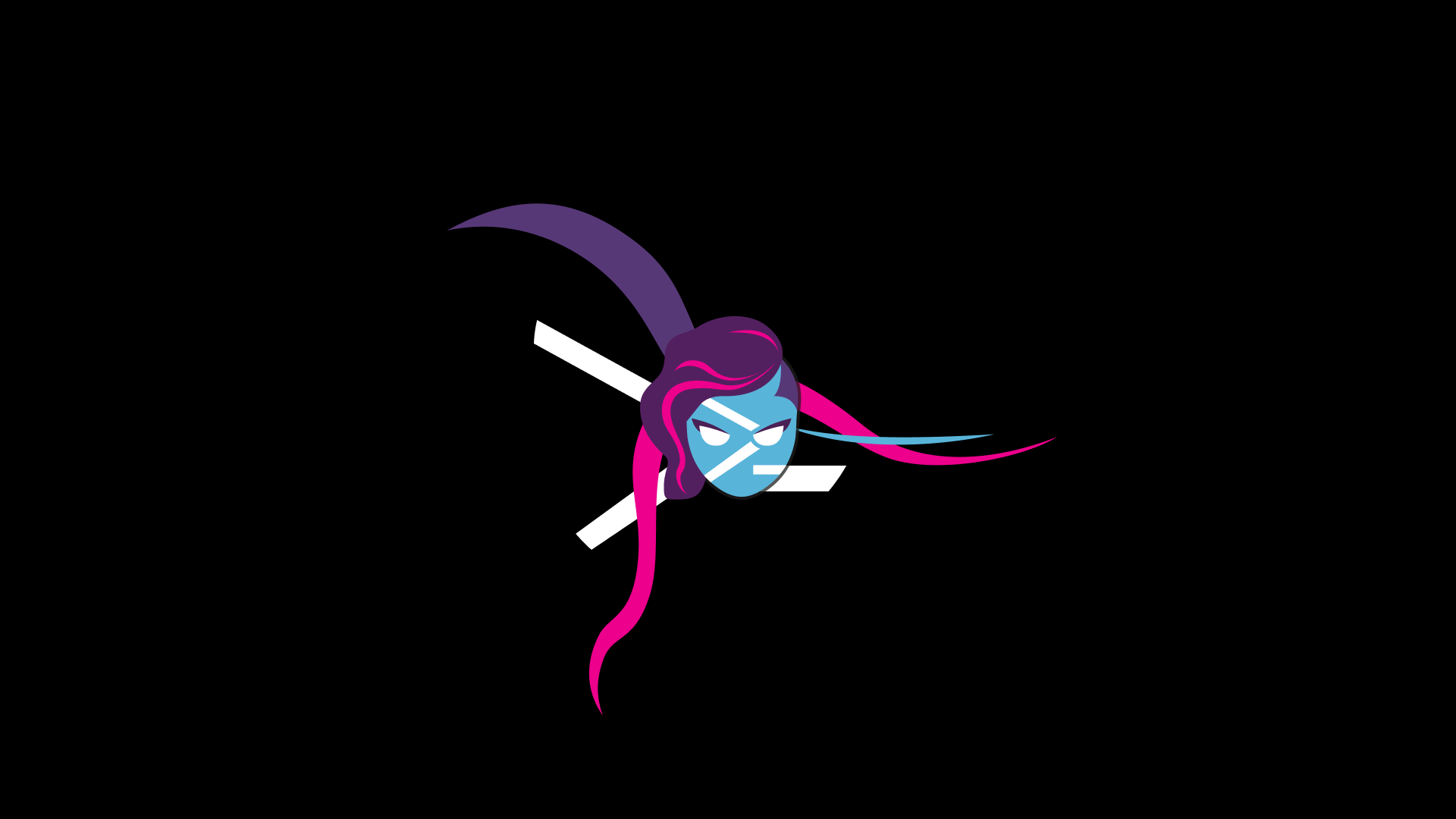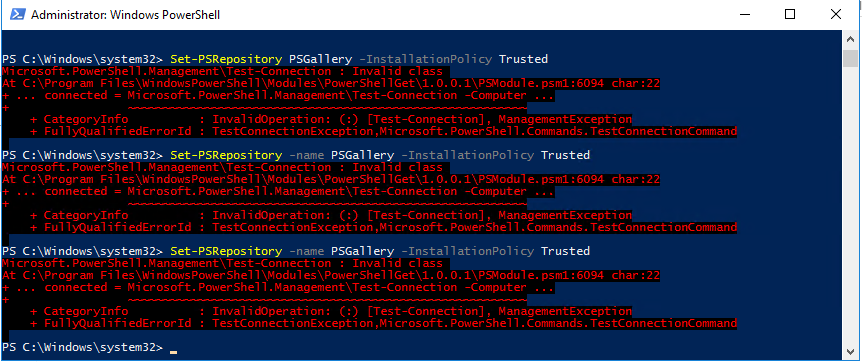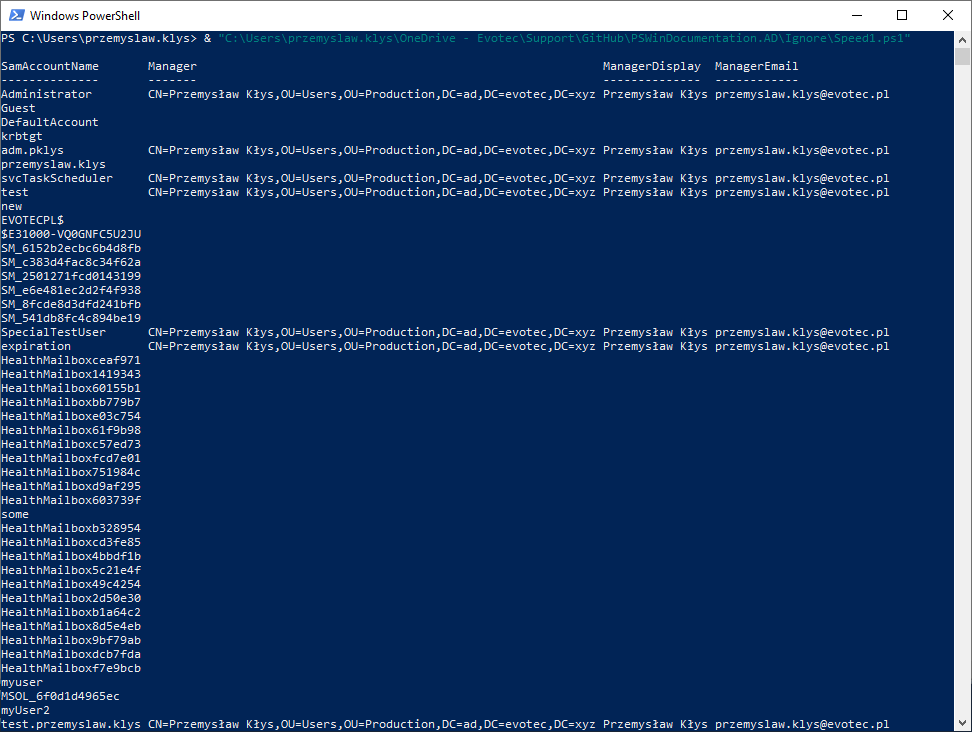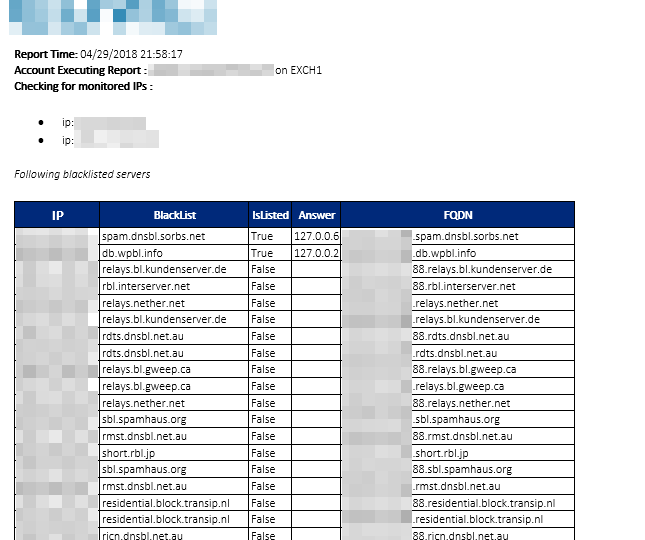
I've been Exchange Administrator for a longer part of my IT life. As any mail admin (not just Microsoft Exchange) will tell you having your SMTP server on one of the blacklists is not fun. While generally useful DNSBL blacklists for normally functioning SMTP servers are pain. That's why it's advised to proactively monitor your IP addresses and see if/when they are blacklisted so you can react (either by changing your SMTP IP Address or by trying to remove the IP address from the blacklists). While there are many options on out there (my favorite MxToolbox.com included) I needed something more configurable and free. So here it is…
💡 Basic examples for PSBlackListChecker
Basic functionality of this module is ability to quickly verify if given IP address is on any of over 80 defined DNSBL lists. Below code will return results only if IP is on any of the lists.
Import-Module PSBlackListChecker.psm1 Search-BlackList -IP '89.25.253.1' -ReturnAll -SortBy IsListed -SortDescending $true | Format-Table -AutoSize
The results are as below:
💡 Monitoring blacklists (daily, hourly, weekly, monthly)
As mentioned earlier PSBlackListChecker has reporting functionality. You can set it up to send you reports on demand hourly, daily, weekly (this is rather Task Scheduler functionality then the module itself).
For more information, usage examples and details visit dedicated PSBlackListChecker dedicated to this module.