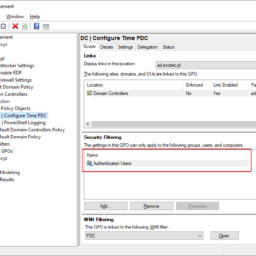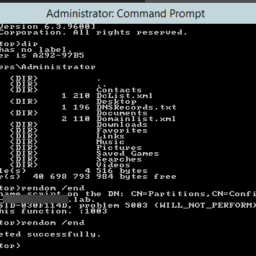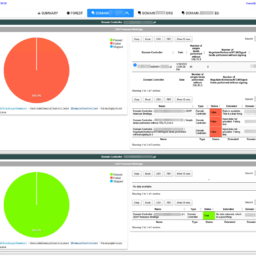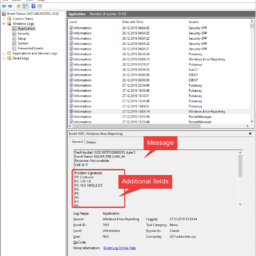Evotec to mała firma z siedzibą w Mikołowie w województwie śląskim na południu Polski. Specjalizujemy się w dostarczaniu dla naszych Klientów profesjonalnych usług, outsourcingu IT oraz innych usług konsultacyjnych.
Outsourcing
Evotec efektywnie pomaga firmom w budowaniu i funkcjonowaniu kompleksowej infrastruktury IT.
Konsulting
Evotec wspiera firmy w realizacji projektów informatycznych. Wspólnie znajdziemy odpowiednie rozwiązanie.
Integracje
Zapewniamy integracje i realizacje wdrożeń nowoczesnych rozwiązań. Chętnie pomożemy w instalacji i konfiguracji nowego serwera!
Oprogramowanie
Projektujemy i wdrażamy rozwiązania dedykowane dla firm, które nie znalazły dla siebie rozwiązań istniejących na rynku.
Migracje
Świadczymy usługi migracji z starszych systemów lub oprogramowania do nowych wersji – Microsoft, VMWare Symantec i inne.
Audyt IT
Evotec efektywnie pomaga firmom w budowaniu i funkcjonowaniu kompleksowej infrastruktury IT.
Codziennie mierzymy się z różnego rodzaju wymaganiami naszych Klientów. Powoduje to, że ciągle musimy udoskonalać naszą wiedzę, którą chcemy się dzielić z innymi. By choć trochę przybliżyć wam jak to wygląda z naszej strony poczytajcie naszego bloga. Bez względu na to czy Twoja organizacja używa rozwiązań prywatnych czy chmury publicznej czy najnowszej technologii zawsze znajdzie się przestrzeń do rozmowy jak możemy pomóc.
I've been in IT for a longer time now. I've made my fair share of mistakes and misconfigurations. One of those misconfigurations was removing Authenticated Users from Security filtering in Group Policy Objects. While it worked fine at some point Microsoft rolled out a Hotfix MS16-07 on June 14th 2016.
Recently I was testing renaming the NETBIOS name of an Active Directory domain. While this process is fairly easy, there are a few gotcha's, and before one would like to rename their domain or NETBIOS name, serious testing is required to be sure everything works after rename. In the end, if something goes wrong, the rollback will not be a walk in a park. It will hurt, and it will eat your time. So there was I going thru the usual steps.
In March 2020, Microsoft will release its monthly updates. With those updates, Microsoft will disable insecure LDAP Bindings, which is going to break a lot of your systems (hopefully not). But this was already communicated, and you know all about it, right? If not, you should read those two articles that can help you with understanding what is happening and when.
It's year 2020 and 365 days passed since my last year blog post about PowerShell modules I worked on in 2018. I thought it would be a good occasion to review what happened and how things changed during that time. When I wrote the last blog post in the first days of 2019, my PowerShell modules were downloaded just a bit over 15000 times. Fast Forward today, and the counter is at 280000 times spread over 40 modules. Of course, not all those modules are equal. In 2019 I created multiple new PowerShell modules, but some modules were archived, while others were migrated back to their „parents”. Just to see how my community road was going in the last years I decided to check some statistics.
Reading Event Logs is something that every admin does or at least should do quite often. When writing PowerShell scripts, you often need to read event logs to find out different things across your infrastructure. But now and then it's quite the opposite. You need to write something to Event Log so it can be recorded for the future. Sure, you can write your information to log files, but since Windows already has a built-in logging system, it may be much easier to write stuff to event log. This allows you to centralize your event logs and processed by specialized tools like SIEM.
Czym się zajmujemy
Specjalizujemy się w pomaganiu małym, oraz średnim firmom w zakresie usług IT, aczkolwiek często wspomagamy duże korporacje w ramach długoletnich kontraktów. Jako firma informatyczna staramy się oferować najlepsze usługi z pełnego zakresu tematów związanych z IT. Naszym celem jest dostarczenie kompletnego zestawu usług IT, więc oferujemy naszym klientom kompletne przejęcie istniejącej infrastruktury, w tym zarządzania serwerami, zarządzanie komputerami czy zarządzania siecią. Rozwiązujemy wszystkie problemy klienta, na wszystkich możliwych poziomach, więc nasi Klienci nie muszą się o nic martwić i mogą skupić się na swojej podstawowej działalności.
Jak możemy pomóc w zakresie IT?
Staramy sie dzialac jako w pełni rozwinięty dział IT. Nasz Service Desk zapewnia wiedzę i przyjazne wsparcie techniczne dla pracowników. Nasi administratorzy obsługują serwery, a menedżerowie są zawsze blisko, aby być w stanie pomóc w planowaniu potrzeb w zakresie IT. Ograniczamy czas reakcji, zwiększamy wydajność jednocześnie zmniejszając budżet wprowadzając stałe zryczałtowane, przewidywalne koszty za usługi IT. Nasza firma monitoruje infrastrukturę IT, wykonuje kopie zapasowe, a także zajmuje się kompleksową naprawą komputerów jak i serwerów, zapewniając Klientowi pełen spokój w kwestii infrastruktury informatycznej.