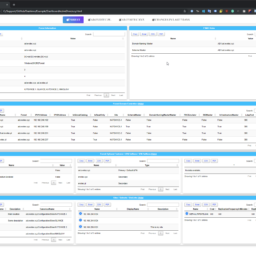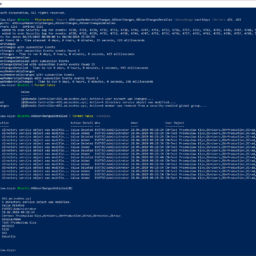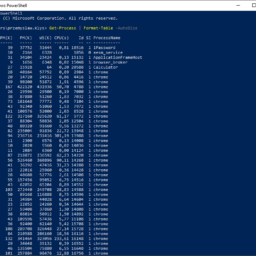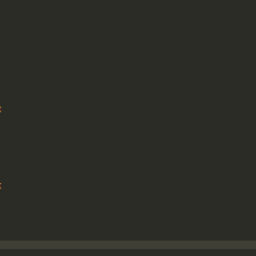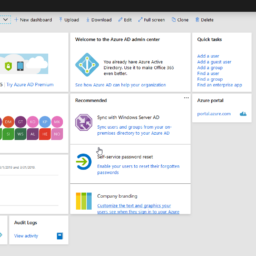Evotec to mała firma z siedzibą w Mikołowie w województwie śląskim na południu Polski. Specjalizujemy się w dostarczaniu dla naszych Klientów profesjonalnych usług, outsourcingu IT oraz innych usług konsultacyjnych.
Outsourcing
Evotec efektywnie pomaga firmom w budowaniu i funkcjonowaniu kompleksowej infrastruktury IT.
Konsulting
Evotec wspiera firmy w realizacji projektów informatycznych. Wspólnie znajdziemy odpowiednie rozwiązanie.
Integracje
Zapewniamy integracje i realizacje wdrożeń nowoczesnych rozwiązań. Chętnie pomożemy w instalacji i konfiguracji nowego serwera!
Oprogramowanie
Projektujemy i wdrażamy rozwiązania dedykowane dla firm, które nie znalazły dla siebie rozwiązań istniejących na rynku.
Migracje
Świadczymy usługi migracji z starszych systemów lub oprogramowania do nowych wersji – Microsoft, VMWare Symantec i inne.
Audyt IT
Evotec efektywnie pomaga firmom w budowaniu i funkcjonowaniu kompleksowej infrastruktury IT.
Codziennie mierzymy się z różnego rodzaju wymaganiami naszych Klientów. Powoduje to, że ciągle musimy udoskonalać naszą wiedzę, którą chcemy się dzielić z innymi. By choć trochę przybliżyć wam jak to wygląda z naszej strony poczytajcie naszego bloga. Bez względu na to czy Twoja organizacja używa rozwiązań prywatnych czy chmury publicznej czy najnowszej technologii zawsze znajdzie się przestrzeń do rozmowy jak możemy pomóc.
It's no secret that nobody likes creating documentation. I don't like it, and you don't like it, even documentation lovers don't like it. But while you can live without documentation, you really shouldn't. And I am not talking here only about documentation that is only useful in the onboarding process of new employees or documentation concerning introducing someone to some concepts to get them easily start. I'm talking about documentation for your live environment where you know what you have, how you have set it up, but is still the same after one week, one month, or one year? Usually, not so much. And one of the worst mistakes admin can do is assume that his environment doesn't change, things are as they were when they were set up.
While the title of this blog may be a bit exaggeration, the command I'm trying to show here does it's best to deliver on the promise. What you're about to witness here is something I've worked on for a while now, and it meets my basic needs. If you don't have SIEM product or products that monitor who does what in Active Directory this command makes it very easy, even for people who don't have much experience in reading Event Logs. If you'd like to learn about working with Windows Event Logs here's a great article I wrote recently – PowerShell – Everything you wanted to know about Event Logs and then some.
Recently there was this discussion on PowerShell Group on Facebook about issue posted by one user. While the subject doesn't matter for this post, few people commented on the idea that he was using Format-Table in the middle of the pipeline to do something. They all said Format-Table should be used as last in the pipeline. Otherwise, you would get the wrong output. But should it? Well, it depends!
If you're using VSCode with Powershell extension, you probably got used to PSScriptAnalyzer giving you all kind of tips on optimizing things. It makes your code better. Chris Bergmeister does a great job working on it. One of the tips PSScriptAnalyzer gives you when you use $null on the right side of the comparison.
As you may have seen in my other post, there's a simple, PowerShell way to get Office 365 Health Service data for you to use any way you like it. But before you can use that, you need to register granular permissions on your Office 365 tenant so that that data is provided to you. Here's a step by step way to do it.
Czym się zajmujemy
Specjalizujemy się w pomaganiu małym, oraz średnim firmom w zakresie usług IT, aczkolwiek często wspomagamy duże korporacje w ramach długoletnich kontraktów. Jako firma informatyczna staramy się oferować najlepsze usługi z pełnego zakresu tematów związanych z IT. Naszym celem jest dostarczenie kompletnego zestawu usług IT, więc oferujemy naszym klientom kompletne przejęcie istniejącej infrastruktury, w tym zarządzania serwerami, zarządzanie komputerami czy zarządzania siecią. Rozwiązujemy wszystkie problemy klienta, na wszystkich możliwych poziomach, więc nasi Klienci nie muszą się o nic martwić i mogą skupić się na swojej podstawowej działalności.
Jak możemy pomóc w zakresie IT?
Staramy sie dzialac jako w pełni rozwinięty dział IT. Nasz Service Desk zapewnia wiedzę i przyjazne wsparcie techniczne dla pracowników. Nasi administratorzy obsługują serwery, a menedżerowie są zawsze blisko, aby być w stanie pomóc w planowaniu potrzeb w zakresie IT. Ograniczamy czas reakcji, zwiększamy wydajność jednocześnie zmniejszając budżet wprowadzając stałe zryczałtowane, przewidywalne koszty za usługi IT. Nasza firma monitoruje infrastrukturę IT, wykonuje kopie zapasowe, a także zajmuje się kompleksową naprawą komputerów jak i serwerów, zapewniając Klientowi pełen spokój w kwestii infrastruktury informatycznej.