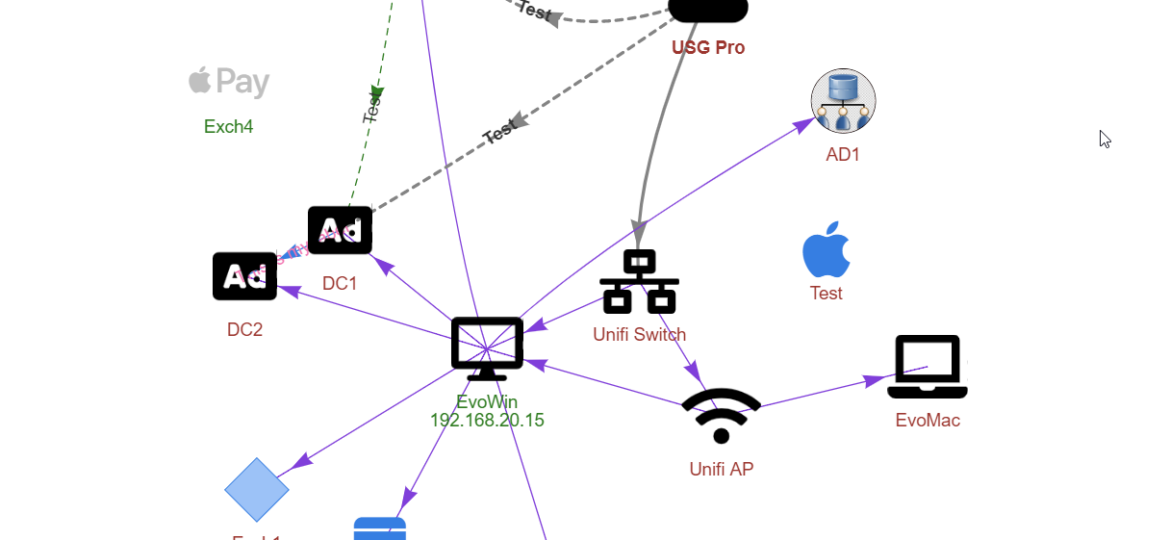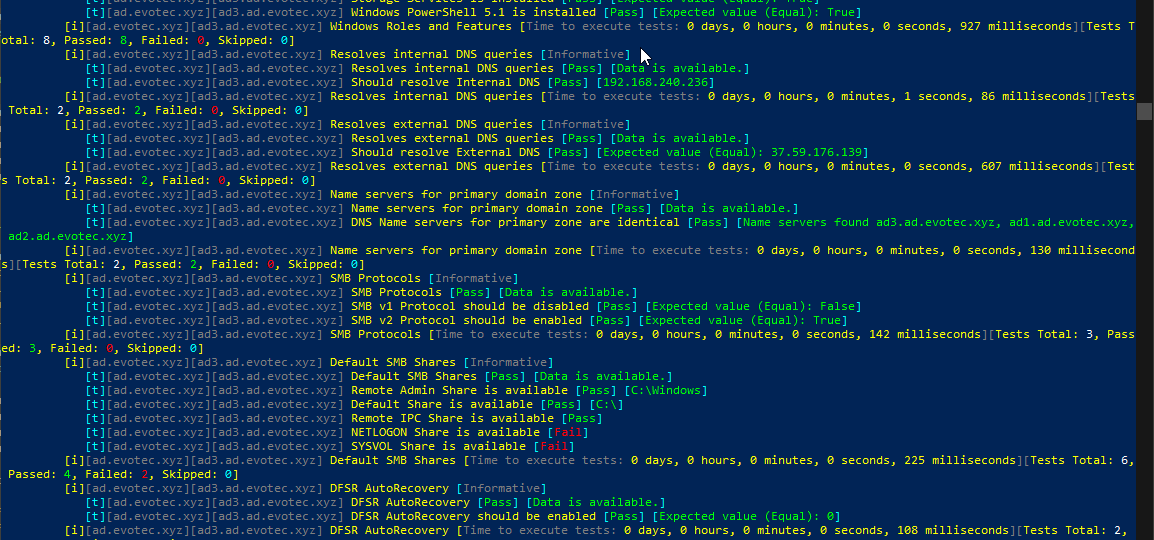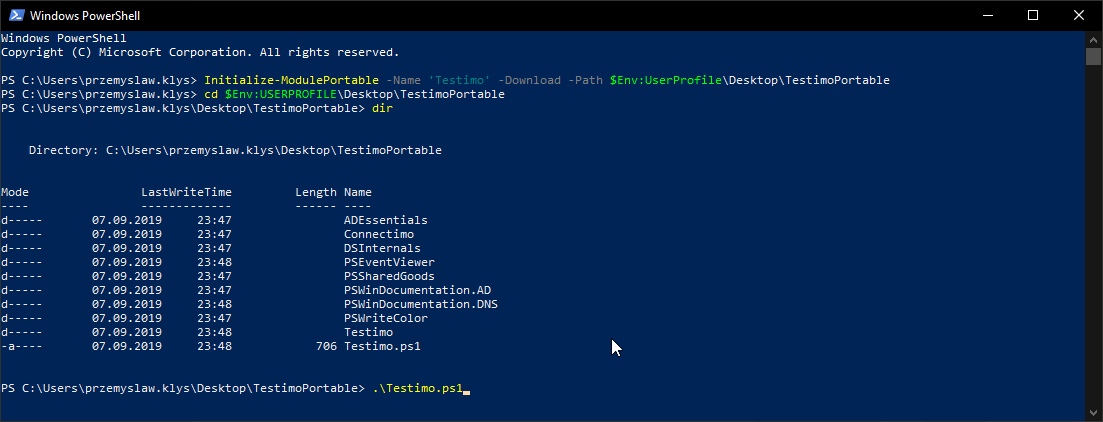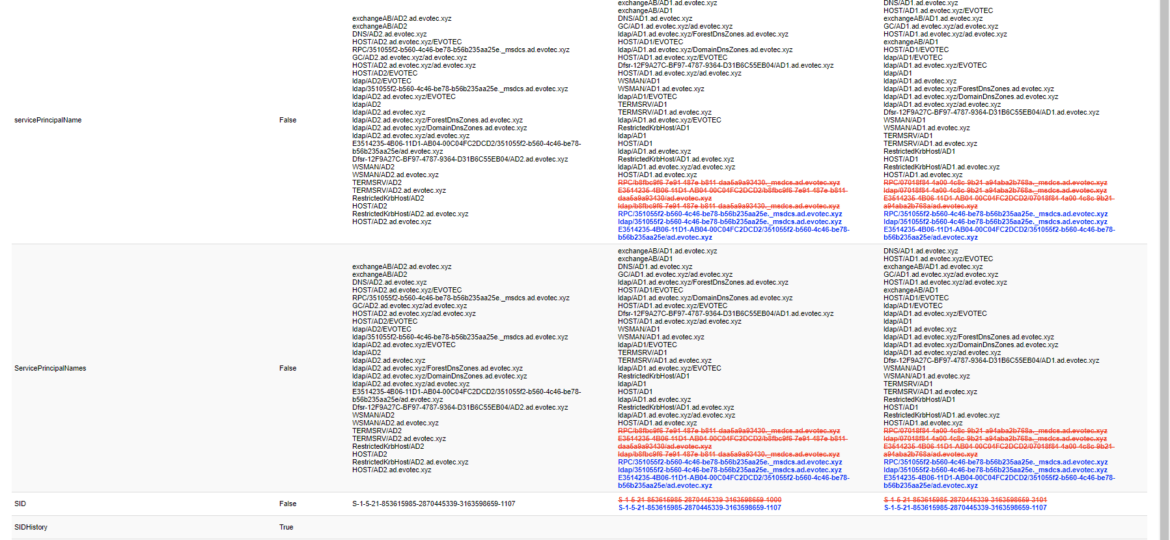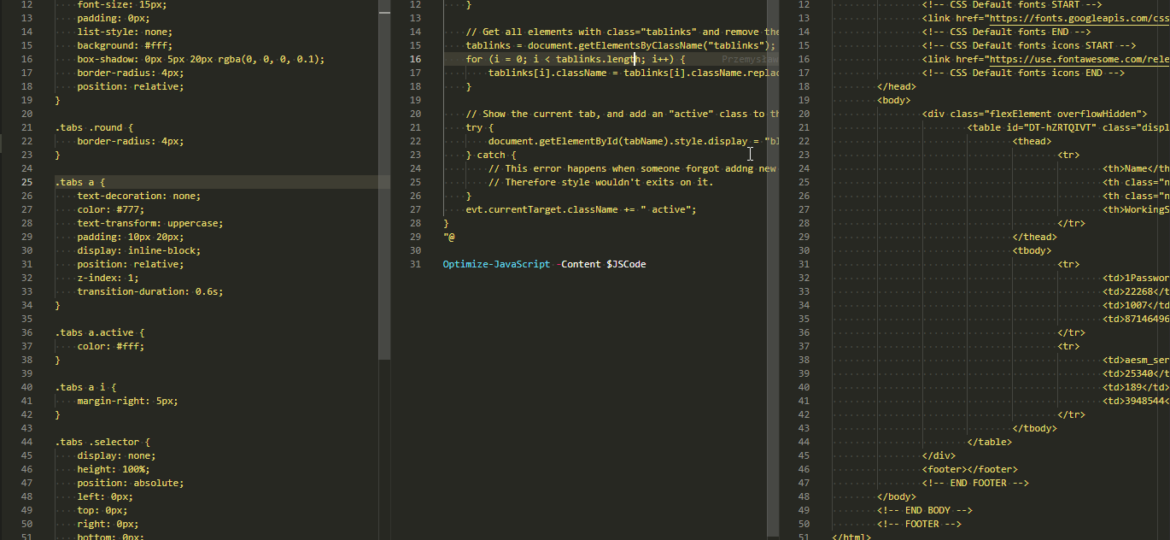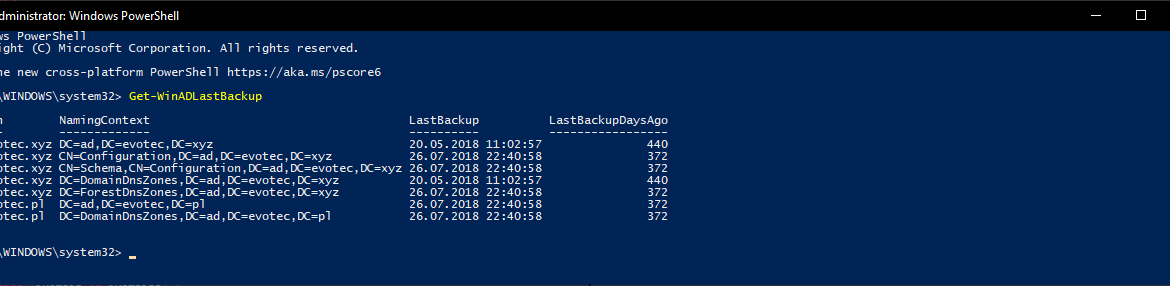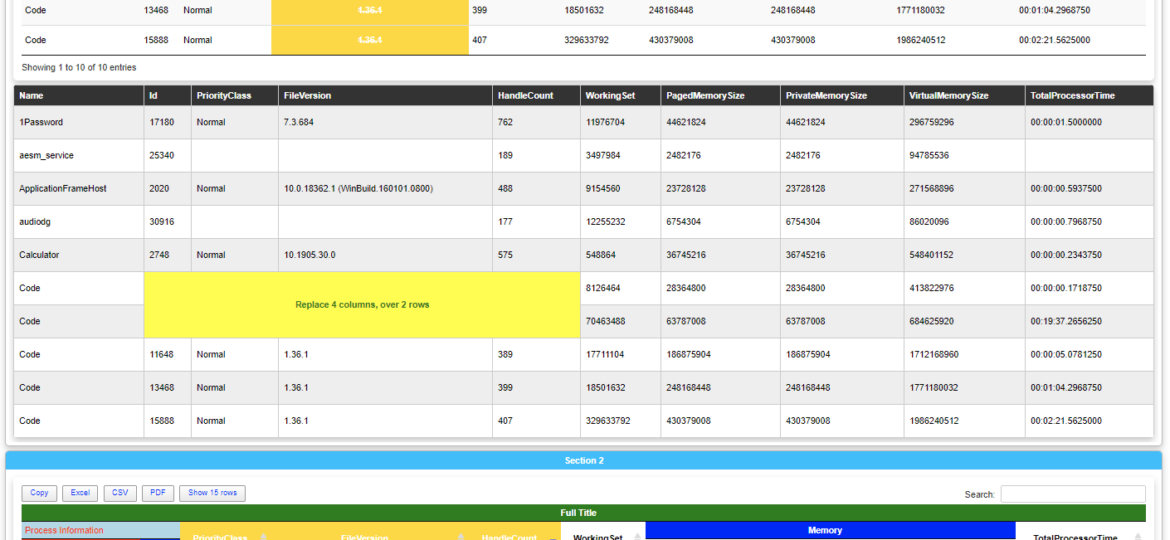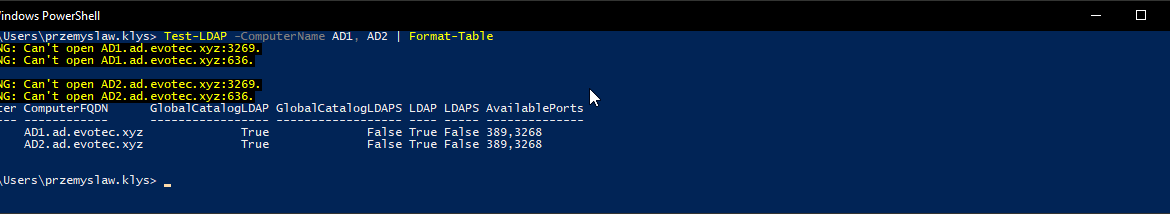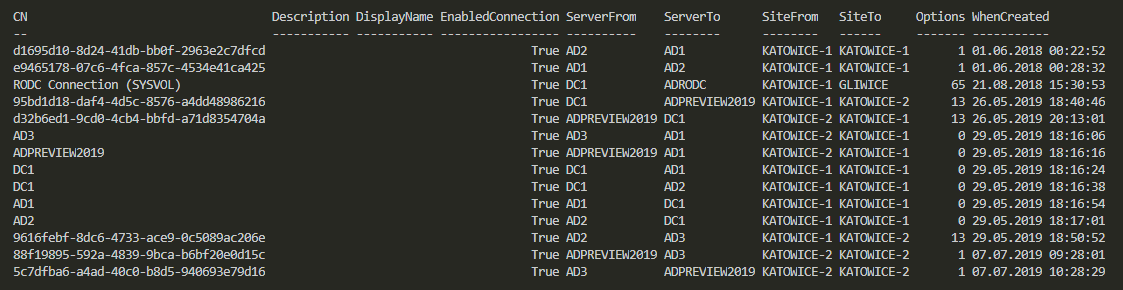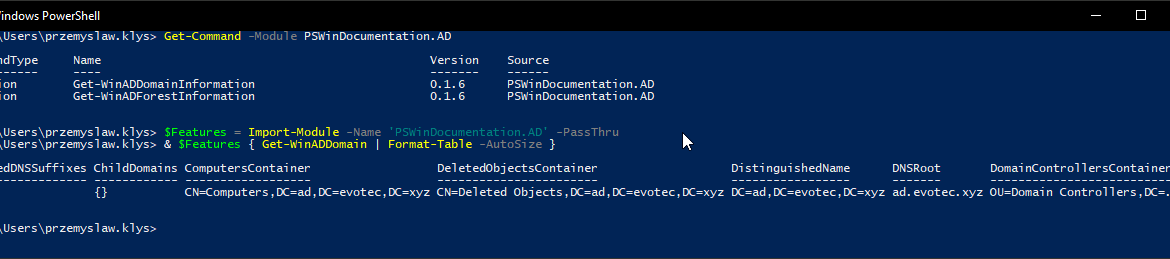A few months ago, when I was working on PSWriteWord and PSWriteHTML, I thought to myself that in 2020 if I’ll get time, I’ll try to create PSWriteVisio. While I wasn’t sure I would be able to make it past some concept, it was in my plans for 2020. It’s still 2019 though, and while working on Testimo for Active Directory Healthchecks, I thought it would be nice to have a visual representation of network, forest schema or replication. I couldn’t get this idea out of my head. I thought on using PSGraph from Kevin Marquette to generate image and import that to PSWriteHTML but it was a bit tricky and PSGraph requires external software to work – and has some additional steps for Windows, Mac or Linux.
powershell
Setting up a new Active Directory is an easy task. You download and install Windows Server, install required roles and in 4 hours or less have a basic Active Directory setup. In an ideal world that would be all and your only task would be to manage users, computers, and groups occasionally creating some Group Policies. Unfortunately, things with Active Directory aren’t as easy as I’ve pictured it. Active Directory is a whole ecosystem and works well ranging from small companies with ten users to 500k users or more (haven’t seen one myself – but so they say!). When you scale Active Directory adding more servers, more domains things tend to get complicated, and while things on top may look like they work correctly, in practice, they may not. That’s why, as an Administrator, you need to manage Active Directory in terms of its Health and Security. Seems easy right? Not quite. While you may think you have done everything, checked everything, there’s always something missing. Unless you have instructions for everything and can guarantee that things stay the same way as you left them forever, it’s a bit more complicated. That’s why Microsoft delivers you tools to the troubleshoot your Active Directory, such as dcdiag, repadmin and some others. They also sell monitoring solutions such as Microsoft SCOM which can help and detect when some things happen in your AD while you were gone. Surely there are some 3rd party companies give you some tools that can help with a lot of that as well. Finally, there is lo of folks within the community creating PowerShell scripts or functions that help with some Health Checks of your Active Directory.
I’m a big fan of PowerShellGallery. It’s easy to use, Microsoft owned, a place to host your PowerShell modules. Every time I release a new PowerShell module, it’s readily available for me or anyone with a single command Install-Module. No need to host it yourself, no need to prepare anything – plug & play. Additionally, if your PowerShell module has any dependencies, it will download and install them, so it directly works out of the box. But what if you can’t use PowerShellGallery? What if you don’t want to use Install-Module on 100 computers, but you prefer to do it in a more controlled way? What if your servers do not have internet connectivity?
For the last few weeks I’m working on a small project, that should be released within next few weeks (it is open source so don’t worry – you’ll get to play with it). This project requires me to compare two or more objects and tell if those are equal and if those aren’t to what degree. Of course, PowerShell offers built-in functionality via Compare-Object command. It’s mighty but it leaves comparing differences, different properties to you. While there are probably other solutions that help users compare objects, I haven’t found anything that would meet my requirements. After I’ve written Compare-MultipleObjects function, I thought it could be interesting to implement visual comparison – you know human-readable – and I had the perfect place to apply it.
When you work with HTML, CSS, and JavaScript, you often meet three versions on how those are stored in files – minified, formatted, somewhere in the middle (usually a total mess). I have all three versions in my PSWriteHTML module. Some are minified 3rd party resources, some are generated by my PowerShell commands (and are a total mess when it comes to formatting), and finally, some are formatted resources by using built-in VSCode features. In whatever form they are, they generally have no impact on how browsers display them. Browsers will read them in any kind and not care for how they look.
I shouldn’t be telling you that, but Active Directory Backup is an essential part of your Active Directory setup. When a backup of Active Directory happens, AD is aware of it. Following PowerShell solution allows you to get Active Directory Last Backup Time for the whole forest or by domain.
Last few weeks, I’ve been working on making creating HTML based Dashboards, Reports, and Emails better. PSWriteHTML already allows fancy looking reports or emails without much effort, but this release makes it even more helpful. I will be mixing three PowerShell modules in this blost post – PSWriteHTML (responsible for creating HTML/CSS/JS code), Emailimo (simplifies creating emails based on PSWriteHTML) and Dashimo (simple dashboard building). If you’ve never heard of those modules before I encourage you to start from earlier blogs about them to understand the concepts before you dive into this one. Hopefully, those will give you some ideas that will match what you will learn today.
One of the common ways to connect to Active Directory is thru LDAP protocol. There are a lot of applications that talk to AD via LDAP. By default Active Directory has LDAP enabled but that’s a bit insecure in today’s world. That’s where LDAPS comes in. It’s not easy to set up, but when you get it done, it works. The problem I had recently is that while setting up LDAPS on DC’s I only did this on some of the DC’s, and not all of them as I should.
In Active Directory when you change something, it’s replicated to other Domain Controllers regularly. It’s a standard procedure that happens automatically in the background for you. It’s a handy feature because you can have multiple DC’s all over the world and have your users data in sync. You can change almost anything on DC nearest to you and be sure it will be the same value all over the place. But is it always the same? Well, it should be unless it isn’t. Today I was given a new migration from Exchange to Office 365. I started with ADConnect installation and wanted to make sure that UserPrincipalNames have all UPNSuffixes in place.
When you write PowerShell modules, there’s a high chance you will have conflicts with either existing system commands (you should avoid that) or with someone else’s modules. There are also times when someone wants to use a private function from a module that only exports essential functions. Here’s a couple of ways how to deal with those scenarios.