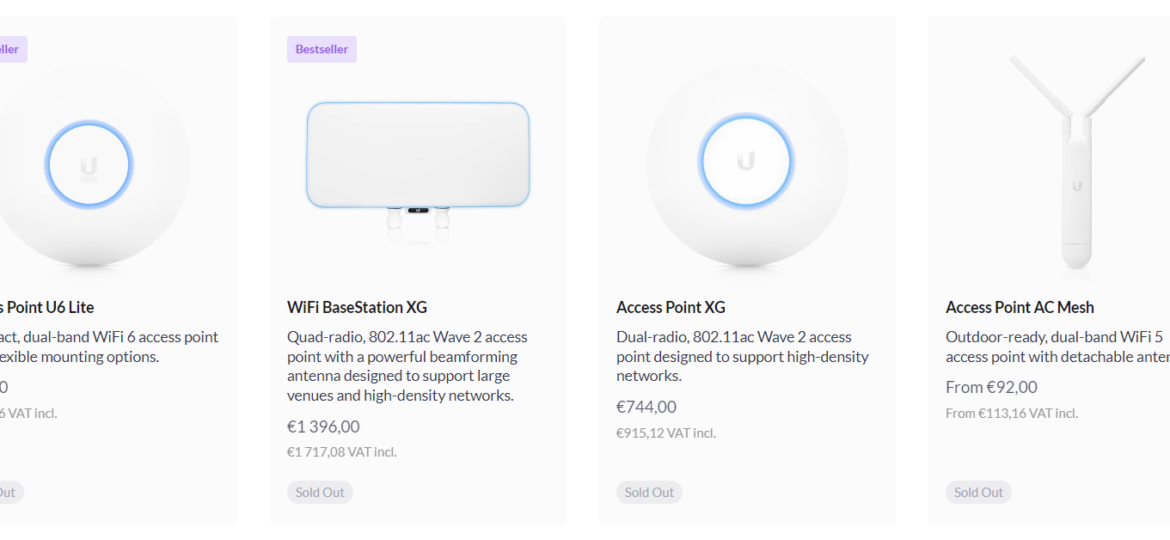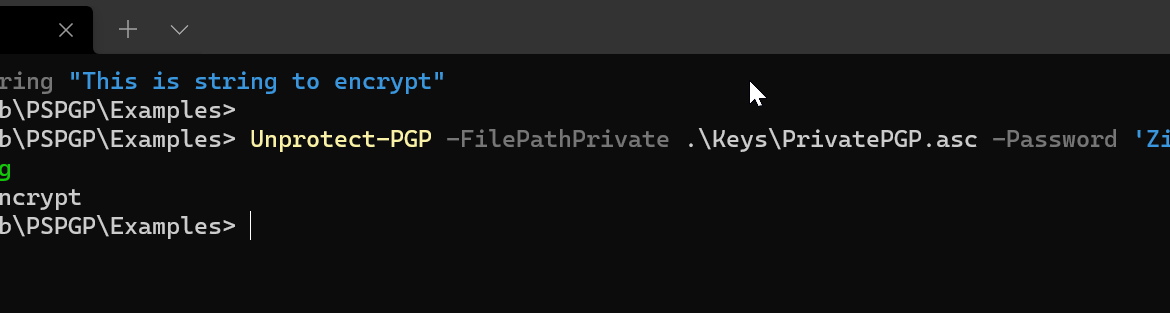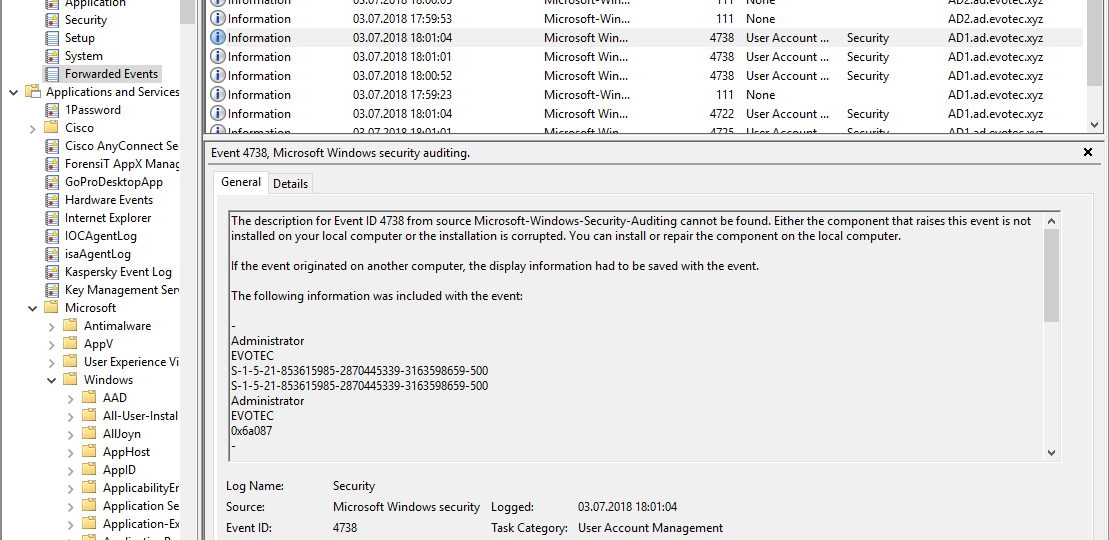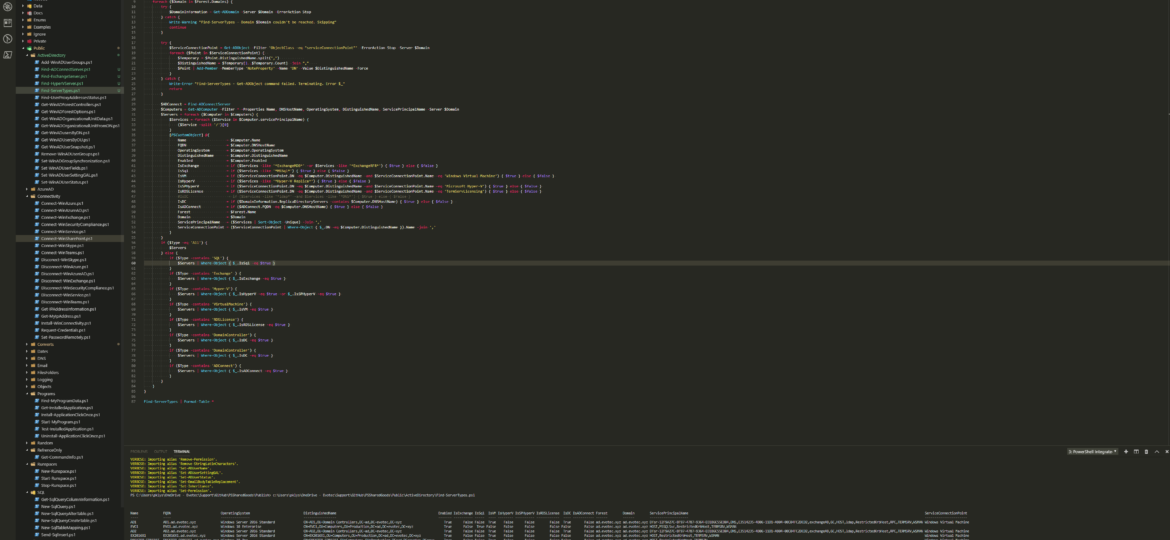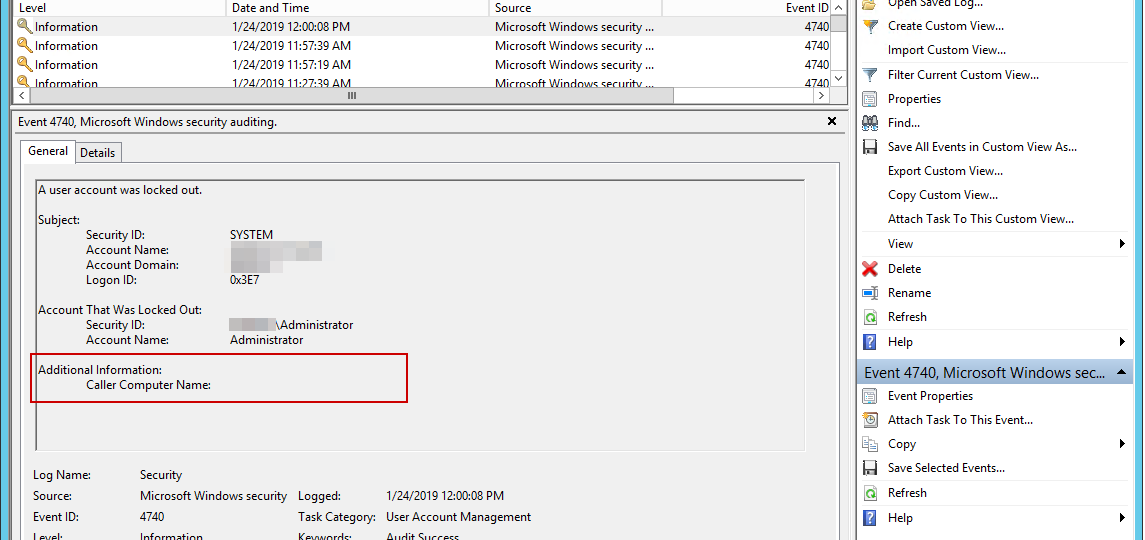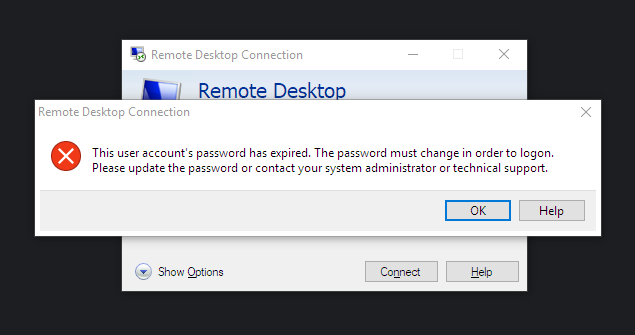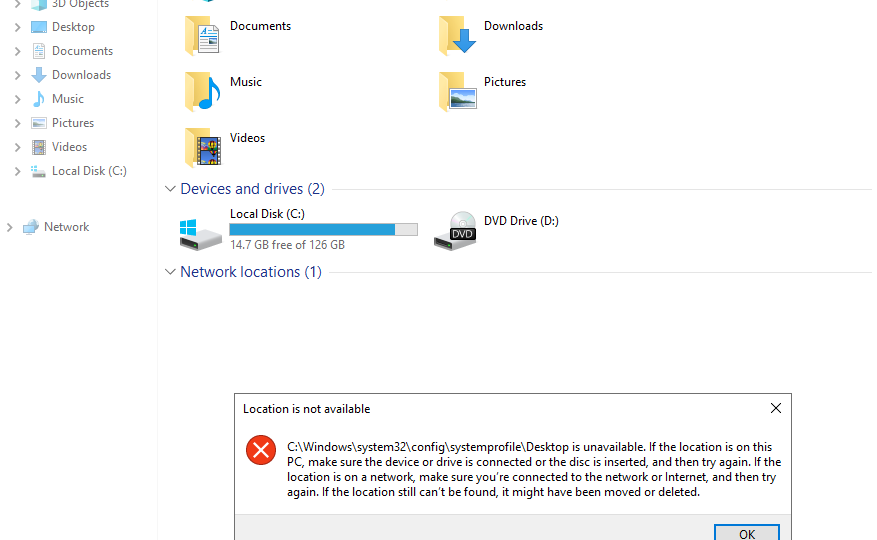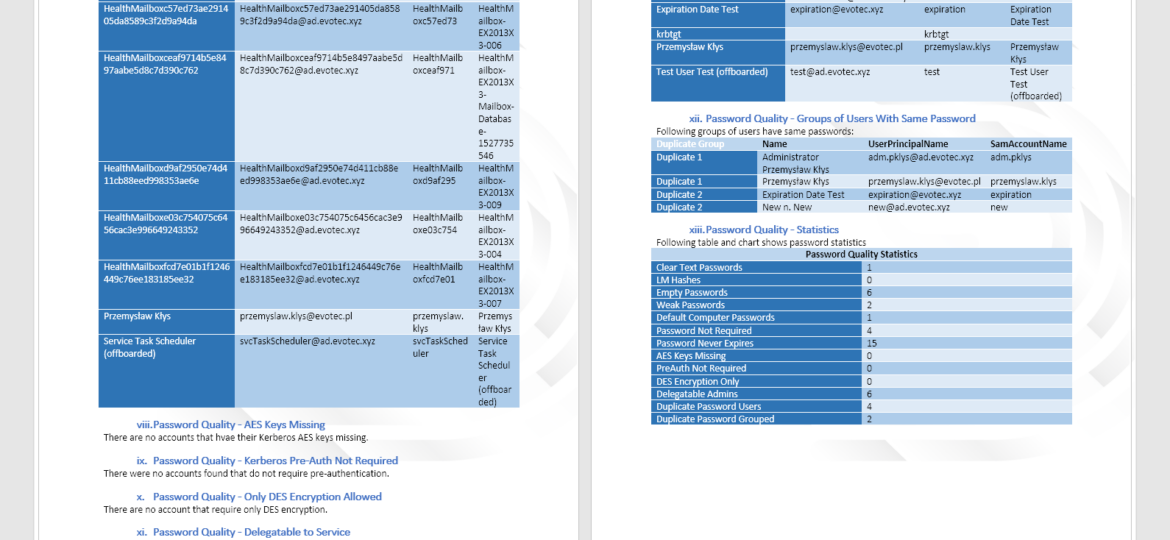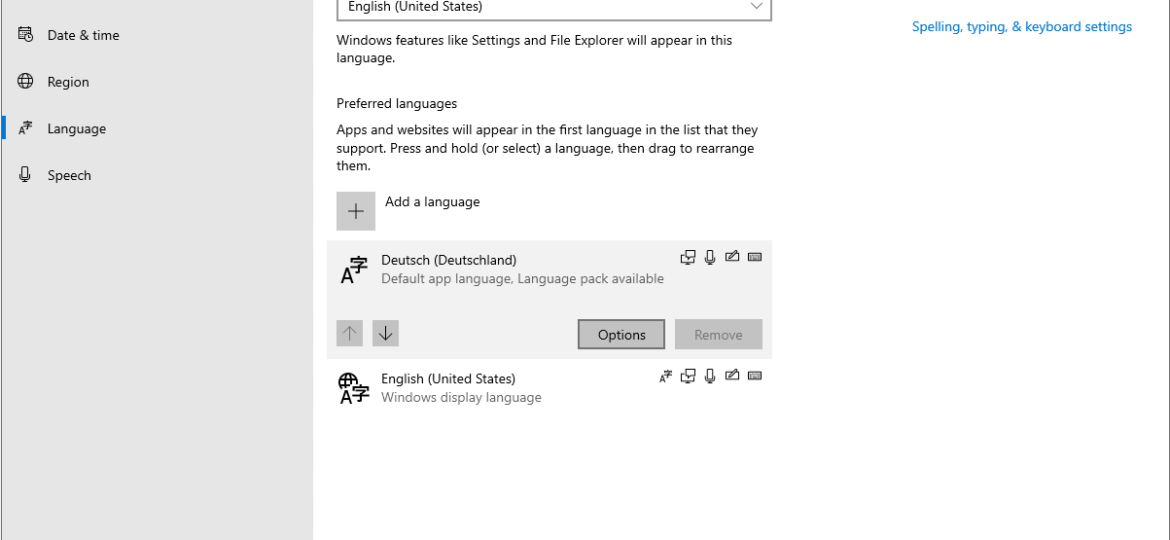I am a pretty big fan of Ubiquiti and their Unifi products line. Whether it’s network equipment or their camera systems, Unifi Protect, I have it all, and I’m pretty happy with how it works. However, over the last two years, some of their stocks in the store were very hard to find. For example, I’ve searched for Unifi Protect G4 Doorbell Pro for over six months. I’ve tried local shops all around Europe, even in the Ubiquiti Europe store, to never found any of them.
windows
When I created ImagePlayground, I thought about how to show its usefulness to the general community. On how to deliver what PowerShell can do. Then I saw on some forum people asking BGInfo to expand and allow running PowerShell scripts so that the data on the BGInfo Wallpaper can be gathered from PowerShell rather than VBS. I thought this was a great idea to create BGInfo using PowerShell without the necessity of using BGInfo at all.
Some time ago, I decided that having an easy-to-use PGP PowerShell module is a way to kill my boredom. Four months have passed, and I decided to share it with the world, as it may be helpful to some of you. Today I would like to introduce you to PSPGP – PowerShell module that provides PGP functionality in PowerShell.
If you feel this title is very familiar to you it’s because I actually have stolen the title from Kevin Marquette. I’m in awe of his posts that take you thru topic from beginning till the end. No splitting, no hiding anything, everything on a plate, in a single post. That’s why I’ve decided to write a post that will take you on a trip on how to work with Event Logs, something that is an internal part of Windows Administration. If you’ve never worked with Events and you’re in IT you most likely should make an effort to find out what it is and how you can eat it.
Working as a freelancer is a great thing if you can handle it. Each day, each week something new happens and a new problem shows up on my doorstep. It also means it’s almost never boring at your job and you get to play with new stuff. But there’s one drawback to this. You’re often thrown at the problem, told to fix it but often that’s about as much information as you get. It wasn’t very different today. I was told to switch Office 365 from ADFS to Password Synchronization. While reasons for this are not really important, the important question here is what is the name of AD Connect server that’s responsible for this configuration?
I’ve been working with Windows Events for a while now. One of the things I did to help me diagnose problems and reporting on Windows Events was to write PSEventViewer to help to parse the logs and write PSWinReporting to help monitor (with use of PSEventViewer) Domain Controllers for events that happen across the domain. It’s handy and I, get those excellent daily reports of what happened while I was gone.
I must admit that it was a bit embarrassing to see my Administrator password expired when I tried to log in as Domain Admin to Domain Controller. I got this little message saying This user account’s password has expired. The password must change to logon. Please update the password or contact your system administrator or technical support.
We’re a few days in 2019, and from a time perspective, I can say I had a busy 2018. I must say I’ve never expected that but in 2018 I’ve created or worked on 24 PowerShell modules. Some were simpler ones, some were a bit more advanced, and some will be retired in 2019 because their features will be moved to other modules. In PowerShellGallery alone those were downloaded over 15000 times (I must admit that some of those are surely automated tests – „Hello Pester” that I’ve learned in 2018. It’s a nice number thou, and something I’m kind of proud of myself. After all, before 2018 I’ve not created a single PowerShell module before. Sure, I’ve created a bunch of scripts, hardcoded, that did the task that I had to solve. But I’ve never before built something, that could be installed by one little command Install-Module (something I’ve learned in 2018 as well) and executed by anyone, anywhere. I know the title says Sixteen PowerShell Modules but some modules are just too simple to give them anything else than a small mention.
Today I’ve been setting up a new server on Windows 2019. By default, I install Windows with English version even if Client works in their language such as German, Polish or Swedish. While some people install Windows in a language they desire to work with, years of experience taught me that installing English and then adding Language Pack is the best way to go. All errors, windows events, and general troubleshooting is much easier if those are in the native English language. Each version of Windows made it easier to install the language pack and have that up and running in no time. In Windows 2019 it’s even more comfortable… or is it?