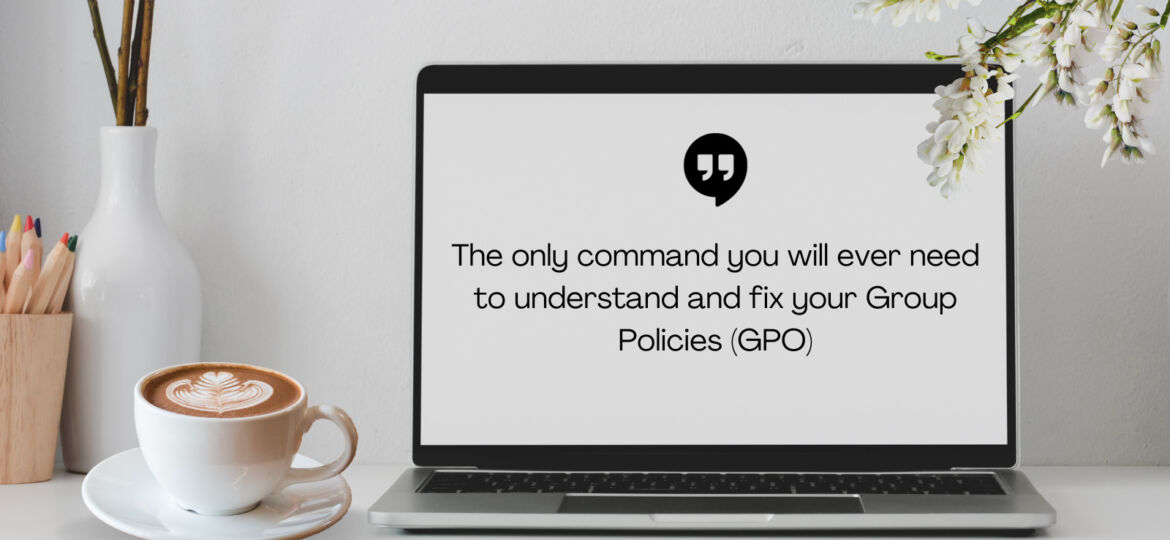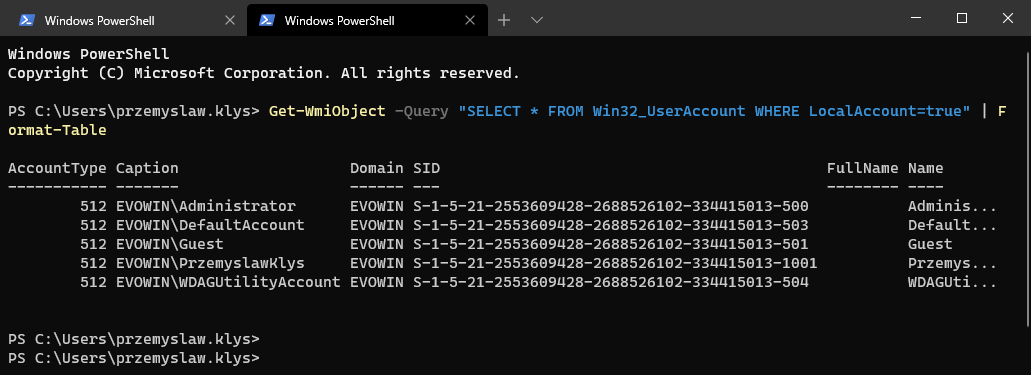I’ve been working on cleaning up Group Policies for a couple of months. While it may seem trivial, things get complicated when you’re tasked with managing 5000 GPOs created over 15 years by multiple teams without any best practices in mind. While working on GPOZaurr (my new PowerShell module), I’ve noticed that the more code I wrote to manage those GPOs, the more I knew passing this knowledge to admins who will be executing this on a weekly/monthly basis is going to be a challenge. That’s why I’ve decided to follow a similar approach as my other Active Directory testing module called Testimo. I’ve created a single command that analyses Group Policies using different methods and shows views from different angles to deliver the full picture. On top of that, it provides a solution (or it tries to) so that it’s fairly easy to fix – as long as you agree with what it proposes.
GPO
Some months ago, I created PowerShell Script to create local administrative users on workstations – Create a local user or administrator account in Windows using PowerShell. It’s a bit overcomplicated, but the goal was it should work for Windows 7 and up, and that means supporting PowerShell 2.0. As part of that exercise, I’ve been using Win32_UserAccount WMI based query to find local users and manage them to an extent. While Get-LocalUser exists, it’s not suitable for the PowerShell 2.0 scenario. I also use the same query in GPO for WMI filtering. You can say it’s been a good friend of mine.