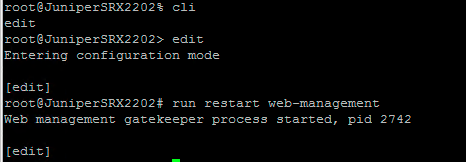Juniper web interface is far from being great. It has it's faults but one of the most weird faults is that it stops responding after a while. Both http and https web access stop responding and only Telnet or SSH is available. While common fix to reboot the router is nice (as it can be done from SSH or simply by unplugging power) it's far from being quick usually taking 5 minutes to boot up. Fortunately there's a way.
✅ Solution
If your JunOS interface isn't responding and you can access the SSH, telnet or console you can simply type 3 magic commands:
Enter CLI (Command Line Interface)
Enable editing of configuration
Restart Web Interface of JunOS
root@JuniperSRX2202% cli root@JuniperSRX2202> edit Entering configuration mode root@JuniperSRX2202# run restart web-management Web management gatekeeper process started, pid 2742
Simple, yet necessary to bring back web interface.
📝 Notes
This router flaw is available in JUNOS Software Release [12.3X48-D30.7] and earlier.
Tested and confirmed on: Juniper SRX220H2