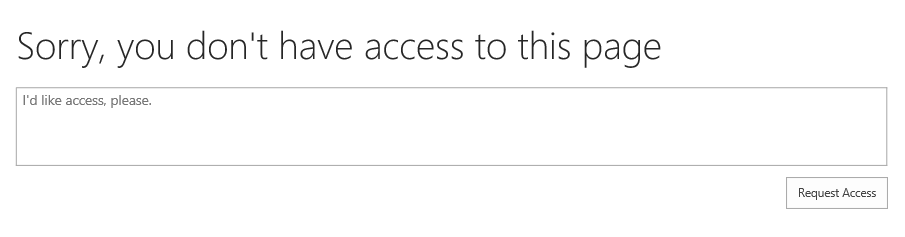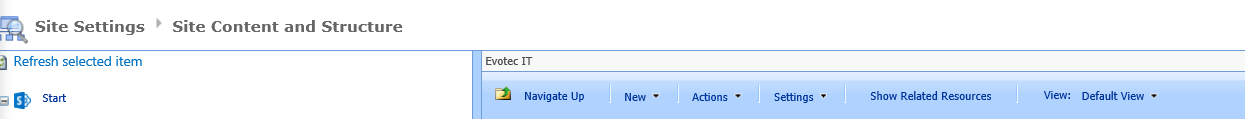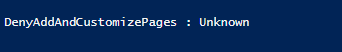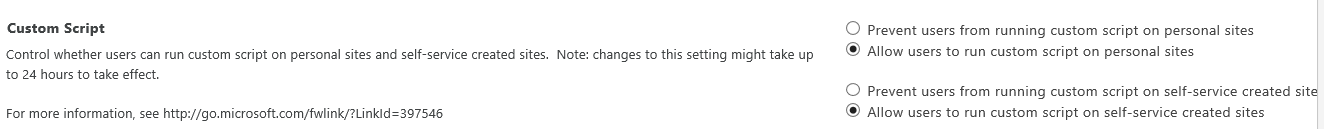Sorry, you don't have access to this page is well known message for any SharePoint Specialist. Recently when trying to cleanup our own SharePoint Online on Office 365 I've decided to change few little things. To my surprise while being Site Collection Administrator, being owner of multiple groups having full access permissions almost everywhere I was still getting that error.
❗ Problem Description
This message „Sorry, you don't have access to this page”is also present during other operations.
Similar problem but with different error „permission is denied” can be encountered while trying to move sites or subsites to other places within SharePoint Online. Most likely it will apply to other configuration places in SharePoint Online as well. Which is also weird for a Site Collection Administrator.
On another note (handy tip) if you would like to try and cleanup some stuff yourself following URL is worth to know:
https://sitename.sharepoint.com/_layouts/15/sitemanager.aspx
🔹 Solution – That didn't work, but may work for others
While I've found following solution proposed on other blogs
Connect-SPOService https://sitename-admin.sharepoint.com Get-SPOSite -Identity "https://sitename.sharepoint.com" | fl * Set-SPOSite -Identity "https://sitename.sharepoint.com" -DenyAddAndCustomizePages $false
In my case it didn't do anything. It simply stayed as Unknown.
🔹 Solution – That worked for me
What actually helped in my case was going to SharePoint Admin Center, going to Settings
https://sitename-admin.sharepoint.com/_layouts/15/online/TenantSettings.aspx
And changing Custom Script options:
Allow users to run custom script on personal sites
Allow users to run custom script on self-service created sites
After that change it may take up to 24 hours for things to start working. In my case it took just one hour. After that Sorry, you don't have access to this page was no more. So was permission denied.