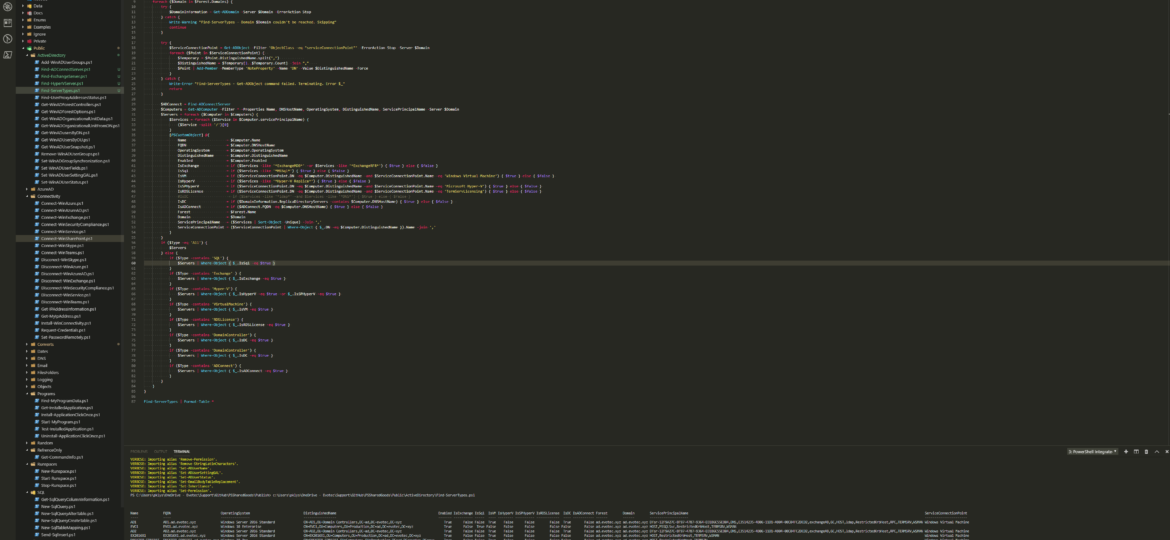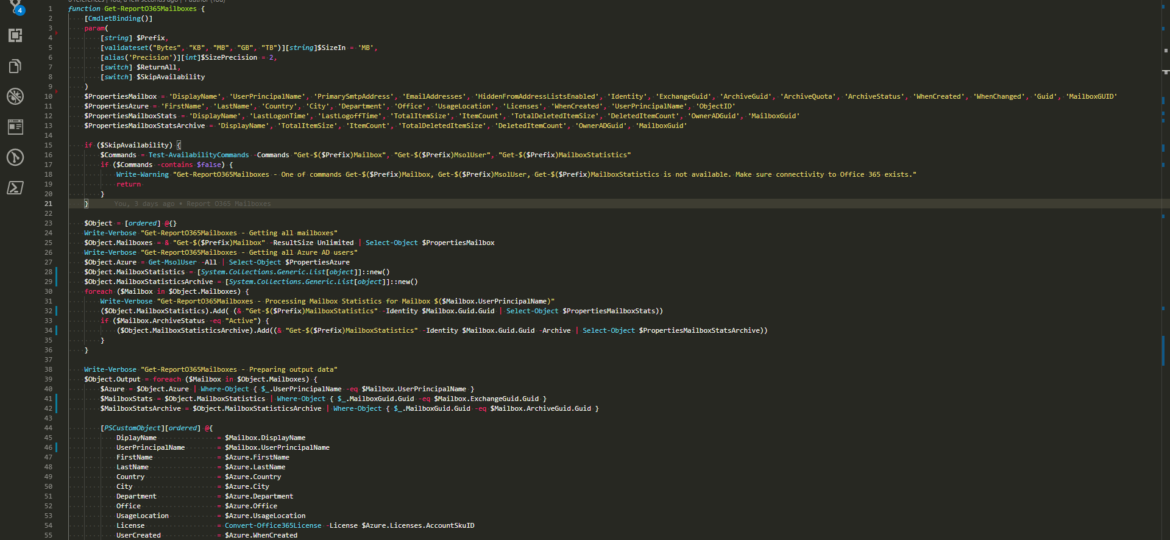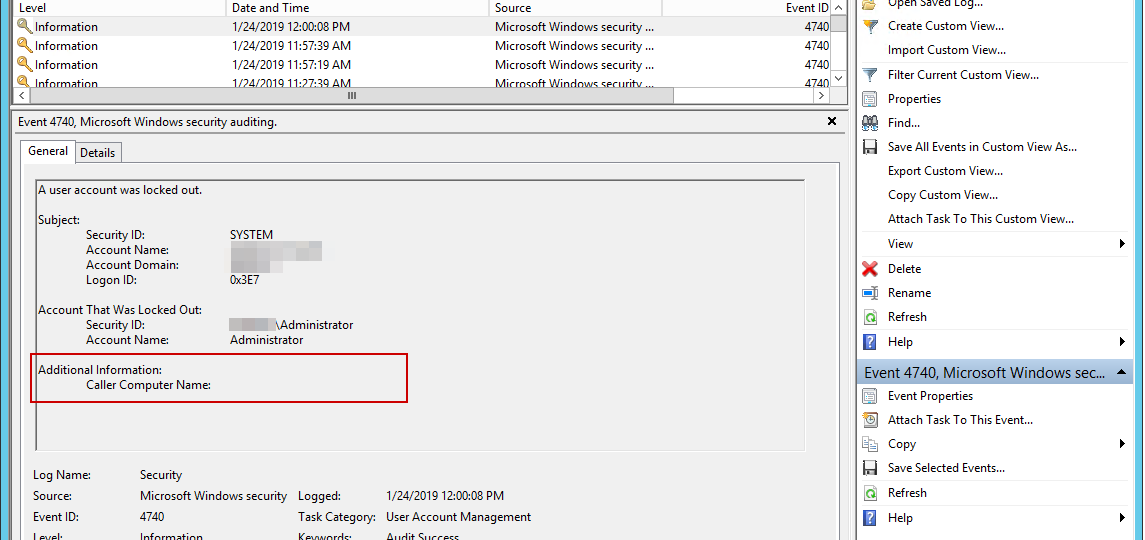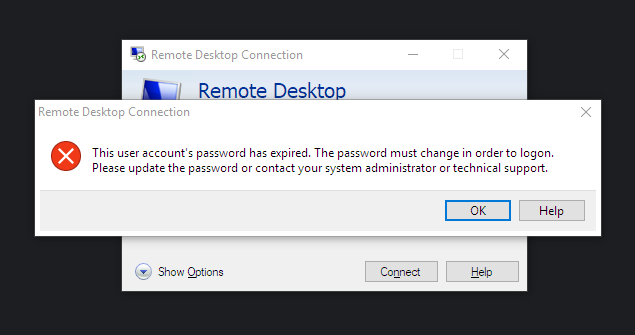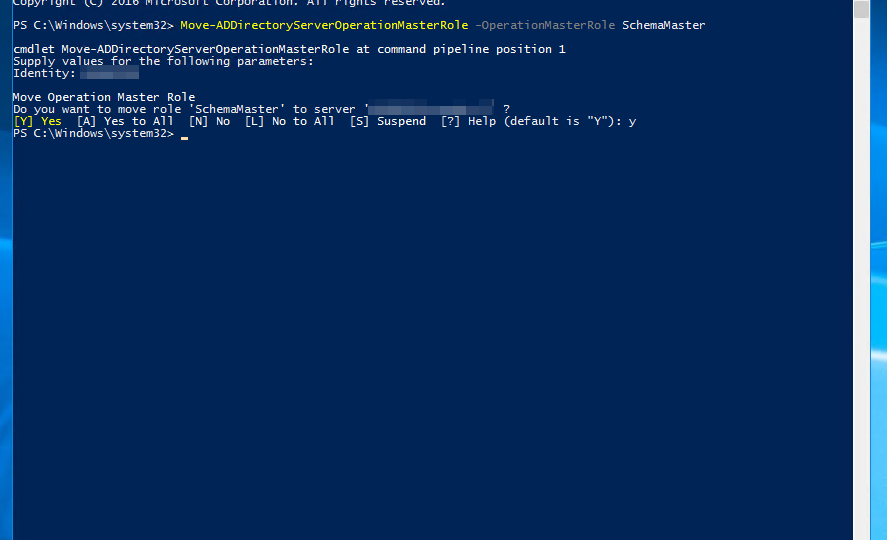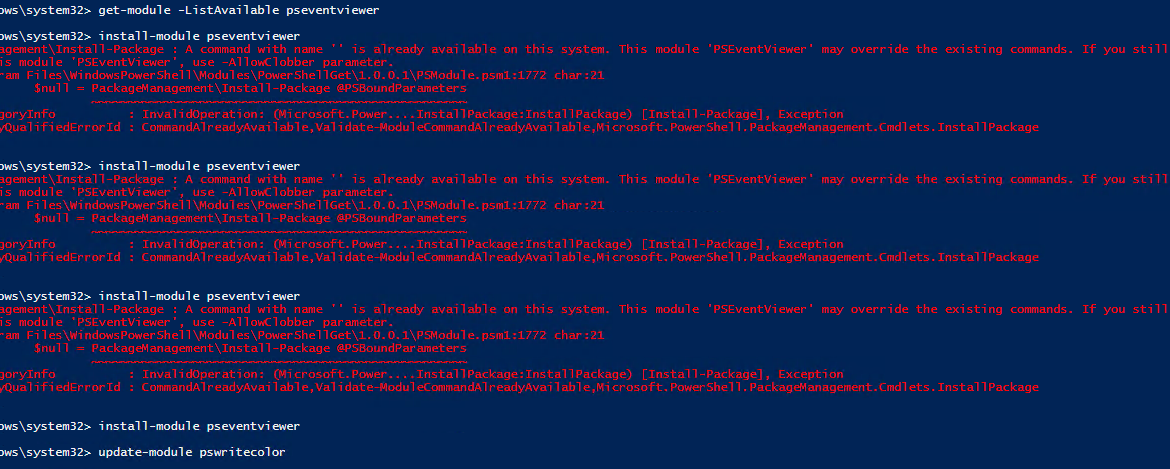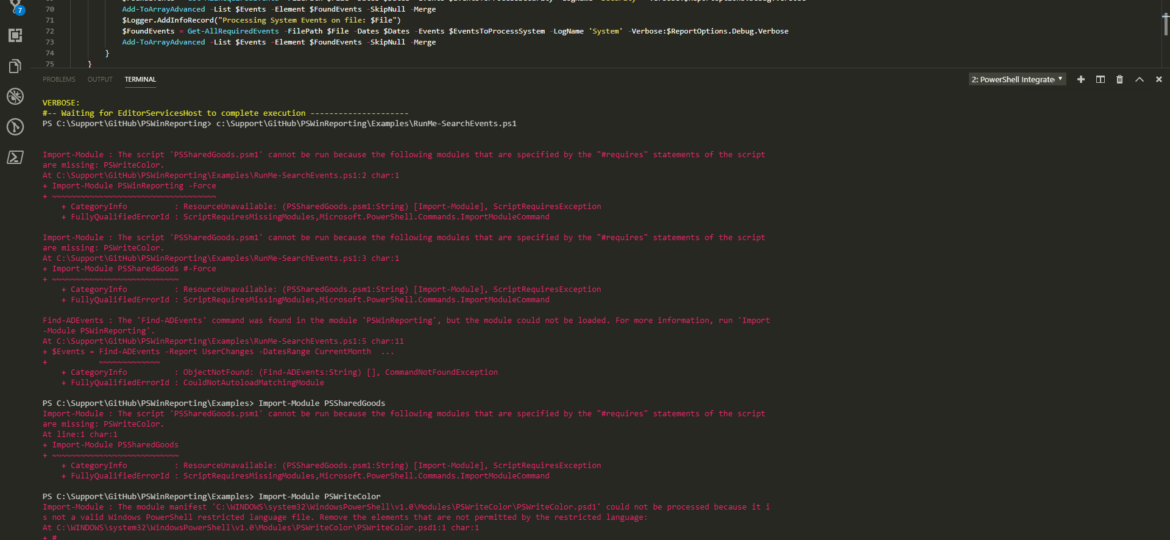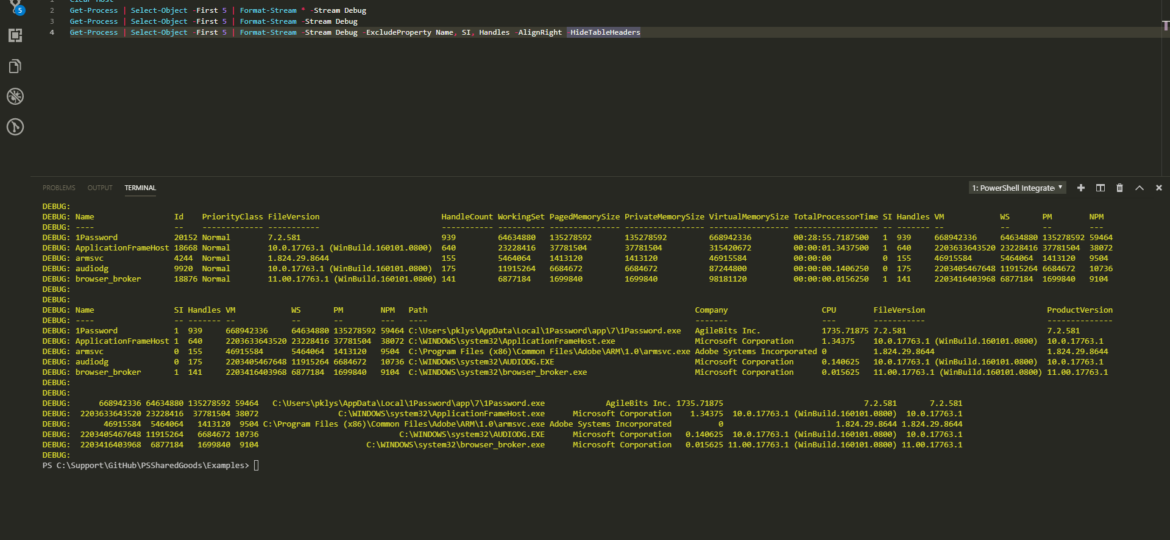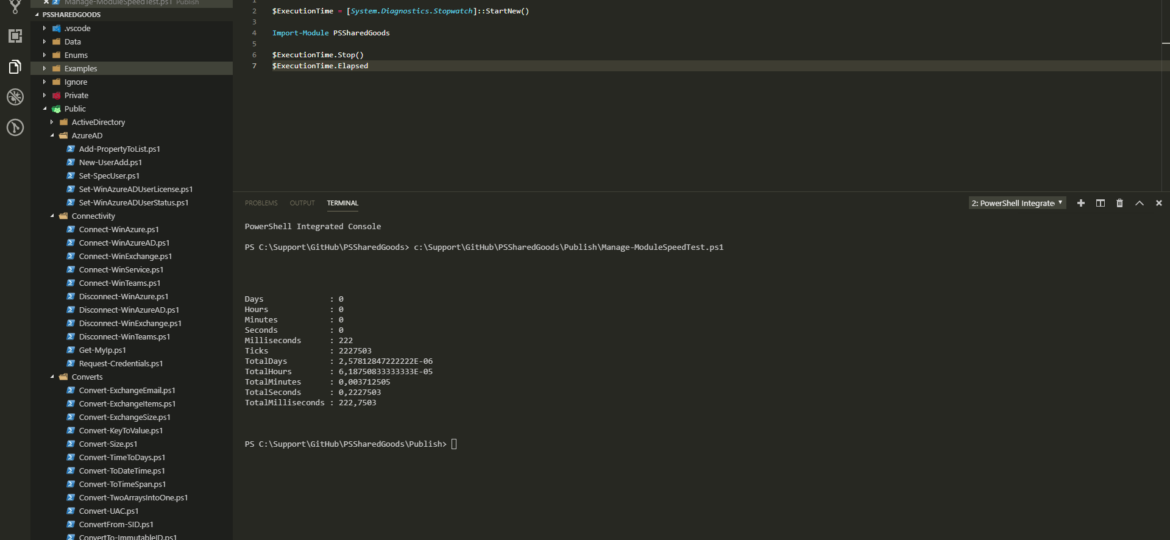Working as a freelancer is a great thing if you can handle it. Each day, each week something new happens and a new problem shows up on my doorstep. It also means it’s almost never boring at your job and you get to play with new stuff. But there’s one drawback to this. You’re often thrown at the problem, told to fix it but often that’s about as much information as you get. It wasn’t very different today. I was told to switch Office 365 from ADFS to Password Synchronization. While reasons for this are not really important, the important question here is what is the name of AD Connect server that’s responsible for this configuration?
powershell
Working with Office 365 is my bread and butter in the last few months. I’m a System Architect and I am dropped in multiple projects, both new and old, to fix certain aspect and get out before anyone sees me. One of the common tasks I get is to provide some data about users stored in Office 365.
I’ve been working with Windows Events for a while now. One of the things I did to help me diagnose problems and reporting on Windows Events was to write PSEventViewer to help to parse the logs and write PSWinReporting to help monitor (with use of PSEventViewer) Domain Controllers for events that happen across the domain. It’s handy and I, get those excellent daily reports of what happened while I was gone.
I must admit that it was a bit embarrassing to see my Administrator password expired when I tried to log in as Domain Admin to Domain Controller. I got this little message saying This user account’s password has expired. The password must change to logon. Please update the password or contact your system administrator or technical support.
When working with Active Directory one of the common tasks is to move FSMO roles between servers. Well, maybe not that common but it happens from time to time where you have to move all or just some of the FSMO roles. For that purposes, there is single PowerShell command Move-ADDirectoryServerOperationalMasterRole. Sure you can do this via GUI but if there’s one command available to fix it all why bother? To make the move one has to be a Domain Admin, Enterprise Admin and Schema Admin. Everything was going smoothly for some roles but wasn’t working for others.
Another day, another issue one may say. Today I wanted to install one of my modules to a new server and was greeted with a well-known message (it may seem on first look):
A command with name ” is already available on this system. This module 'PSEventViewer’ may override the existing commands. If you still want to install this module 'PSEventViewer’, use -AllowClobber parameter.
I’ve been working today on a little project when suddenly my modules stopped working. It was weird because I have not touched anything that could cause it. A message was a bit cryptic mentioning that my PSWriteColor module is required but not available. I’ve decided to try and load PSWriteColor manually using Import-Module command.
As you may know, PowerShell has multiple streams. Write-Output, Write-Error, Write-Warning, Write-Verbose, Write-Debug, and Write-Information. It also has Write-Host which until PowerShell 5 was a bit special. Since PowerShell 5.1 it’s a wrapper over Write-Information, so it doesn’t kill puppies anymore. While I could spend the next five pages trying to give my best and describe those streams, there are already many articles describing them in detail. Please check the following link if you need that information.
I’ve been working with PowerShell Modules for a while now, and most of my knowledge about them came from Warren F (psCookieMonster) blog about Building a PowerShell Module. It is a handy piece of information and recommended read for anyone starting up writing PowerShell Modules. He introduces an idea where a module is stored in multiple folders Private, Public, Bin, Lib and so on and having YourModule.psm1 as a wrapper for functions, binaries in those folders, where each function is stored in its file. It’s an excellent concept, and I use it every day. It allows me to jump into a file quickly I want to find and fundamentally easier for development, especially in teams.
It’s been less than 24 hours since I’ve released PSBlackListChecker with support, among other improvements, for Microsoft Teams and Slack and I’m now adding Discord to the mix. Discord was a popular request (well not really, just one person asked, but let’s pretend everyone loves PSBlackListChecker so much that they are too shy to ask for feature requests!).