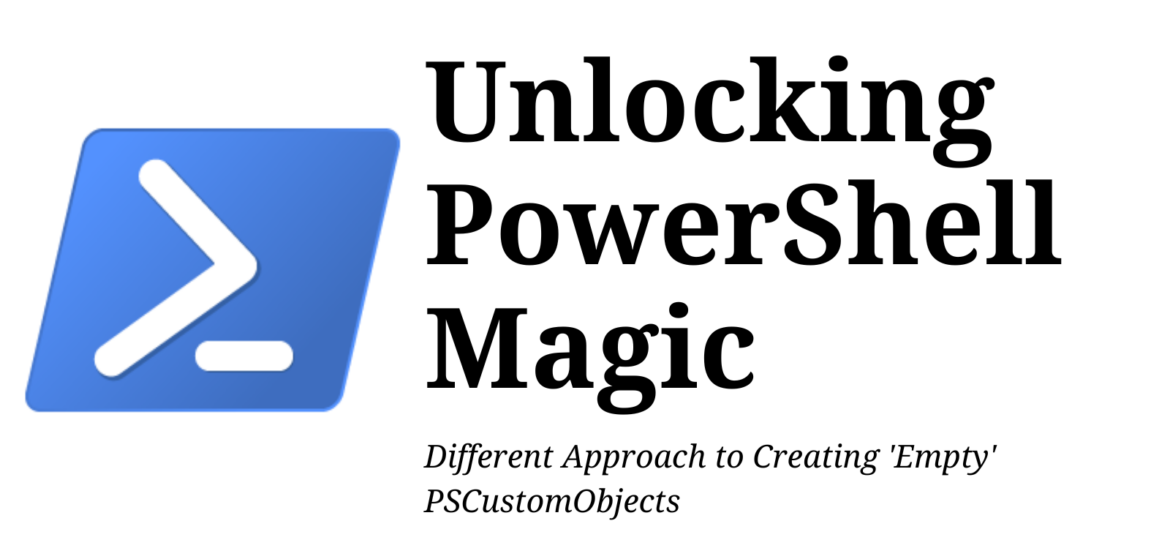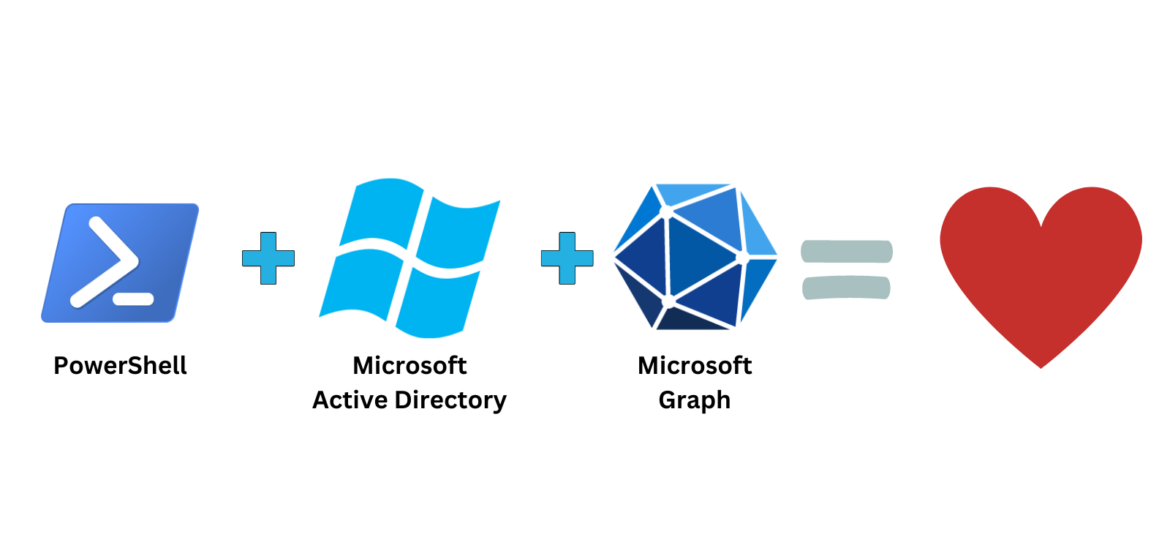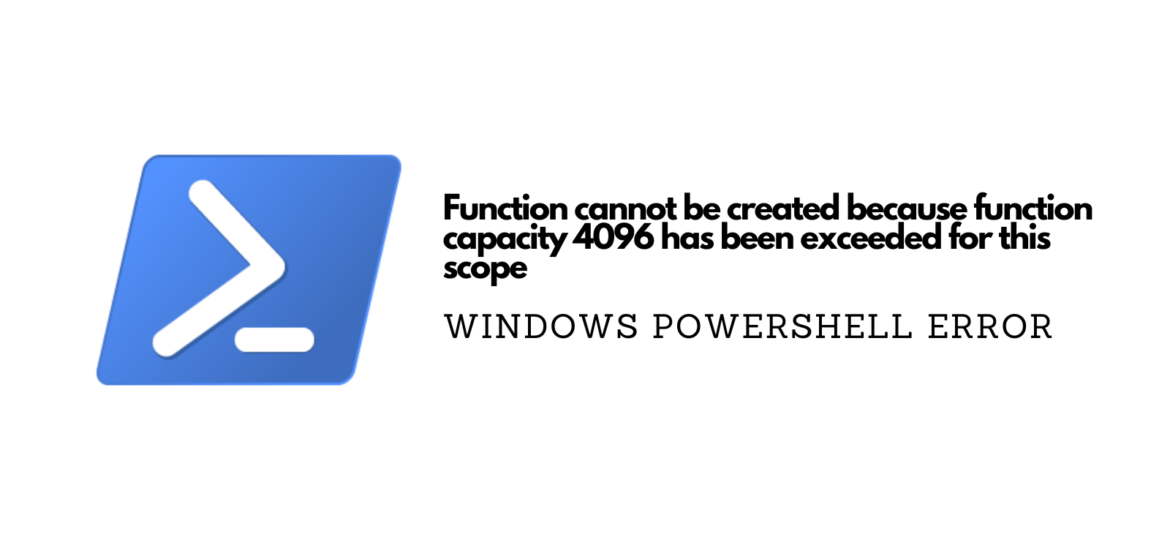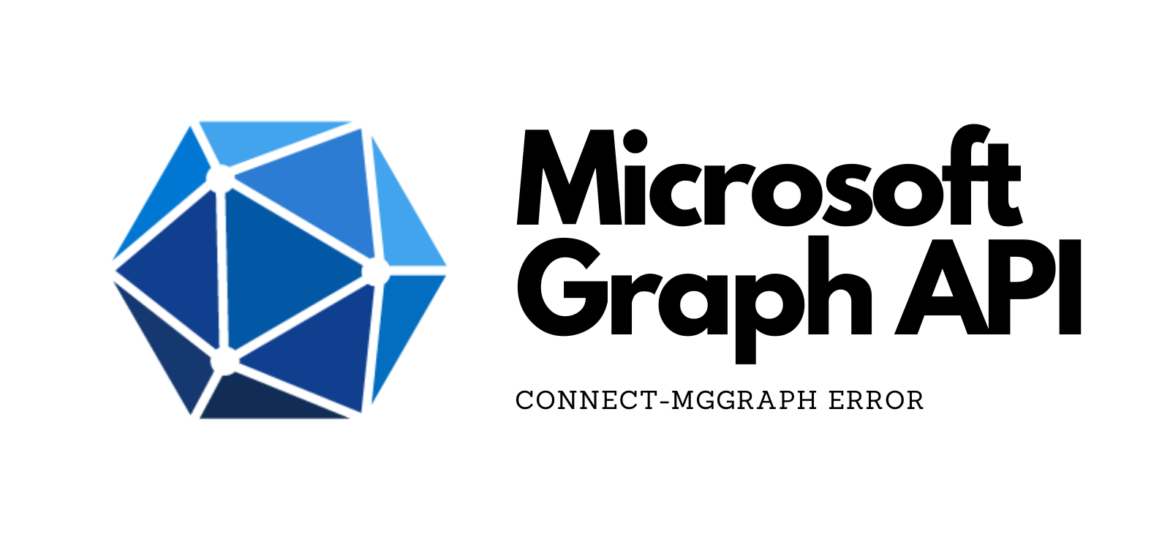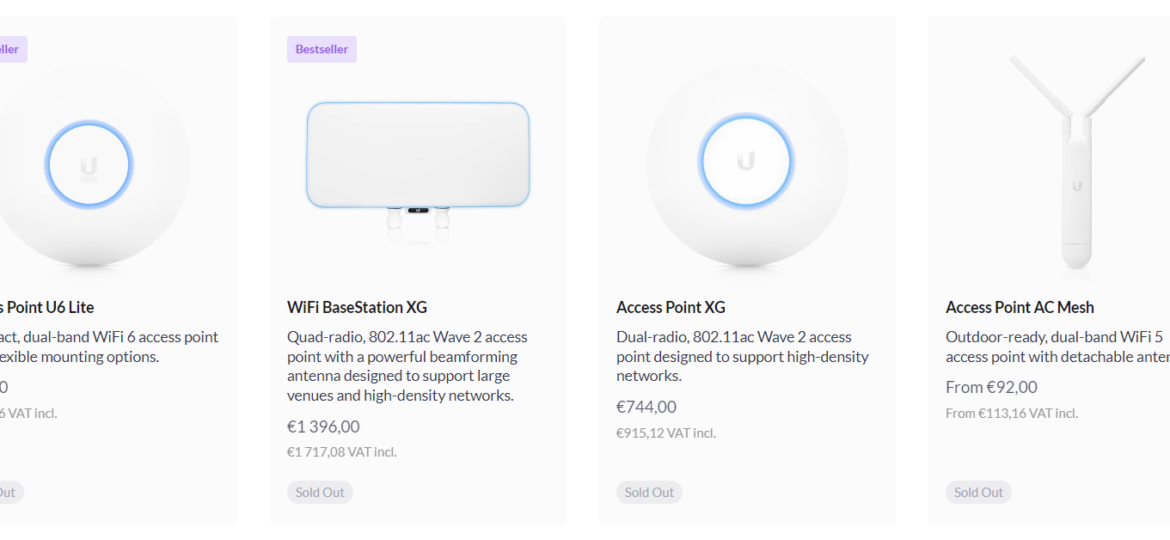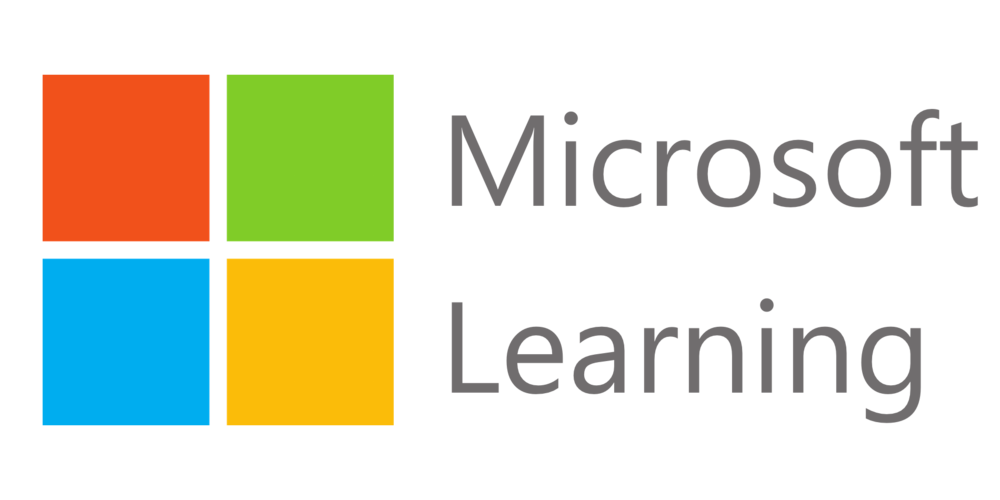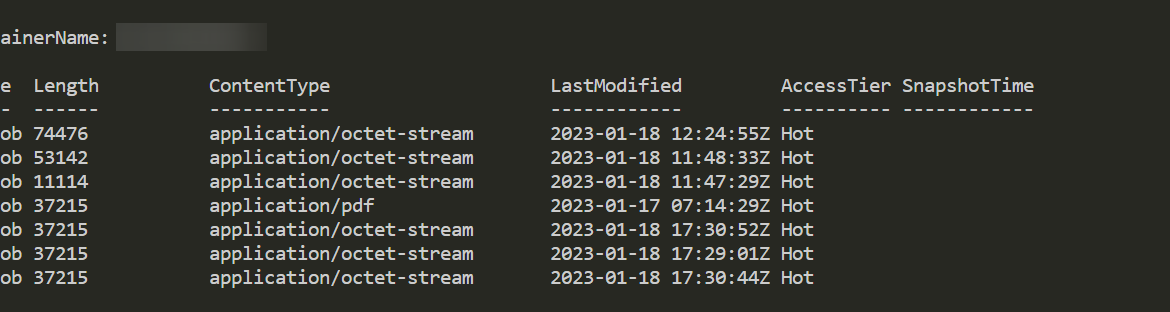As part of my daily development, I create lots of code that I subsequently comment on and leave to ensure I understand what I tried, what worked, and what didn’t. This is my usual method of solving a problem. Sure, I could commit it to git and then look it up, and I do that, but that doesn’t change my behavior where I happen to have lots of „junk” inside of my functions that stay commented out. While this works for me, and I’ve accepted this as part of my process, I don’t believe this should be part of the production code on PowerShellGallery or when the code is deployed.
Przemyslaw Klys
Today I saw an article from Christian Ritter, „PowerShell: Creating an „empty” PSCustomObject” on X that got me curious. Do people create empty objects like Christian proposes? I want to offer an alternative to Christian’s article, which uses OrderedDictionary and converts to PSCustomObject.
I was scrolling X (aka Twitter) today and saw this blog post, „PowerShell: Report On-Premises Active Directory Accounts that are Synchronized with Azure AD Connect” by Kevin Trent. I like reading blog posts as I tend to learn some new things and see how people tend to solve their problems.
I had a long day today when my long-running script (10 hours) gave me weird errors with Microsoft Graph for Teams. Finally, I solved my mistakes and reran the hand to see if the report would be complete this time. Surprisingly, it gave me an error I’d never seen before. „Function cannot be created because function capacity 4096 has been exceeded for this scope”. The error is at least weird because it’s shown on a production server where I’ve just a handful of PowerShell modules installed, and I’ve never seen it on my development machine where I’ve over 200 modules.
I had this little issue today when I tried to schedule the Microsoft Graph script to run as a service account on a certificate. To my surprise, even tho I had all permissions required, I was getting this error message: Connect-MgGraph: Keyset does not exist. Something that didn’t show up for my user.
PasswordSolution uses the DSInternals PowerShell module to gather Active Directory hashes and then combines that data into a prettified report. If you have ever used DSInternals, you know that while very powerful, it comes with raw data that is hard to process and requires some skills to get it into a state that can be shown to management or security.
I am a pretty big fan of Ubiquiti and their Unifi products line. Whether it’s network equipment or their camera systems, Unifi Protect, I have it all, and I’m pretty happy with how it works. However, over the last two years, some of their stocks in the store were very hard to find. For example, I’ve searched for Unifi Protect G4 Doorbell Pro for over six months. I’ve tried local shops all around Europe, even in the Ubiquiti Europe store, to never found any of them.
Being a Microsoft MVP has quite a few benefits. You get to be part of unique offers that help you enhance your knowledge even further. Microsoft Learning team decided to provide free training on Microsoft Fundamentals for MVPs and the Microsoft community, so I’m sharing this with you! Starting next week, Microsoft will run each activity from 9 AM to 5 PM Eastern Standard Time (EST) or 15:00 to 23:00 in Europe (CET).
They say there is a first time for everything. For me, it’s how to download and upload files to Azure Blog Storage using Connection String. Recently I was given Connection String, Container name and had to download some files from Azur Blog Storage. After some research and trying Connect-AzAccount, I found that the proper way to go is thru New-AzStorageContext.
When I created ImagePlayground, I thought about how to show its usefulness to the general community. On how to deliver what PowerShell can do. Then I saw on some forum people asking BGInfo to expand and allow running PowerShell scripts so that the data on the BGInfo Wallpaper can be gathered from PowerShell rather than VBS. I thought this was a great idea to create BGInfo using PowerShell without the necessity of using BGInfo at all.