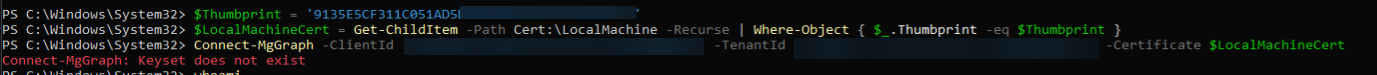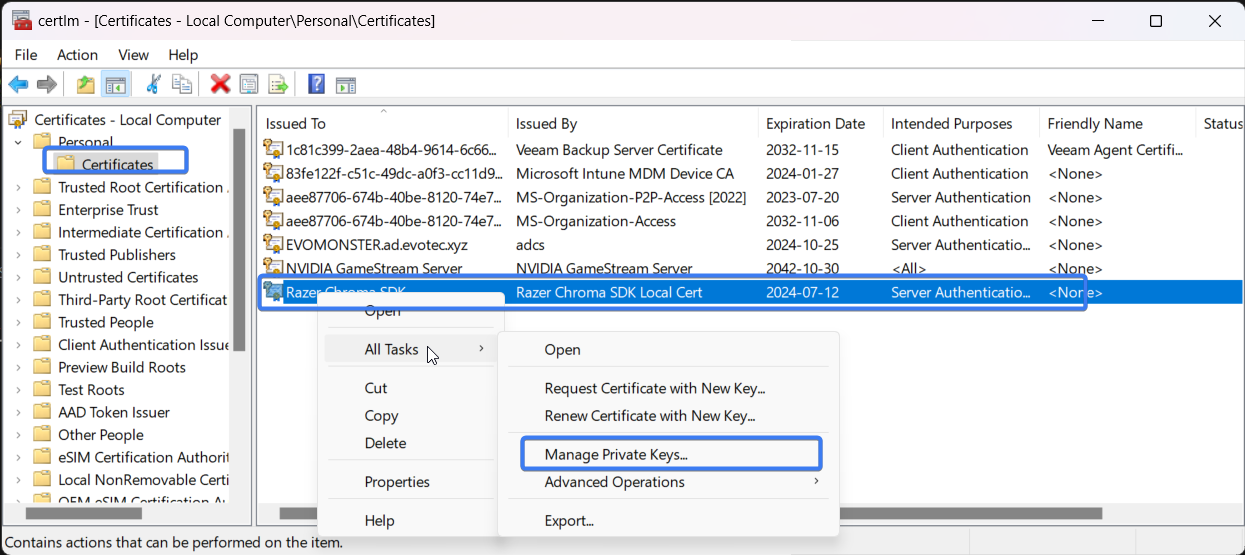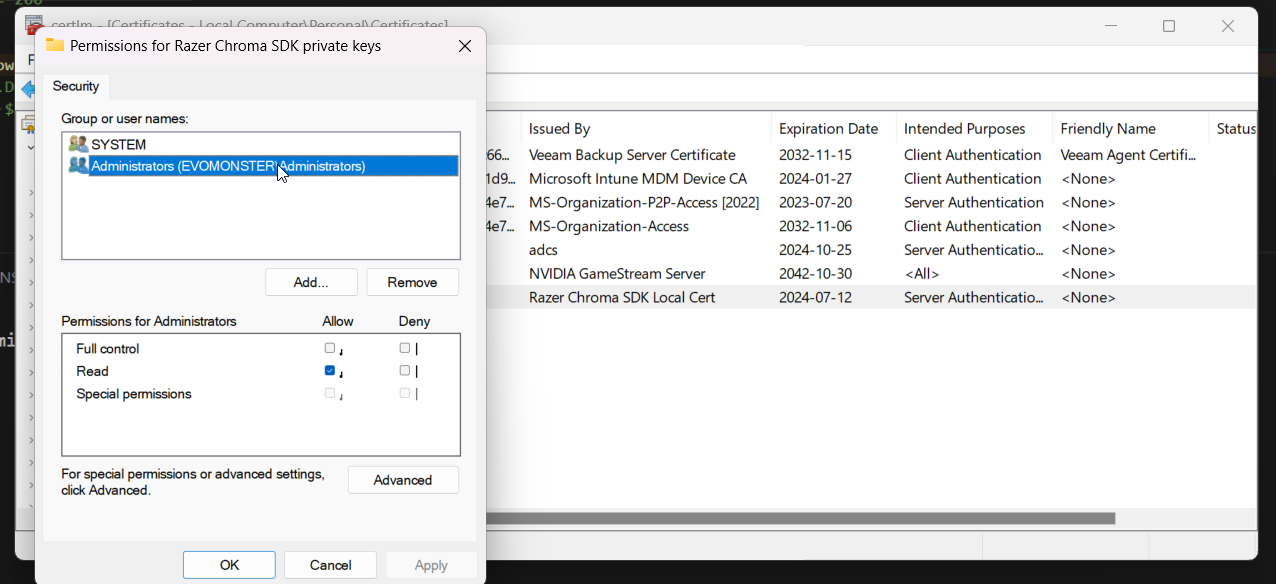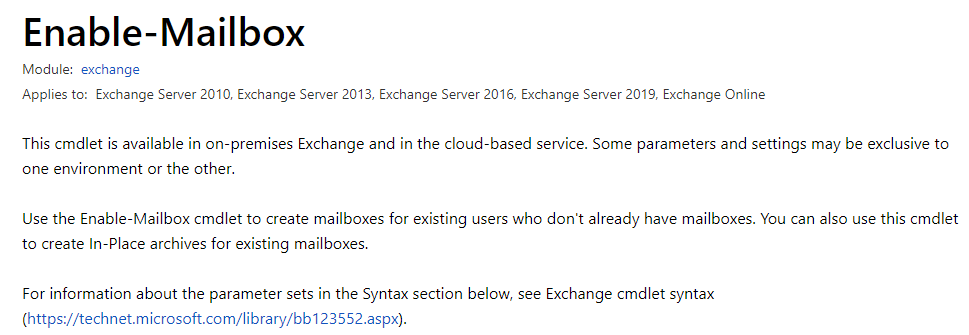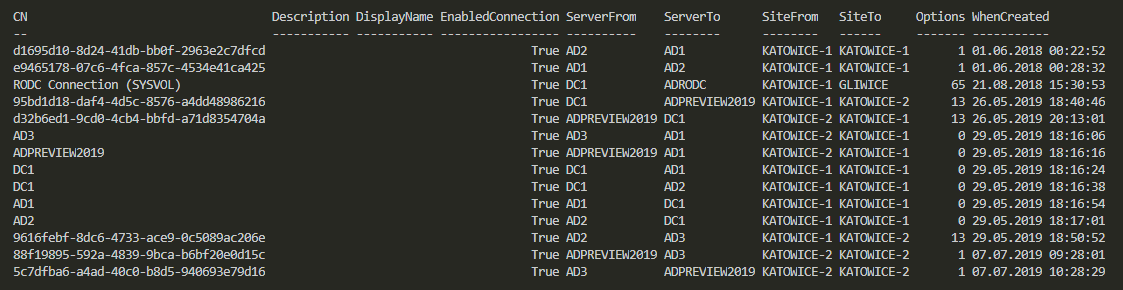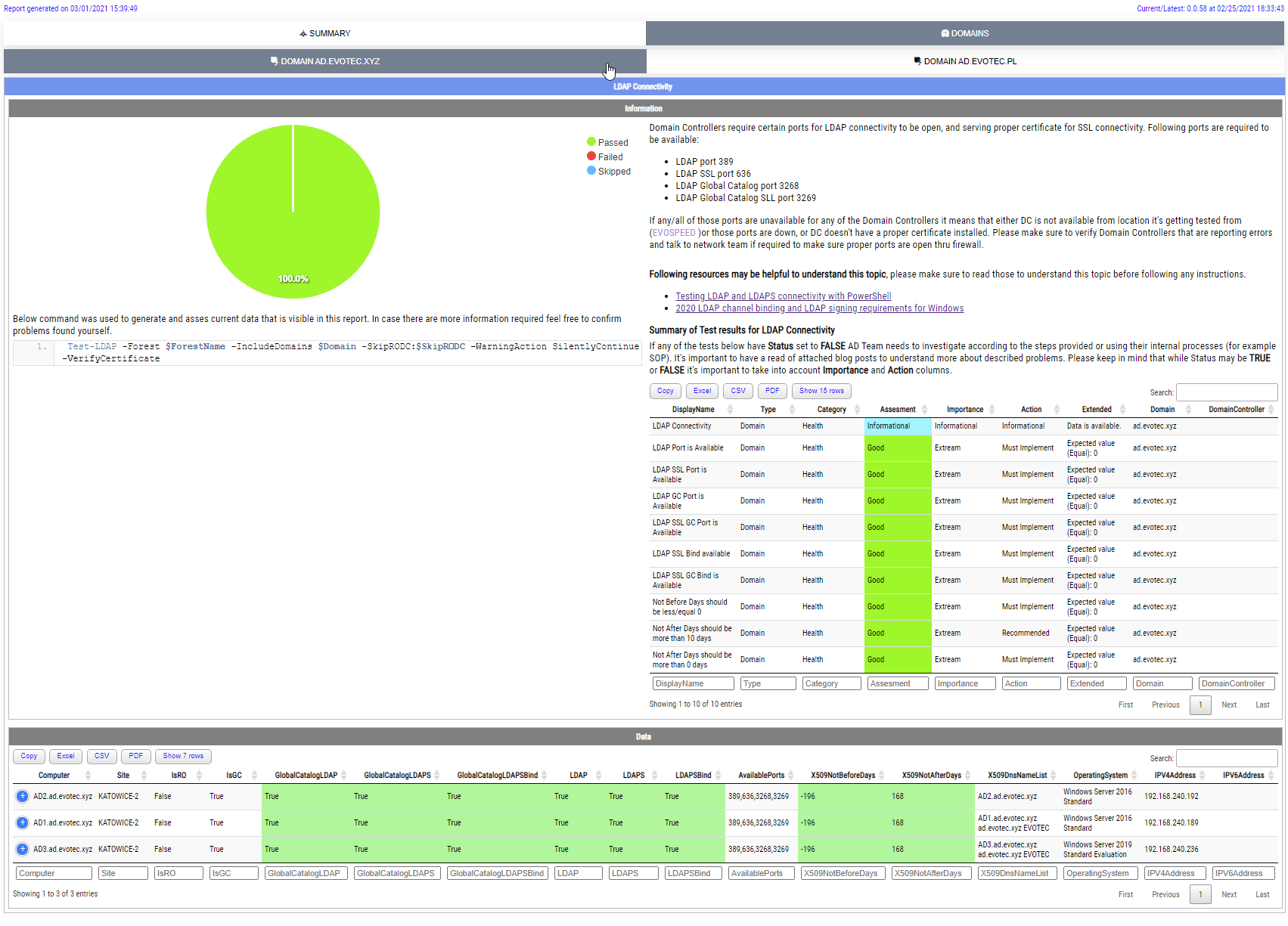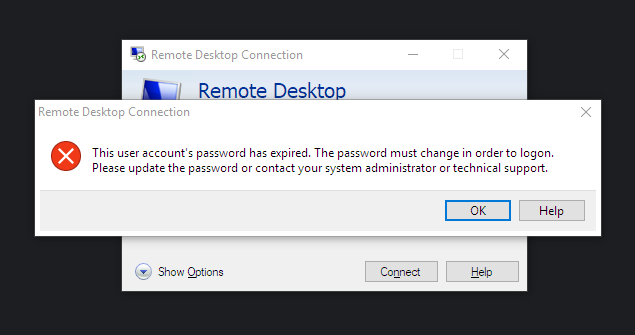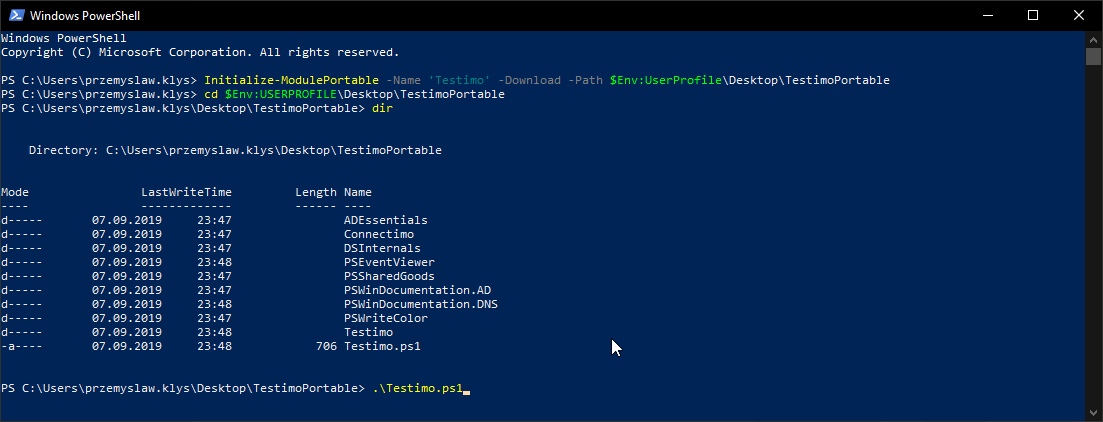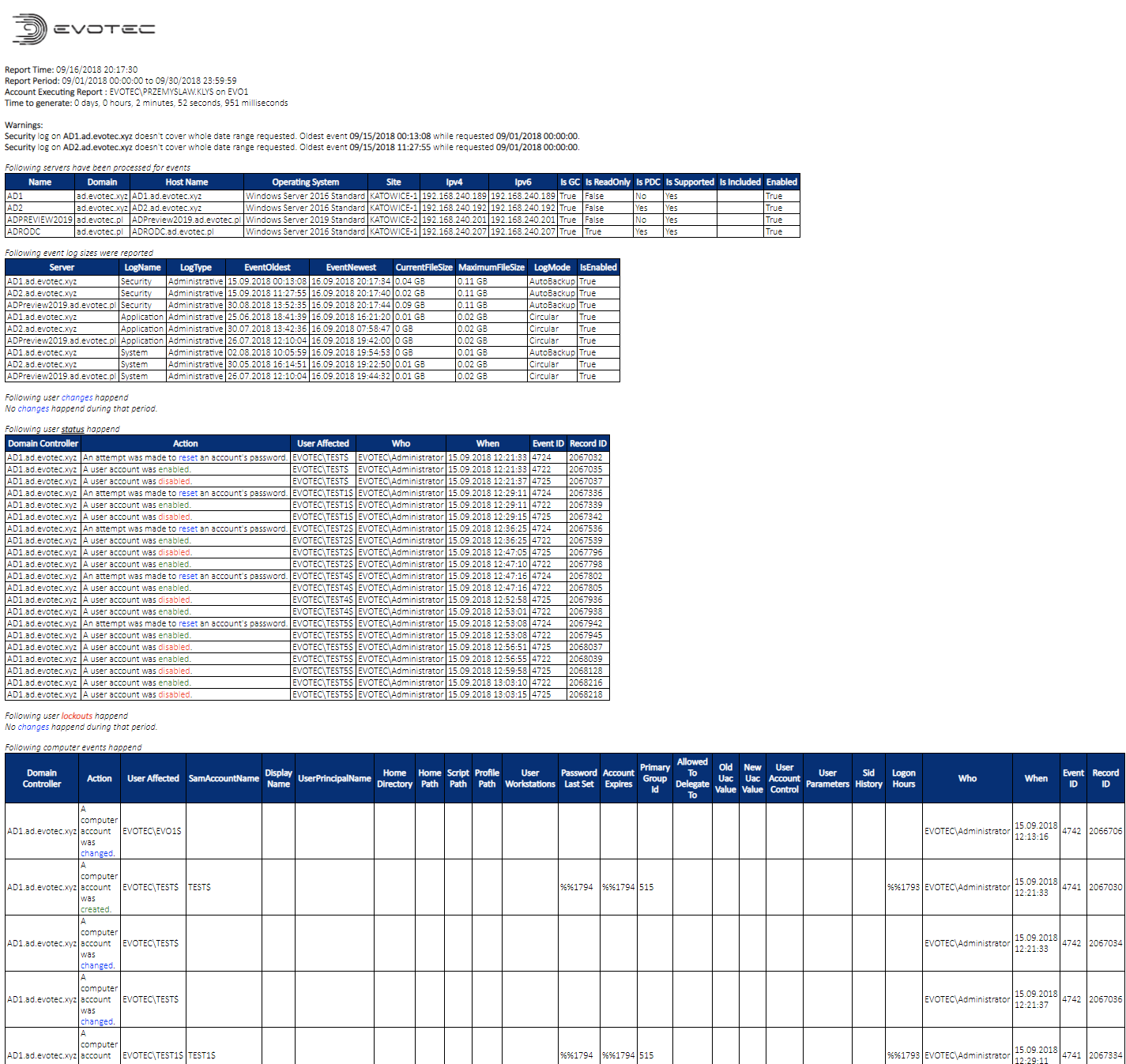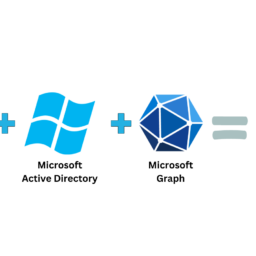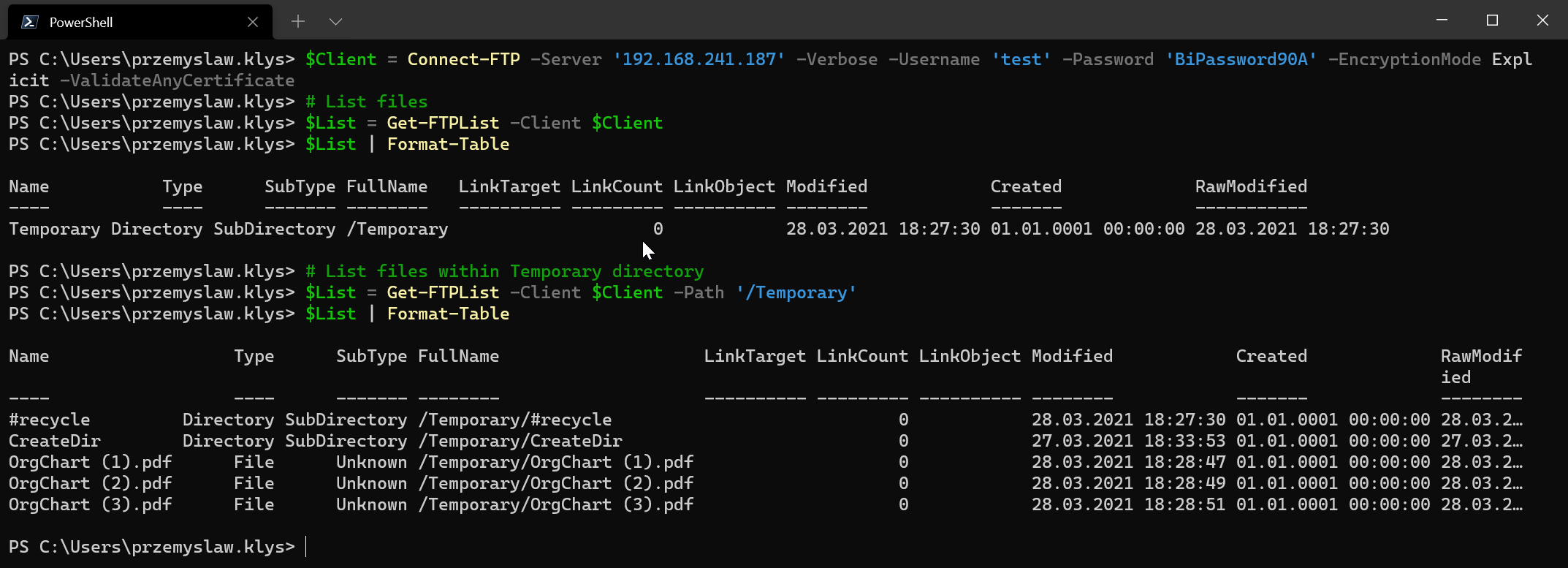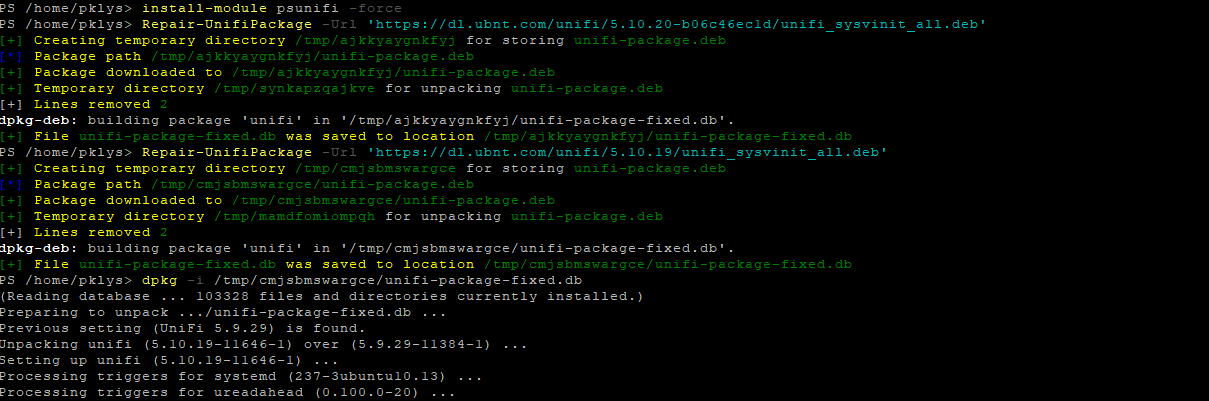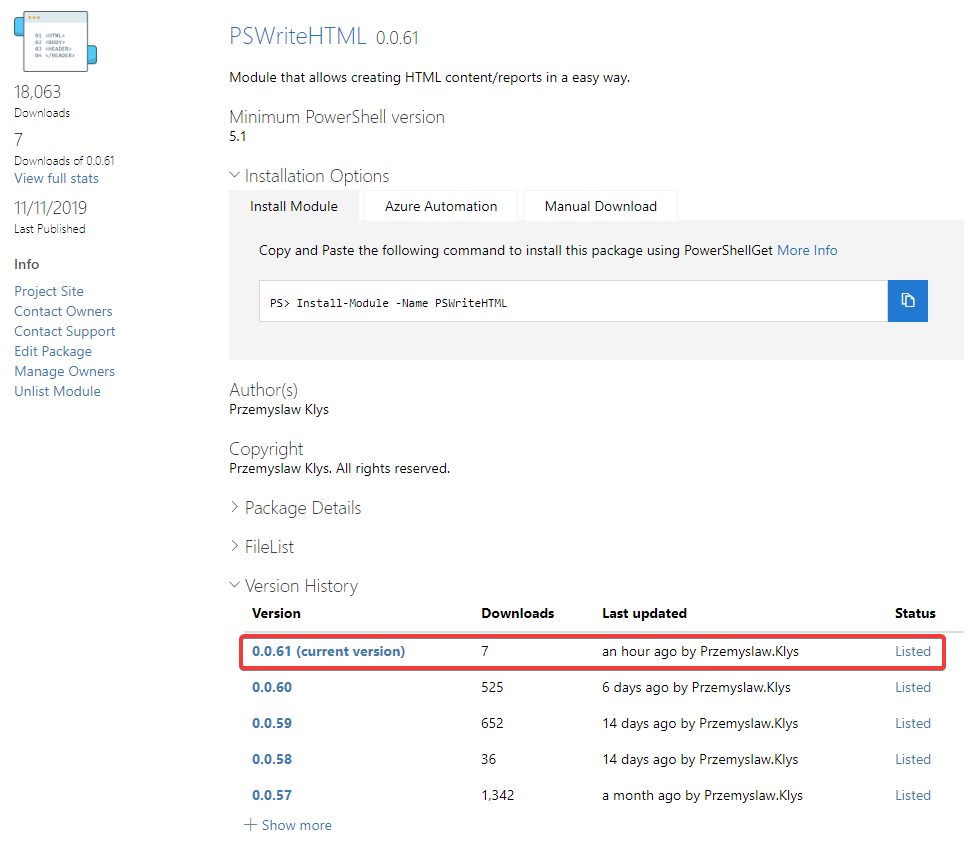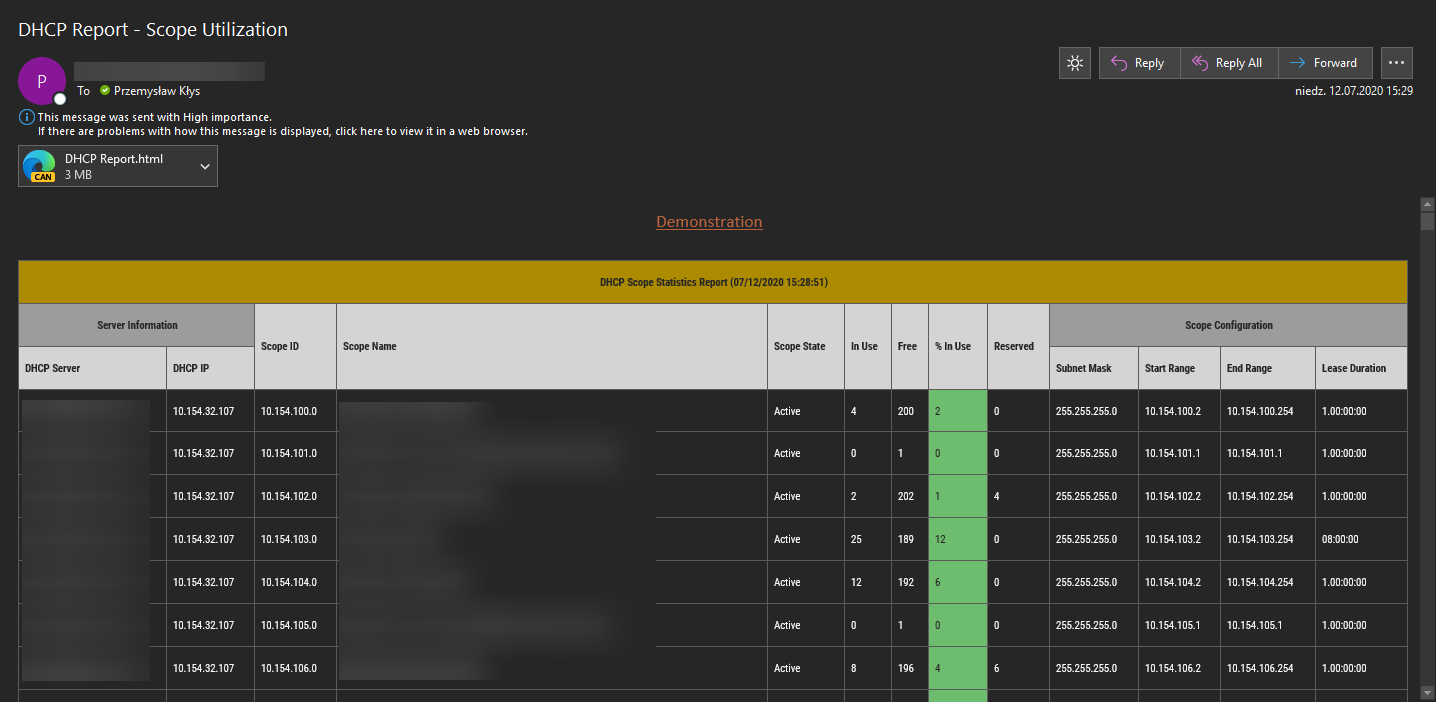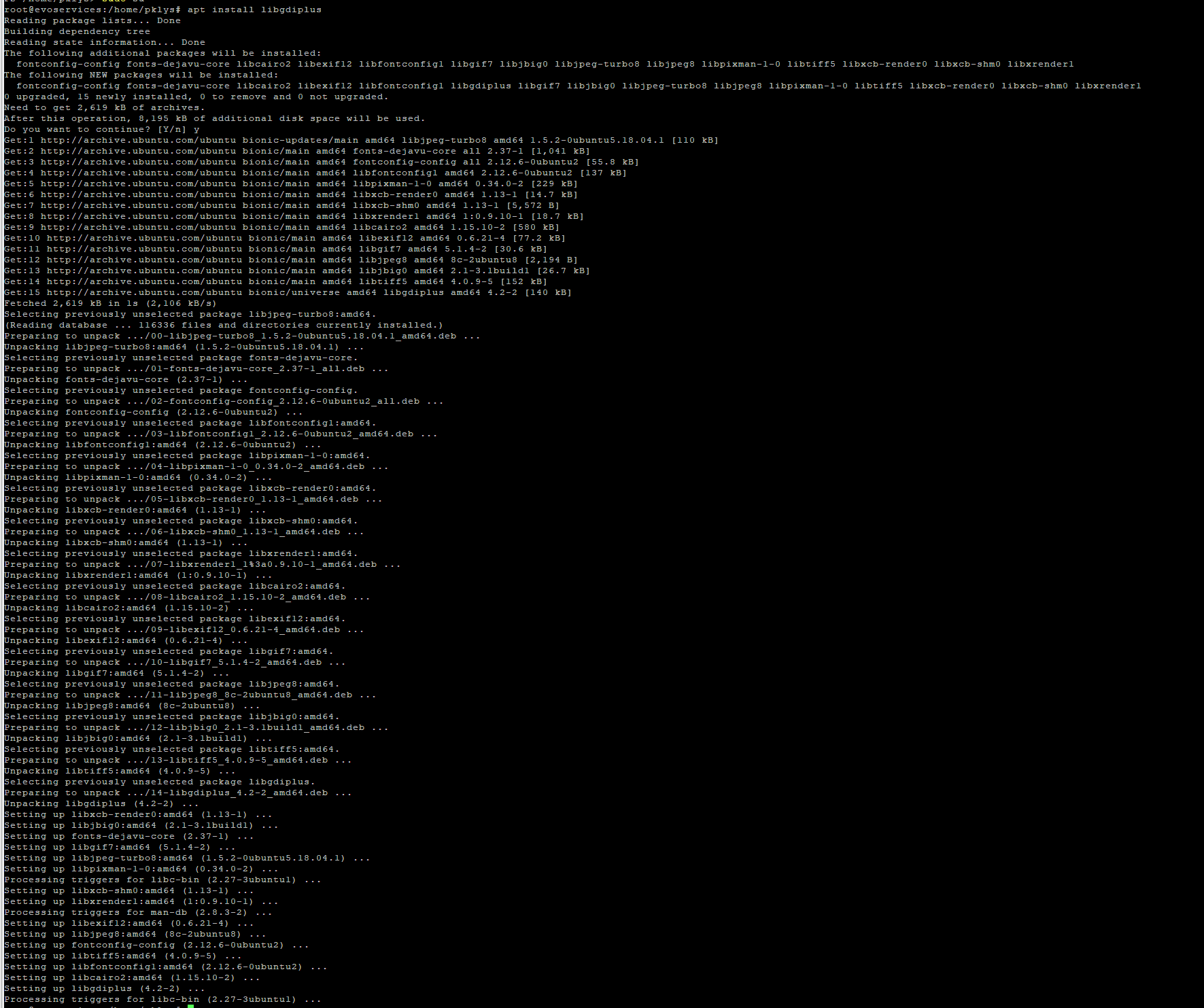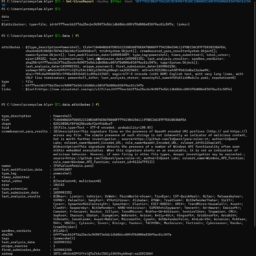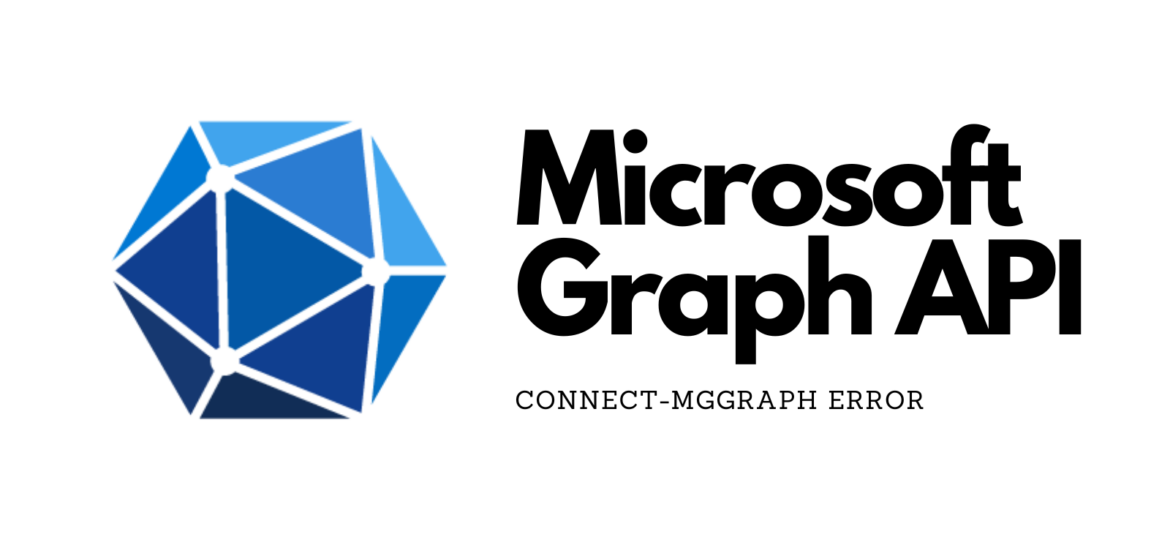
I had this little issue today when I tried to schedule the Microsoft Graph script to run as a service account on a certificate. To my surprise, even tho I had all permissions required, I was getting this error message: Connect-MgGraph: Keyset does not exist. Something that didn't show up for my user.
The message indicated my process has difficulty reaching the key of my chosen certificate. Trying to run the scheduled task with the highest privileges didn't change anything. Since Connect-MGGraph doesn't support PFX files, you must upload the certificate to the Local Machine store and refer to it via Thumbprint.
💡 Fixing Connect-MgGraph: Keyset does not exist
When using certificates as a standard user, I usually do it in the following way:
Connect-MgGraph -CertificateThumbprint '9135E5CF311C051A' -ClientId 'a7b8a419' -TenantId '5e94ad53'
The problem is – it only works for certificates in the user store. When you switch to Local Machine Store, Connect-MGGraph no longer sees the certificate, so you need to change to a different connection method.
$Thumbprint = '9135E5CF'
$LocalMachineCert = Get-ChildItem -Path Cert:\LocalMachine -Recurse | Where-Object { $_.Thumbprint -eq $Thumbprint }
Connect-MgGraph -ClientId 'a7b8a419' -TenantId '5e94ad53' -Certificate $LocalMachineCert
This way, we tell Connect-MgGaph to use the LocalMachine Certificate store, but while it worked for me when testing it using my account, things were not so great when trying it as a service account. Fortunately, there's an easy fix for that. We need to allow that particular service account access to private keys for that specific certificate.
Add a missing service account with proper permissions, and you're ready!
Of course, you need to do it on your proper certificate, not the Razer Chroma SDK certificate, as shown in the screenshot.