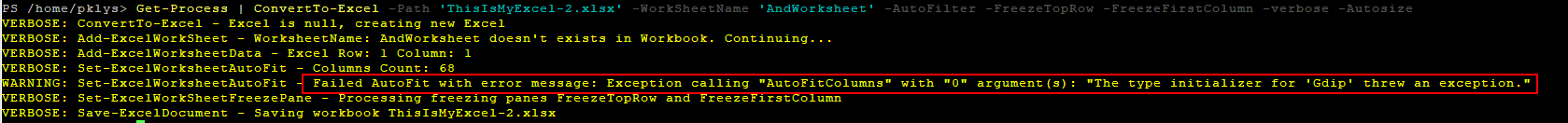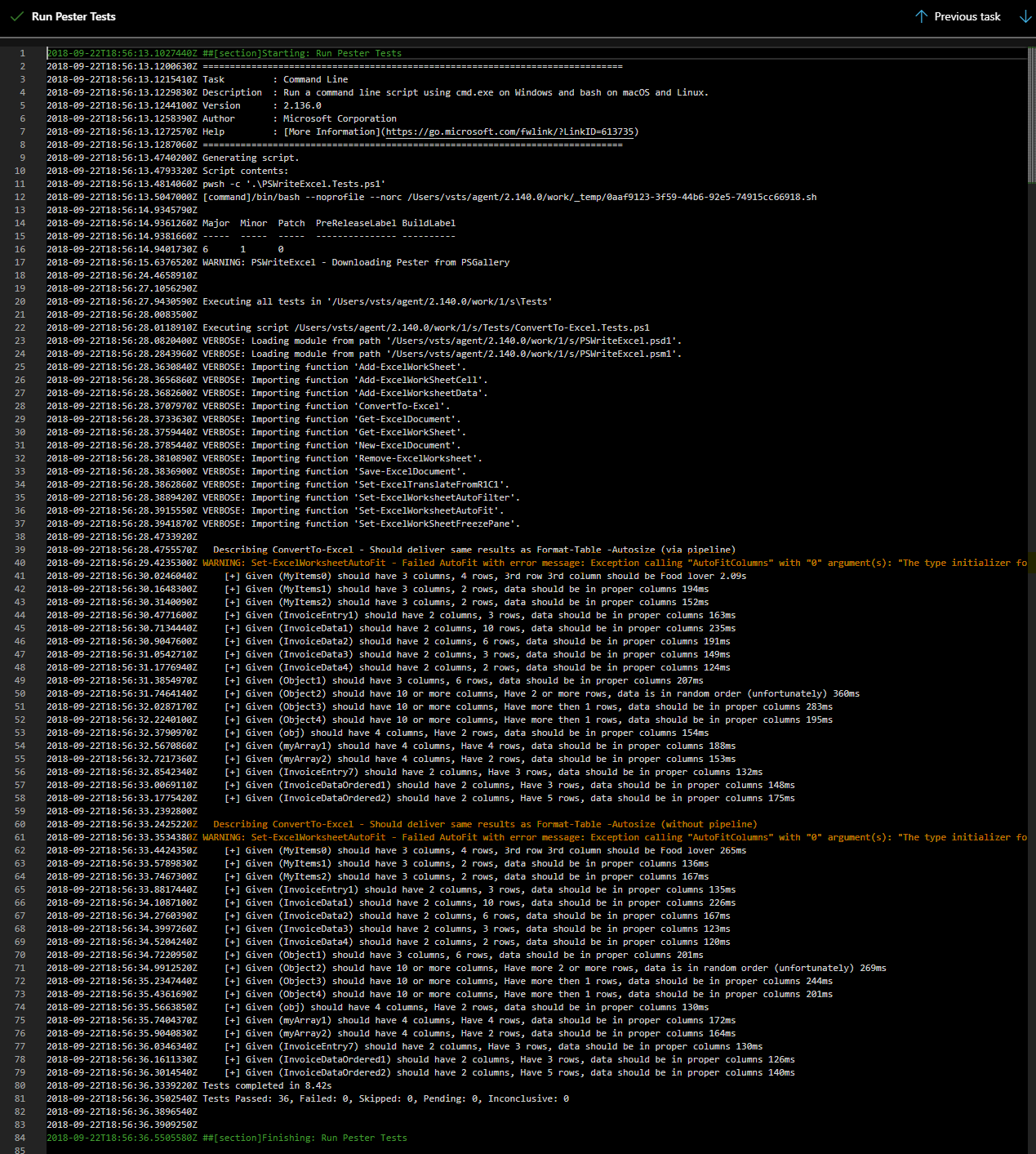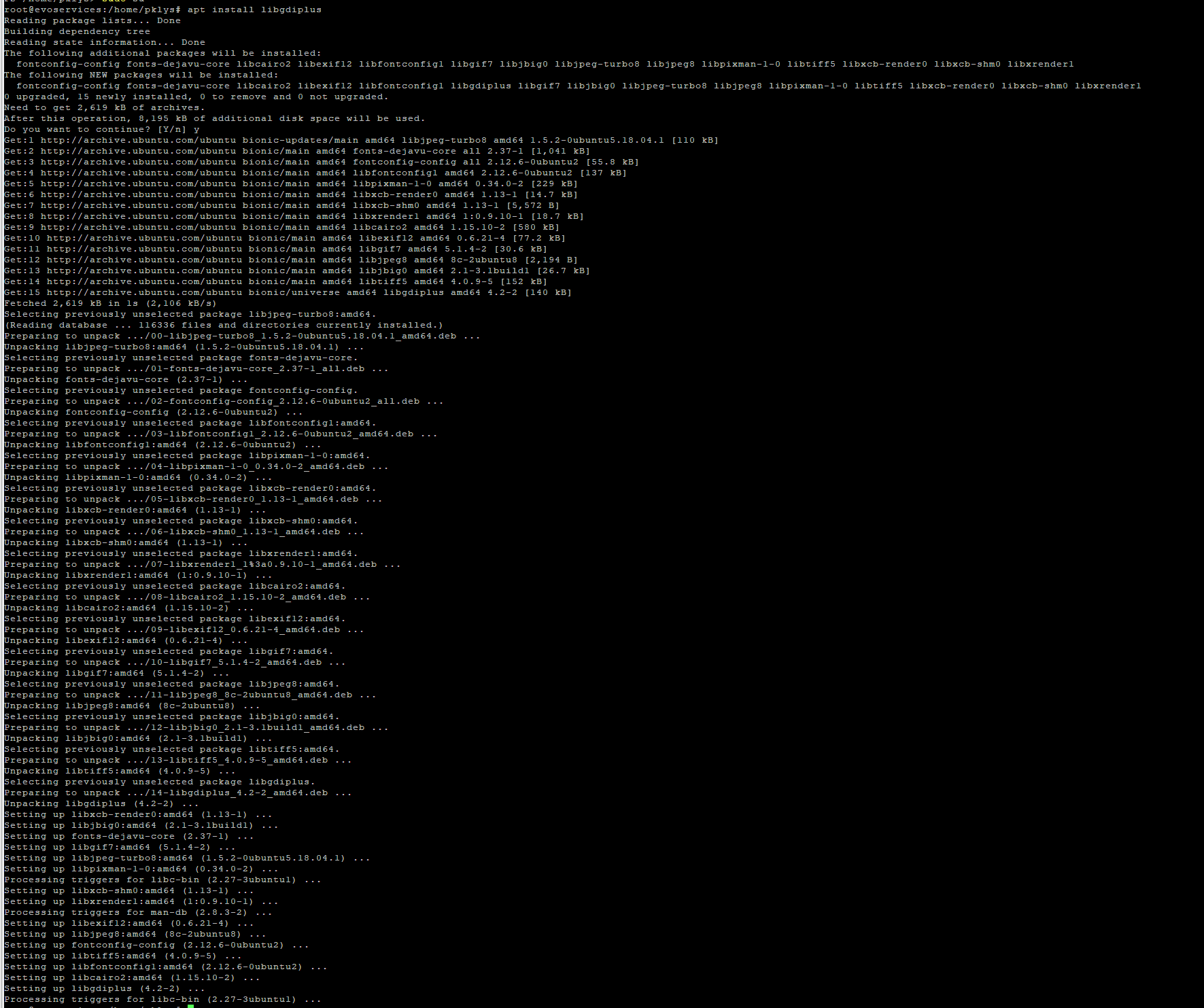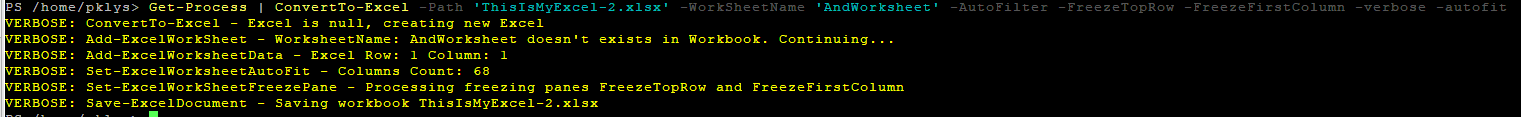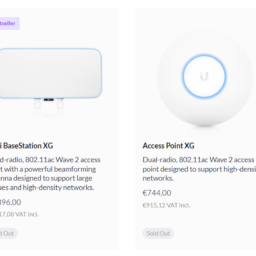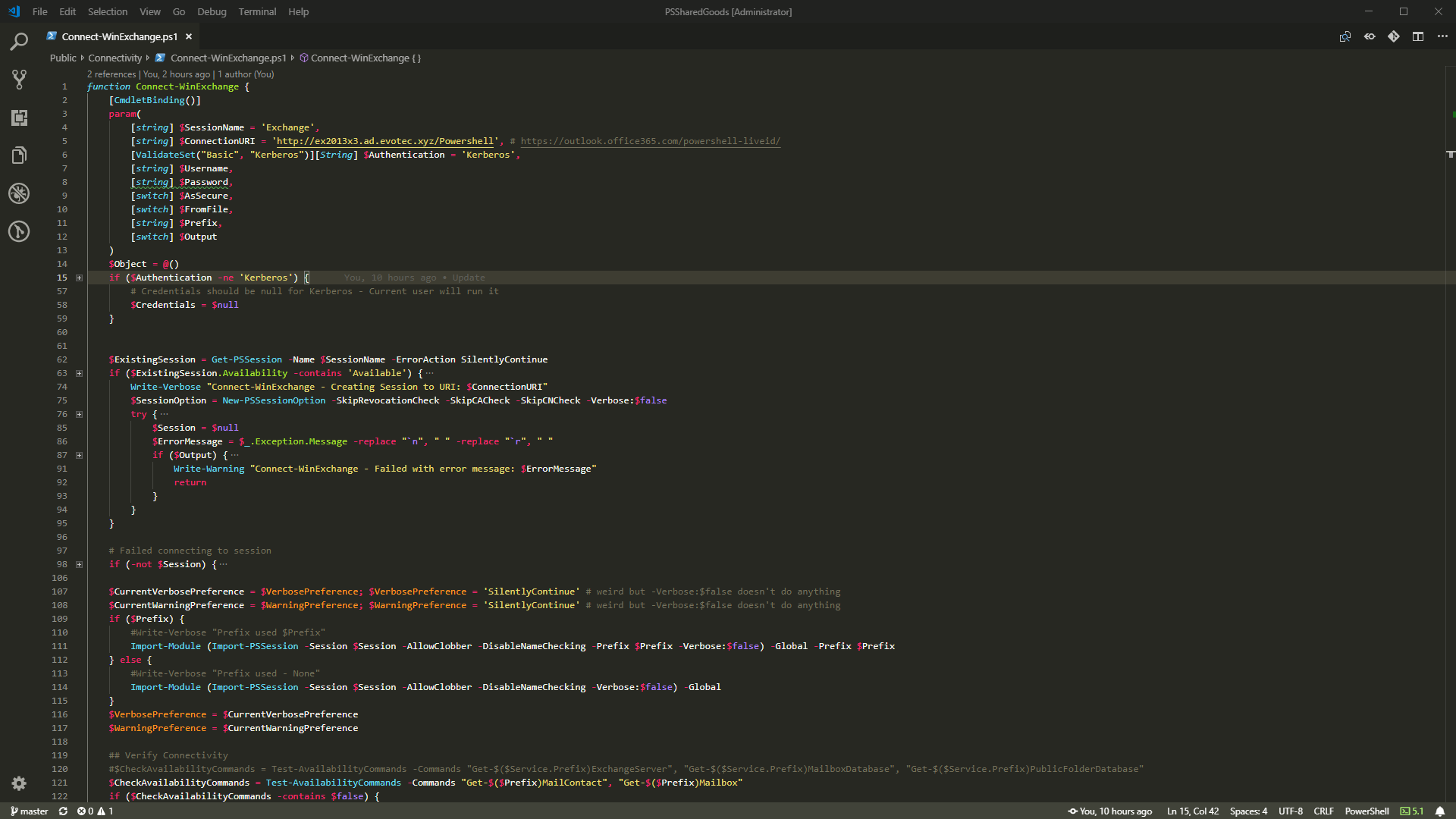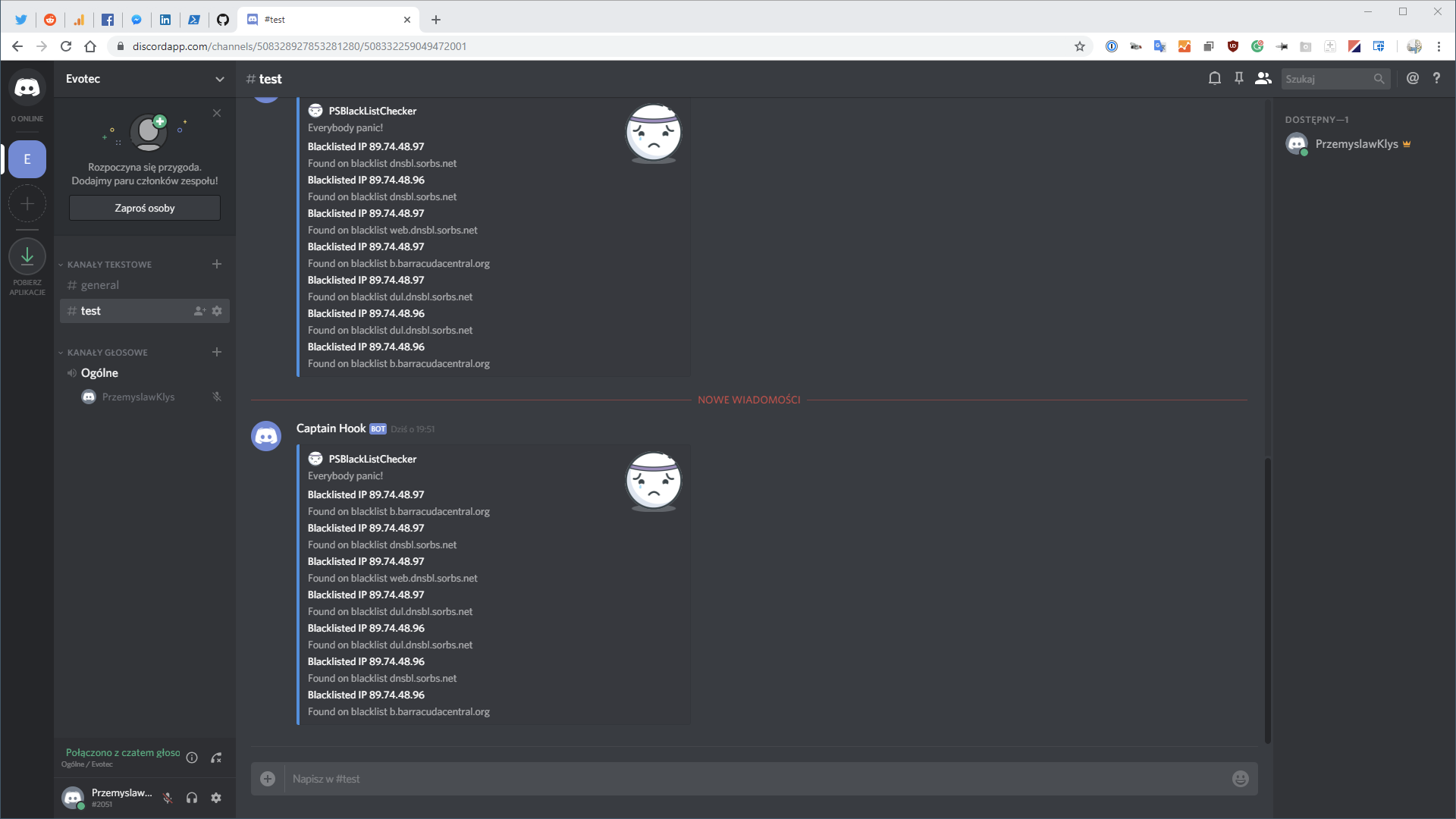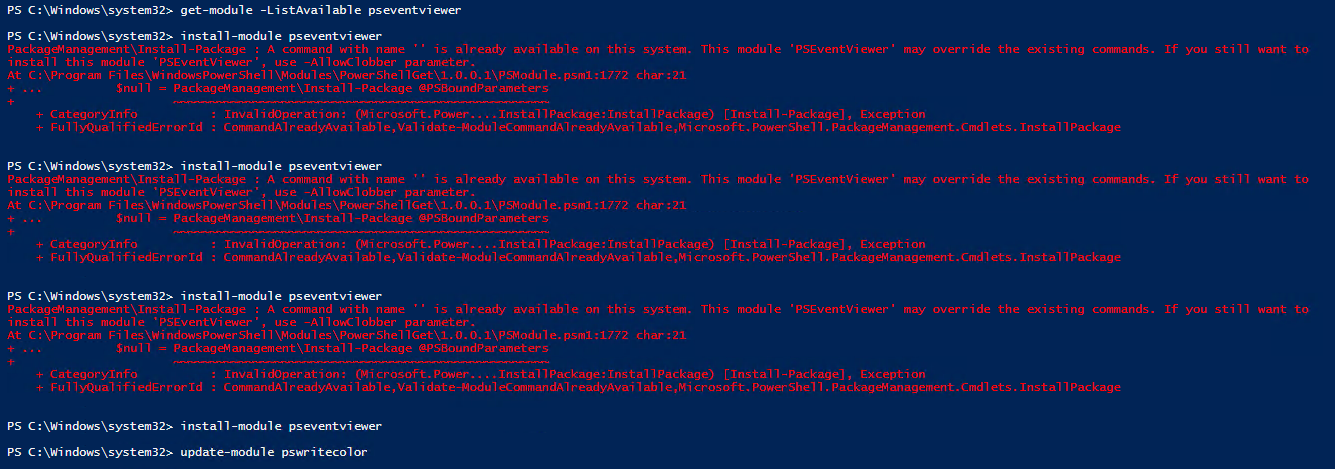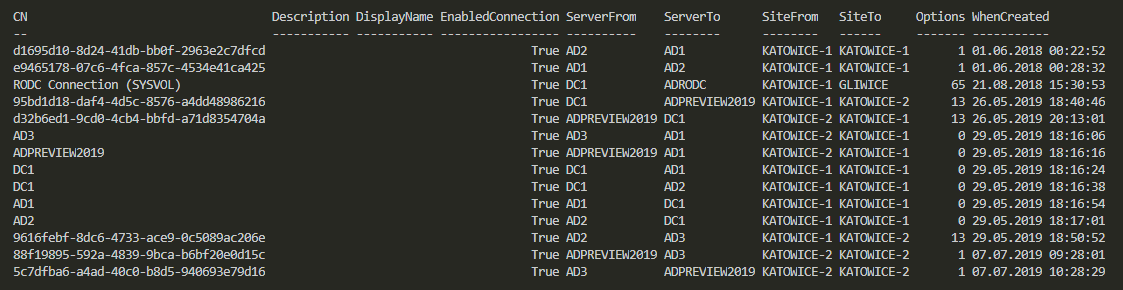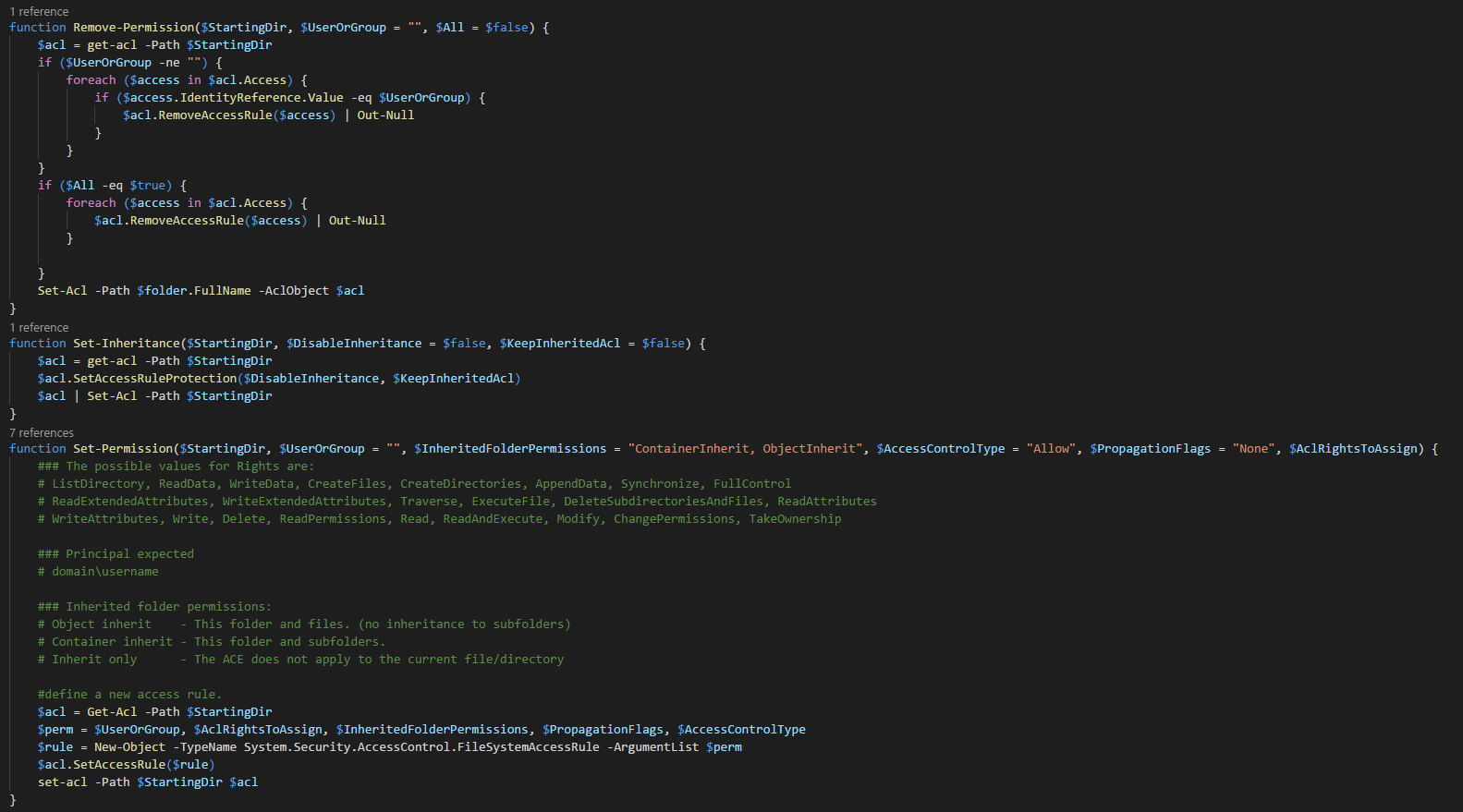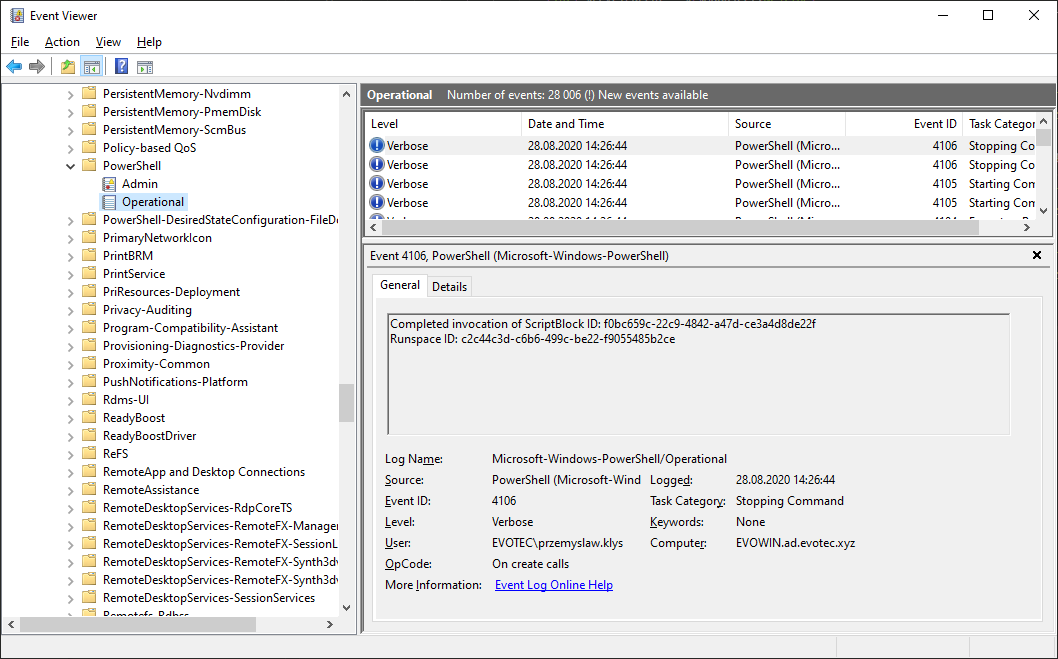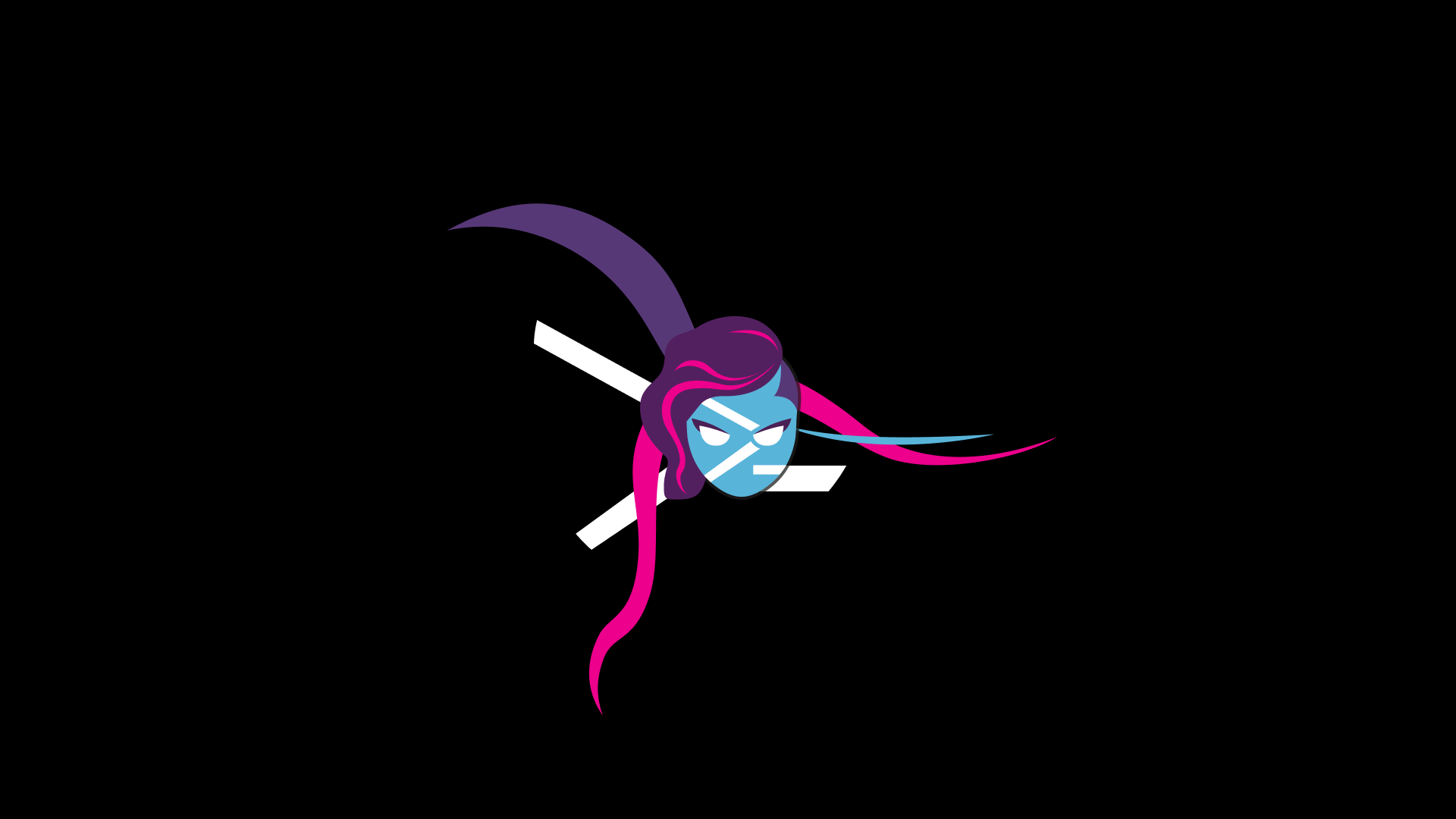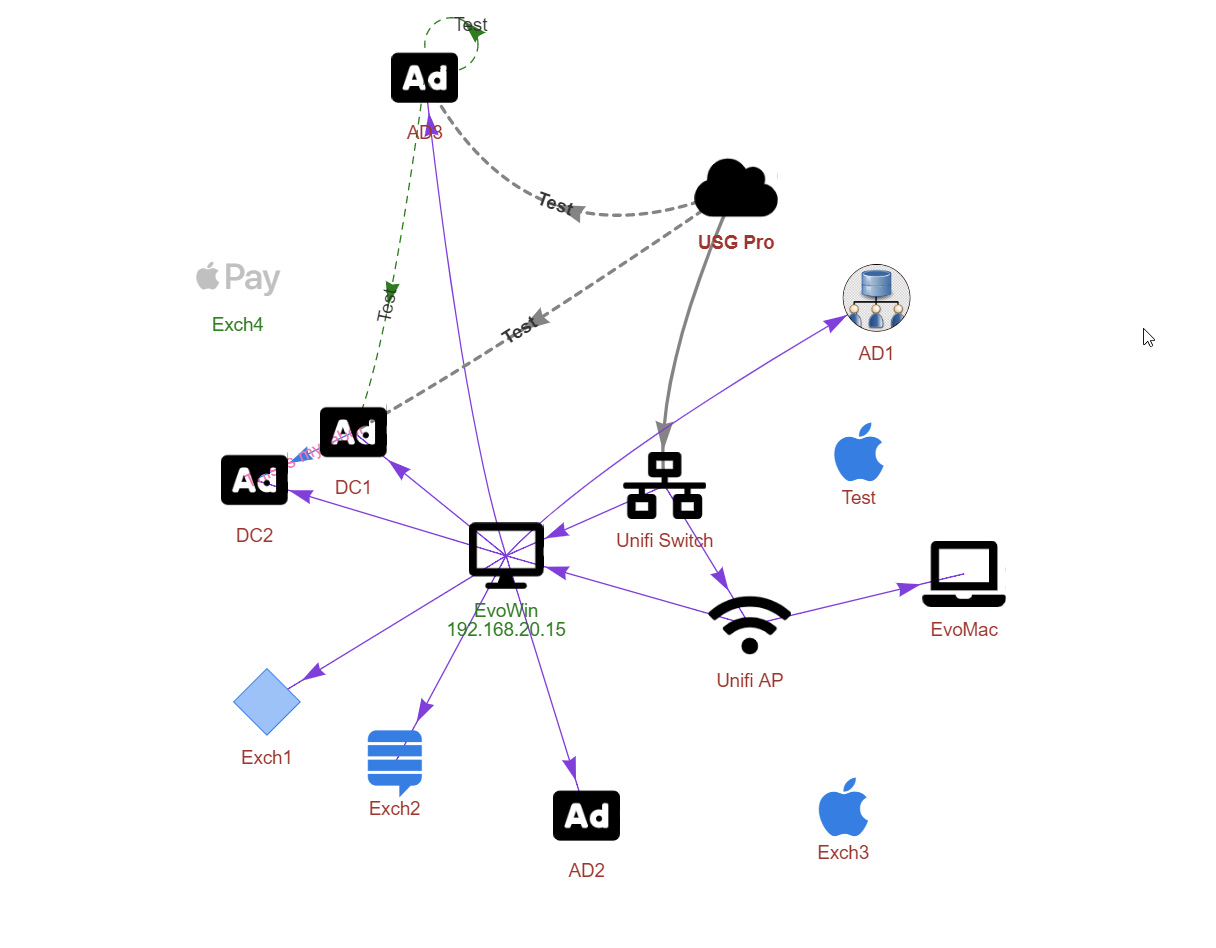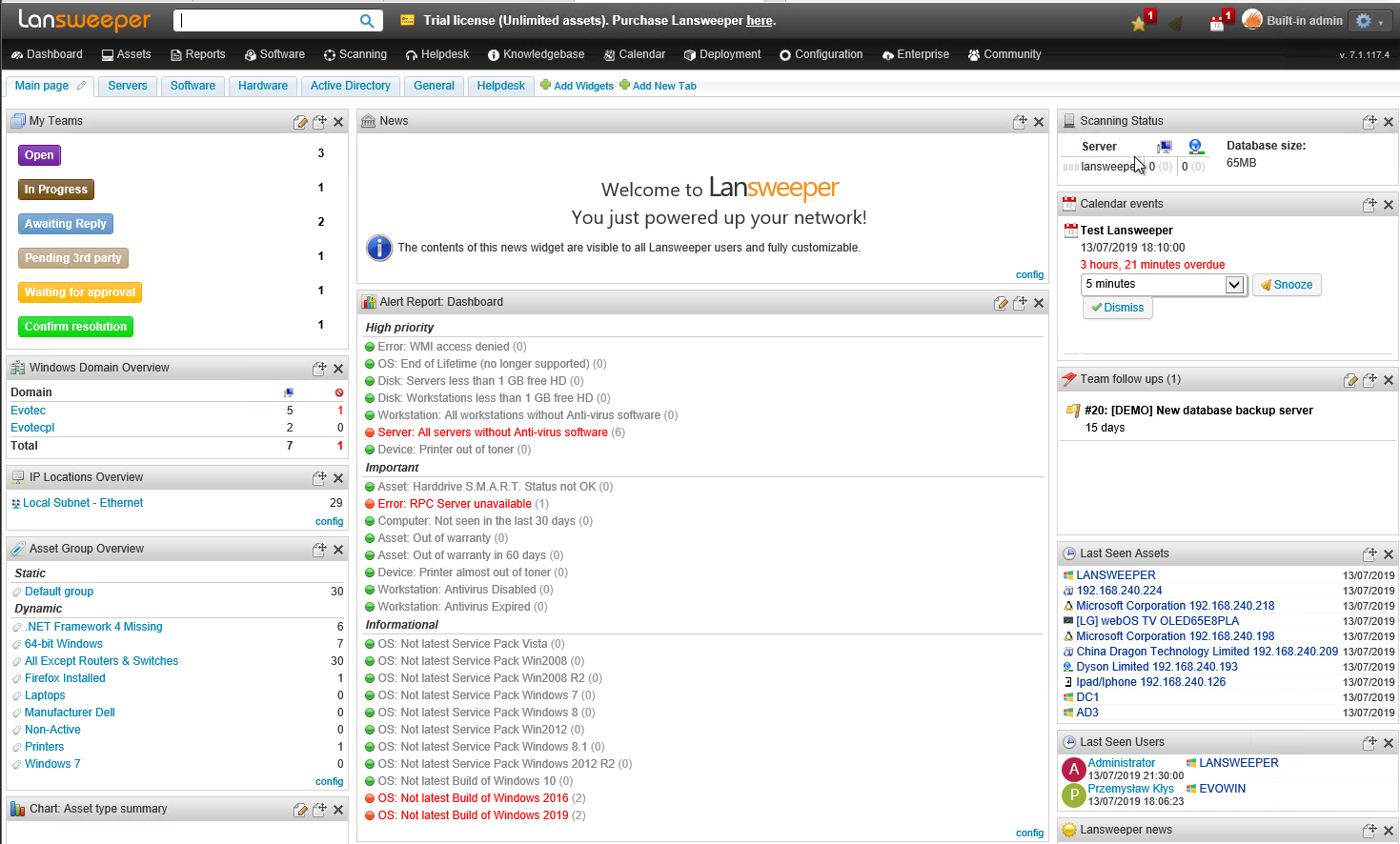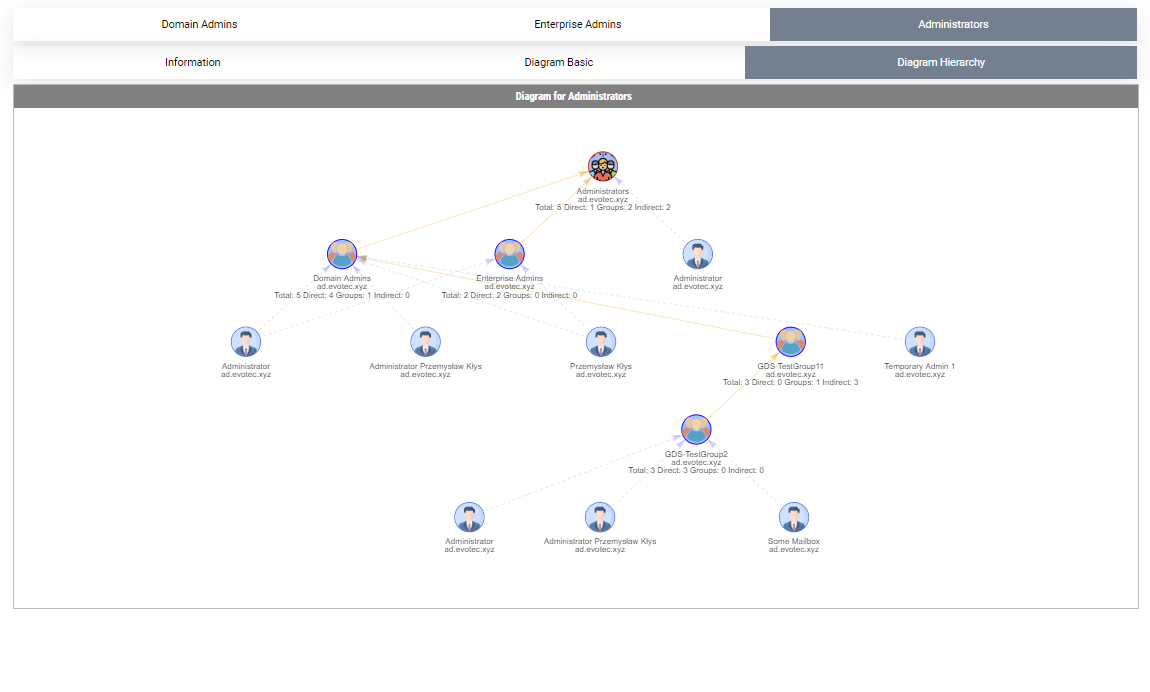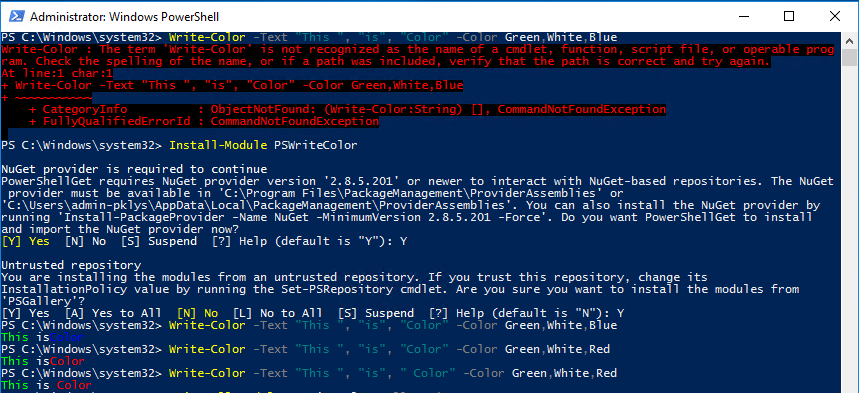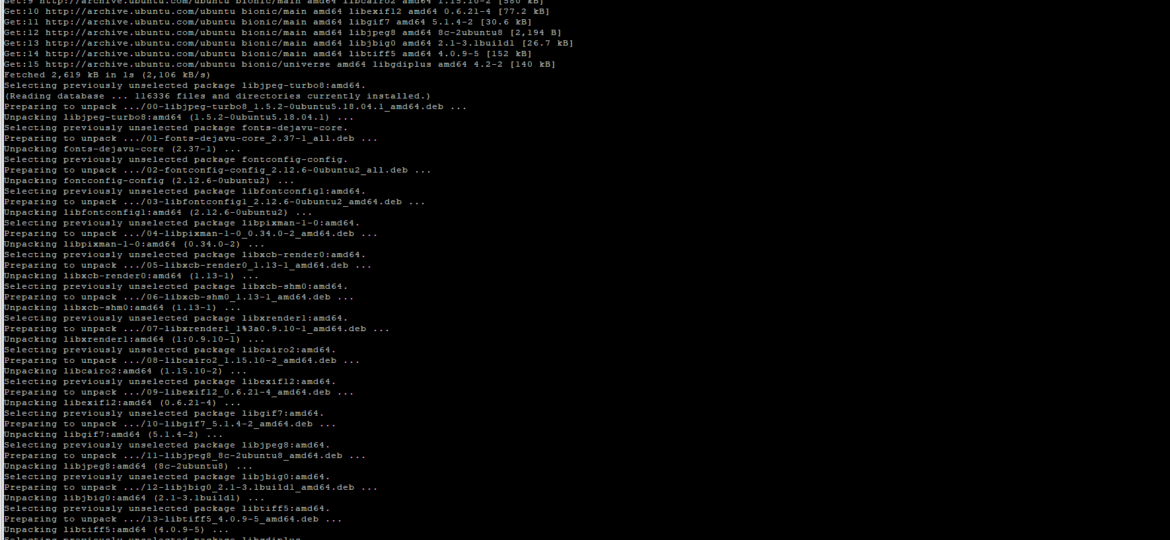
While working on PSWriteExcel on Ubuntu / Mac OS I've noticed that my -AutoFit method for ConvertTo-Excel was crashing. I couldn't reproduce same behavior on PowerShell Core on Windows so it must be something with how Ubuntu / Mac OS deals with it. The error I was getting:
Failed AutoFit with error message: Exception calling „AutoFitColumns” with „0” argument(s): „The type initializer for 'Gdip' threw an exception.”
It seems the issue is known and reported on GitHub. Until then… you need to work with workaround as below..
💡 How can I fix it?
To fix this you need to run following commands and install or update libgdiplus.
apt install -y libc6-dev apt install -y libgdiplus
On Mac OS it's a almost the same with the difference of using brew
brew install mono-libgdiplus
After this little update.. no more errors
If you're working with Azure DevOps change required to Mac OS looks like this (surprisingly Ubuntu doesn't have this error)
jobs:
- job: Build_PS_Win2016
pool:
vmImage: vs2017-win2016
steps:
- powershell: |
Install-Module -Name Pester -Repository PSGallery -Force -SkipPublisherCheck
.\PSWriteExcel.Tests.ps1 -Verbose
displayName: 'Run Pester Tests'
- job: Build_PSCore_Ubuntu1604
pool:
vmImage: ubuntu-16.04
steps:
- script: |
curl https://packages.microsoft.com/keys/microsoft.asc | sudo apt-key add -
curl https://packages.microsoft.com/config/ubuntu/16.04/prod.list | sudo tee /etc/apt/sources.list.d/microsoft.list
sudo apt-get update
sudo apt-get install -y powershell
displayName: 'Install PowerShell Core'
- script: |
pwsh -c '.\PSWriteExcel.Tests.ps1'
displayName: 'Run Pester Tests'
- job: Build_PSCore_MacOS1013
pool:
vmImage: xcode9-macos10.13
steps:
- script: |
brew update
brew tap caskroom/cask
brew install mono-libgdiplus
brew cask install powershell
displayName: 'Install PowerShell Core'
- script: |
pwsh -c '.\PSWriteExcel.Tests.ps1'
displayName: 'Run Pester Tests'
If you're working with Travis updated .travis.yml looks like this which covers both Ubuntu and Mac OS
language: generic
matrix:
include:
- os: osx
osx_image: xcode9.1
before_install:
- brew update
- brew tap caskroom/cask
- brew install mono-libgdiplus
- brew cask install powershell
- os: linux
dist: trusty
sudo: required
addons:
apt:
sources:
- sourceline: deb [arch=amd64] https://packages.microsoft.com/ubuntu/14.04/prod trusty main
key_url: https://packages.microsoft.com/keys/microsoft.asc
packages:
- libc6-dev
- libgdiplus
- powershell
script:
- pwsh -c 'Install-Module Pester -Force -Scope CurrentUser; .\PSWriteExcel.Tests.ps1'