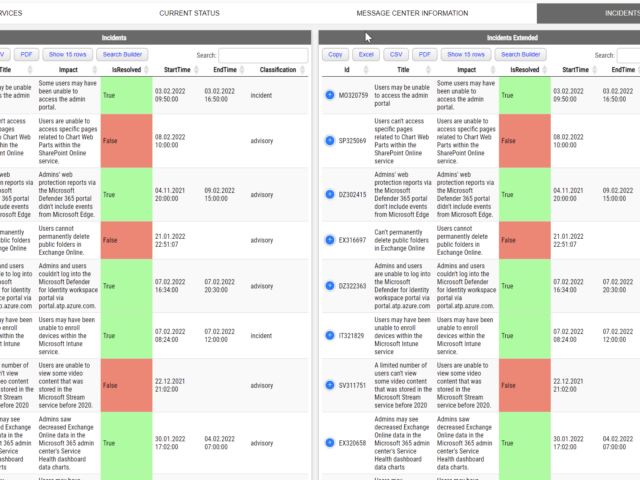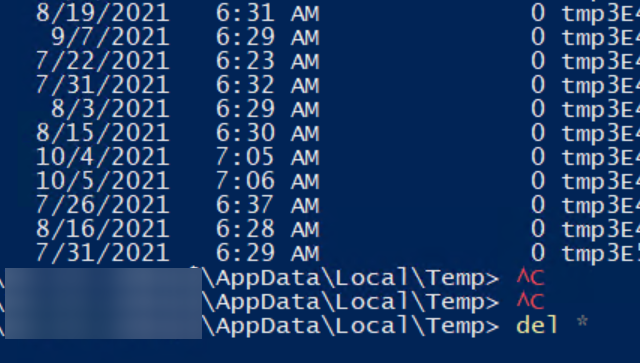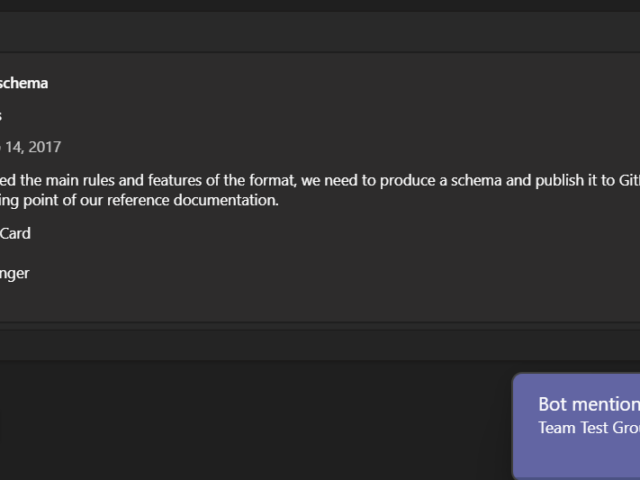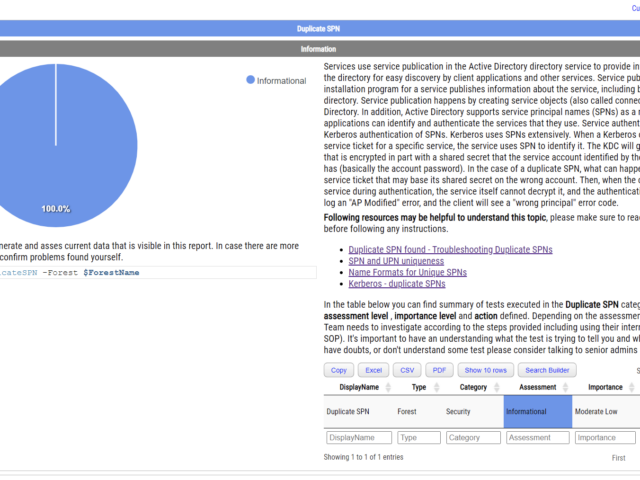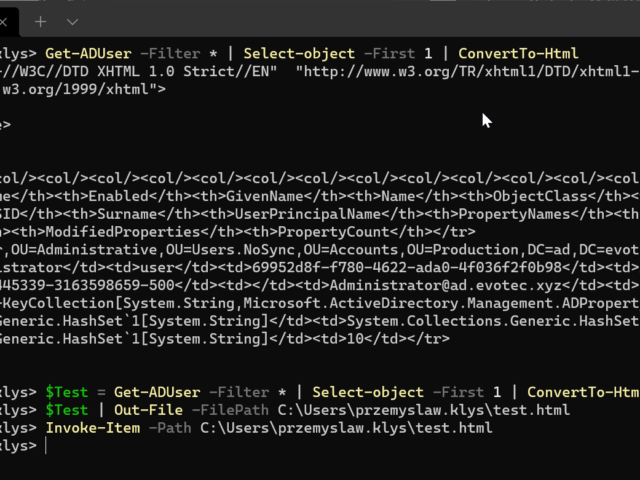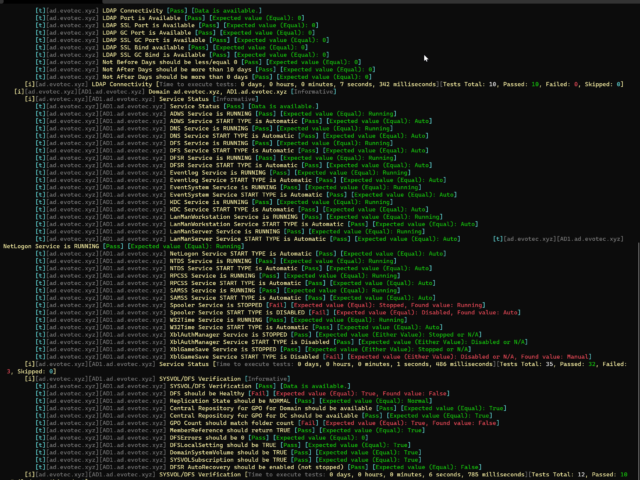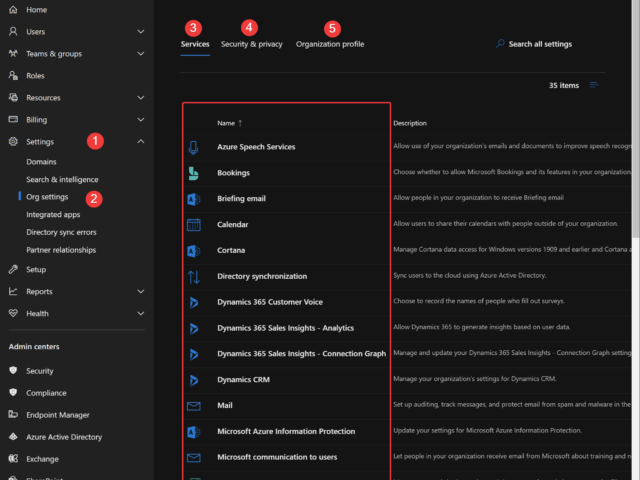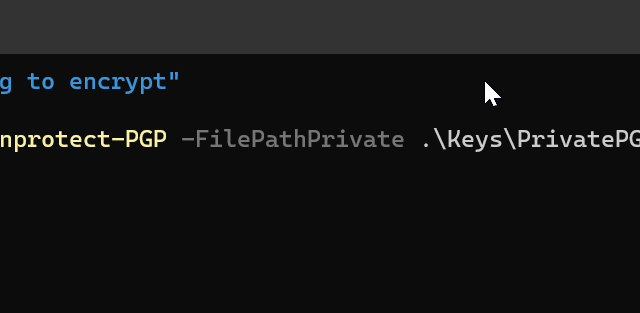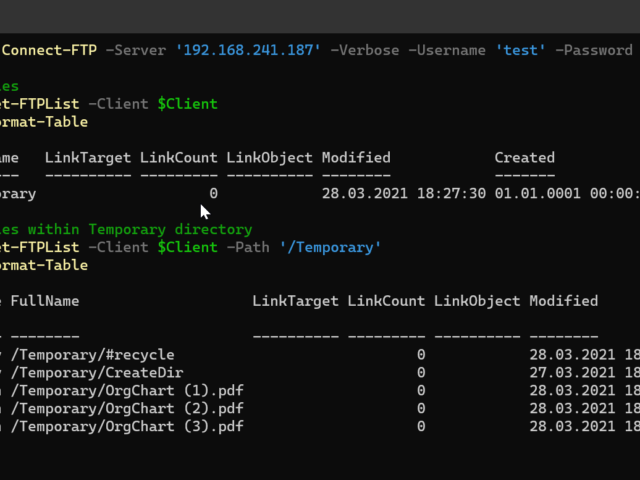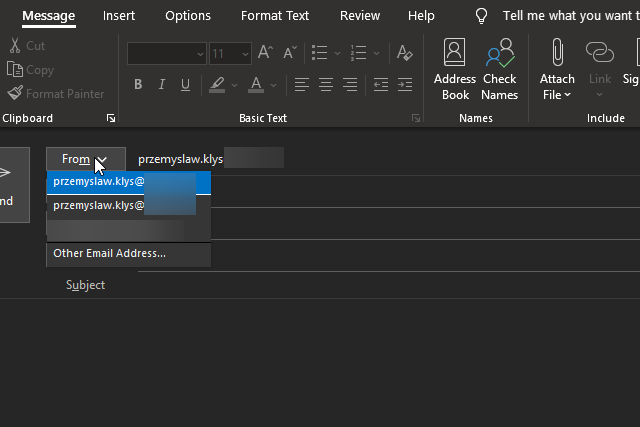Pracując dla naszych klientów często napotykamy różnego rodzaju problemy, które wymagają rozwiązania. Oczywiście naiwnością było by sądzić, że tylko my lub nasi klienci mają te problemy stąd też powstał pomysł prowadzenia bloga, na którym opisujemy nasze przygody i rozwiązania. Chcąc dotrzeć do jak największego grona ludzi techniczne artykuły są dostępne w większości w języku angielskim. W miarę wolnego czasu postaramy się przetłumaczyć kolejne artykuły.
Two years ago, I wrote a PowerShell module called PSWinDocumentation.O365HealthService. The idea was simple – replicate Health Service data Microsoft offers in Office Portal so you can do with data whatever you want and display it however you like. I've written about it in this blog post. A few weeks back, someone reported that the module stopped working, and I've confirmed it indeed no longer works! Initially, I thought that maybe some data format changed, as it changed multiple times, or perhaps the date format was wrong again, but no. Microsoft has deprecated Office 365 Service Communications API reference and instead tells us that Service Health is now only available via Microsoft Graph API. Is it only me who didn't get the memo about this?
Today's story is about me making assumptions on how things work based on the method's name. As the blog post says, I want to focus on two similar methods – GetTempFileName() and GetRandomFileName(), when using PowerShell. Still, since those methods are .NET based, it applies to a whole range of other languages – C#, F#, VisualBasic, and all others that I've never used.
Microsoft Teams over the last few years have grown into an excellent and flexible tool for both small and big companies. Having the ability to chat with users, store files or have all sorts of data in one place makes it easy and functional. Of course, it has its fair share of issues, but it's getting better. One of the cool features of Microsoft Teams is being able to send notifications to Microsoft Teams Channels using WebHook Notifications. In the beginning, this feature was pretty limited, but after a few years, it got much better with support for Adaptive Cards, List Cards, Hero Cards, Thumbnail Cards, and Office 365 Connector Card.
Duplicate SPNs aren't very common but can happen in any Active Directory as there's no built-in way that tracks and prevent duplicate SPN's. One has to either know all SPN's in the environment, track them or check each time whether it already exists or not. Things get more complicated with larger Active Directory environments as people change, new apps are added, old apps are forgotten, but SPNs prevail.
One of the everyday use cases with PSWriteHTML is to create a simple view of PowerShell data in a table. While PowerShell comes with a built-in cmdlet ConvertTo-Html, it's basic in its functionality. It makes an HTML representation of PowerShell data, but it brings no CSS, JavaScript, or other functionality. While for some use cases, it's enough, the other times, you need to make an effort to make it usable.
If you ever encounter an error while trying to create a new domain within a forest saying, „The replication operation encountered a database error,” it makes you sweat a bit. Your brain tells you it will be a nightmare to fix, do I have proper backups to make it happen, and the question „why now” shows up.
Office 365 is a huge beast. It has so many services that it's hard to track all of them. It's even harder if you want to manage Office 365 using PowerShell. Microsoft makes many different PowerShell modules available for you, such as AzureAD, AzureADPreview, ExchangeOnline, MicrosoftTeams, and recently, Microsoft.Graph. But even with so many different modules, there are still tasks that Microsoft won't let you do from PowerShell. But it doesn't mean that it's not possible to do it. I've spent some time tracking how Microsoft does things while you click thru the interface and created an O365Essentials PowerShell module that can do it in an automated way.
Some time ago, I decided that having an easy-to-use PGP PowerShell module is a way to kill my boredom. Four months have passed, and I decided to share it with the world, as it may be helpful to some of you. Today I would like to introduce you to PSPGP – PowerShell module that provides PGP functionality in PowerShell.
FTPS and SFTP are two ways to send and receive files from remote sources. While the name suggests both do the same thing, those are different protocols, in the end, having the same goal. A few weeks back, I had to make sure I can reliably download files from FTPS server using PowerShell, and since I couldn't find anything straightforward to use, I decided to write my own. Transfertto is a new PowerShell module that supports both FTPS and SFTP protocols. Its goal is to be the only module that you need to transfer files to and from FTP/SFTP servers.
Sending emails in Microsoft Exchange world using an alias for an account has always been a pain. It required working with workarounds such as setting up Shared Mailbox or Distribution Groups and using SendAs permissions. For years admins around the world were asking Microsoft to change this, and finally, in April 2021, they did! It's a new feature of Office 365, and it requires action from Office 365 Administrator.