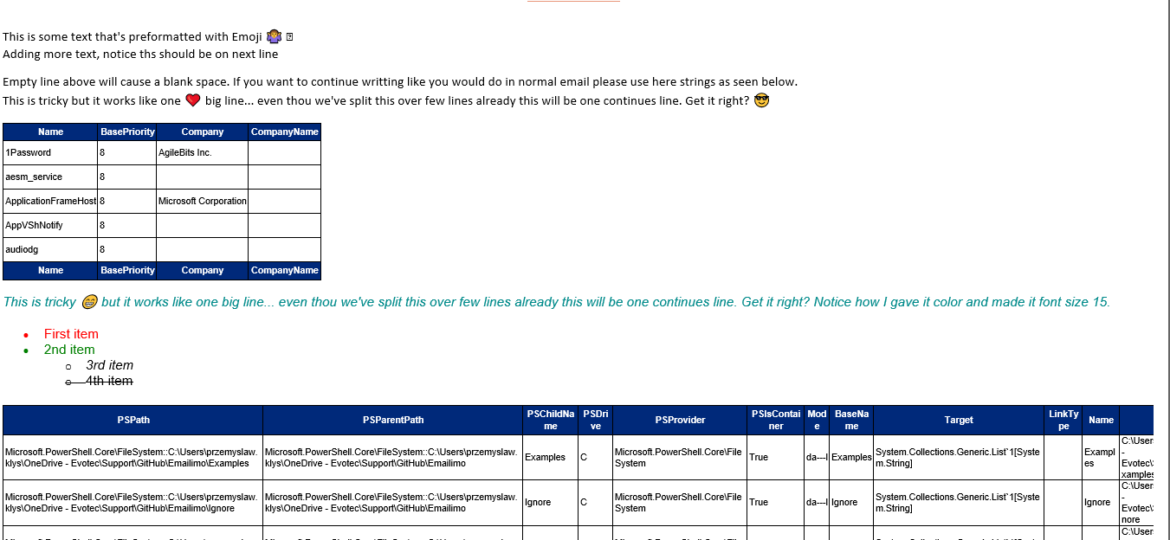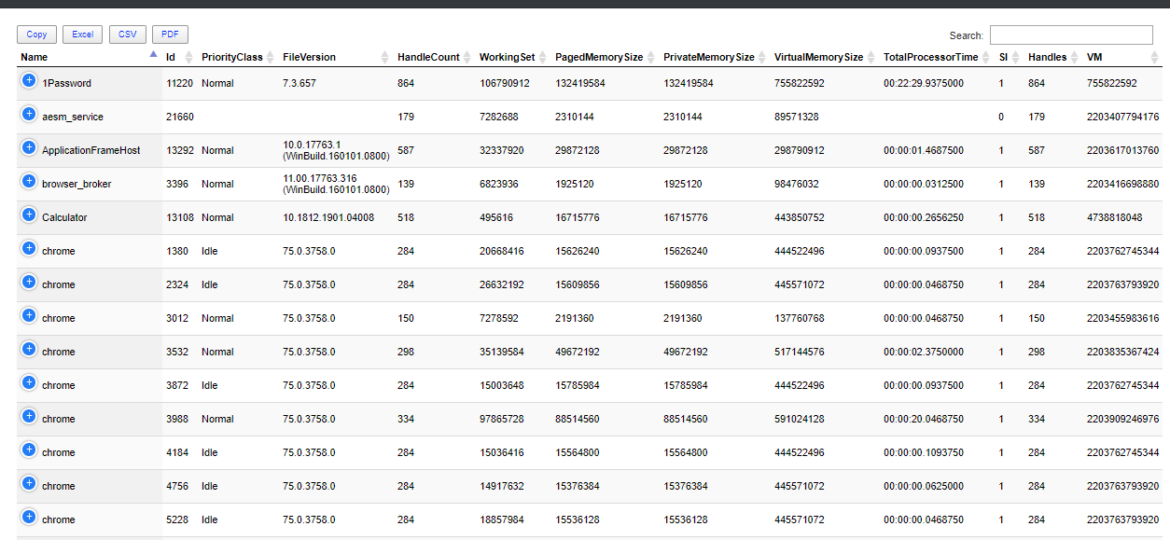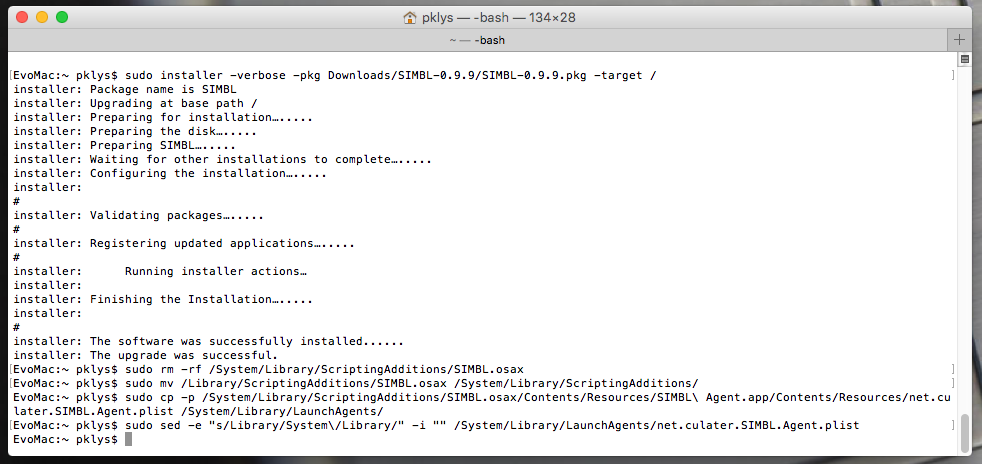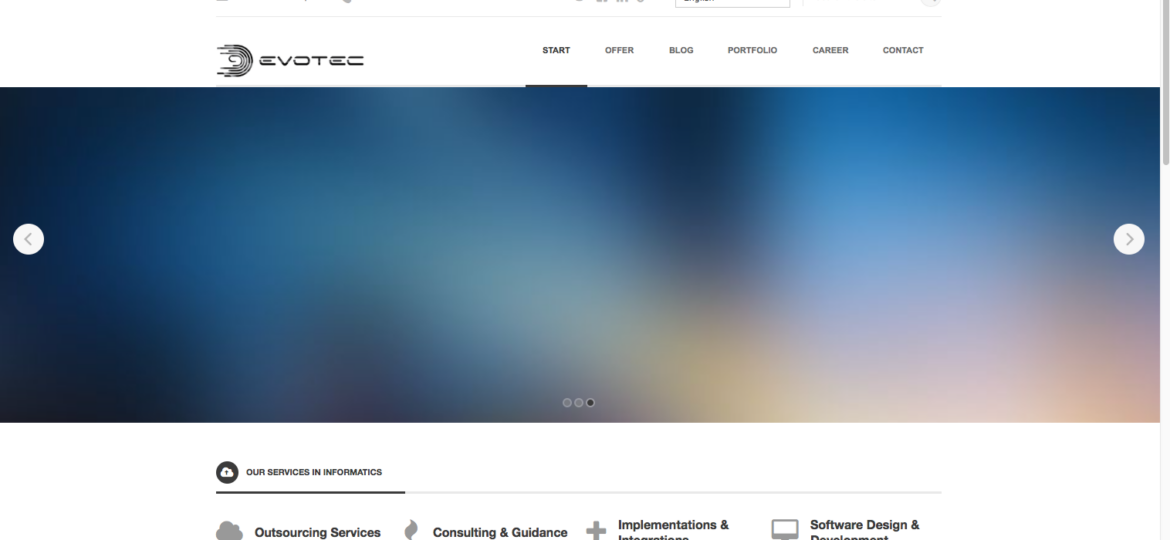When reading this blog post, you may be thinking that there’s nothing new one can add to emailing with PowerShell as there were tons of articles in recent years covering this subject pretty good. It’s all known, and people have used it since the early days of PowerShell. You can even send an email with just one line using Send-MailMessage. Now, this post is not about that. This post is about sending HTML based emails. You see when you want to send an email that is just text based that’s pretty trivial. Things get complicated when you want your emails to have some colors, some tables, some links or some lists. This is where you have to involve HTML and CSS. Since I’ve been working with PowerShell for a while now, I’ve seen my share of scripts/modules or blog posts that cover this but one thing that usually hit me – it was sometimes tough to understand what is happening, what the author is doing, and what happens if I change this or that. While I’ve seen people dismissing programmers doing HTML / CSS or JavaScript for not being real programmers, I disagree entirely. You have to know what you’re doing if you want your stuff to look good. I’ve spent days or even weeks playing with HTML/CSS/JS, and I must admit half of what I do I don’t even understand until I see the output. So before you go and tell people that HTML/CSS is easy, think again.
Mac Os X
One of the most comfortable output’s in PowerShell to work and analyze data is Out-GridView. It’s handy as you can search, sort and have things done quicker than trying to do things in the console. However it’s currently not available in PowerShell Core (PowerShell 6+), and when it is available in PowerShell 7, it will NOT be cross-platform. Since I had released Dashimo a few days ago, I thought it was trivial to make a simple command out of it that could solve this problem.
Ever since Apple released OS X Yosemite, and subsequently OS X El Capitan with redesigned Safari interface a lot of people were…